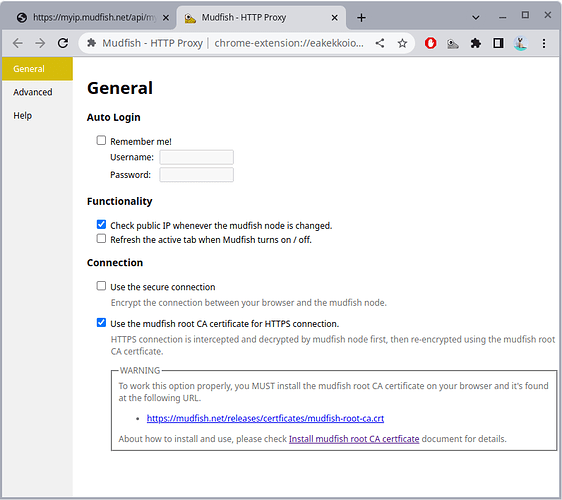Hello. Thank you very much for your time coming up with a solution. Unfortunately, this fix does not work for me, and the game still responds slower with mudfish on rather than off. I don’t know if this is helpful information but I was connected to Tokyo - TinMok 5.
HTTP is back but only temporarily, I hope Team Mudfish can find a way to keep Mudfish fast on HTTPS.
Thank you for these tests. It seems few people gets some improvements but most of people doesn’t get any improvements. 
So if I analyzed this issue properly, the fundamental issue is reusing TCP connection to the game server in Mudfish node. In the past that the game connection was HTTP based, it was possible to reuse the connection to the game server because HTTP protocol was parsed.
However if it’s changed to HTTPS, in a view of Mudfish node, it’s not possible to HTTPS traffics and it can’t reuse the connections to the game server. To solve this issue, as metioned by @comonad, we need a proxy (at local or remote) terminating TLS connection with a trusted cert and proxying the connection to the game server.
At this point, Mudfish doesn’t support the faked root certificate to proxy the HTTPS traffics.
Some HTTPS improvements on Cygames’ end have shipped out earlier today and people have been having success again using Mudfish alongside it. I’m not tech-knowledgeable enough to understand it but just wanted to let you know! Thank you for assisting us as well up to this point.
Good to hear that there’s an update from the Cygames regarding this SSL issue.  To support this game better from Mudfish, I’m currently trying to implement a new feature called ‘SSL bump’ at mudfish backend side.
To support this game better from Mudfish, I’m currently trying to implement a new feature called ‘SSL bump’ at mudfish backend side.
With this feature, I think the game will work better though it requires the installation of the root CA certificate from Mudfish Networks.
It’s almost ready to be public so I’ll update this topic again when it’s available for testing. Thank you for your feedbacks.
Thank you for the update and for sticking to your GBF community. I hope it all works out no issues 
@here Today I’d upgrade Mudfish server side to support the new feature of Mudfish WebExtension. If you’re willing to test the latest feature of Mudfish WebExtension, please try to test as follows:
Steps
1. Download new Mudfish Browser Extension for Chrome.
This is found at Index of /releases/ link and https://mudfish.net/releases/mudfish-chrome-4.5.2.zip link is the latest version v4.5.2. After downloading it, please unzip it first at any directory.
This version is under pending review by Google chrome and I hope it’s available officially soon.
2. Uninstall the existing Mudfish extension and load new one.
Follow the steps to load the unpacked extension.
- Goto Chrome Settings using three dots on the top right corner.
- Then Select Extensions. Or you may directly open extensions using
chrome://extensionsURL. - Now, enable developer mode
- Click on “Load Unpacked” button and select your Unzip folder. Note: You need to select the folder in which the manifest file exists.
- The extension will be installed now.
3. Opens “option” menu of Mudfish Browser Extension.
New option page looks like below.
At General menu, please turn on
- Use the mudfish root CA certificate for HTTPS connection.
As mentioned at the screen, you must install mudfish root CA certificate. Please check the document about how to install it on your chrome browser.
4. Turn on Mudfish extension, connects the game and test again.
It’s done. If it works as what it’s expected, the result should be as follows:
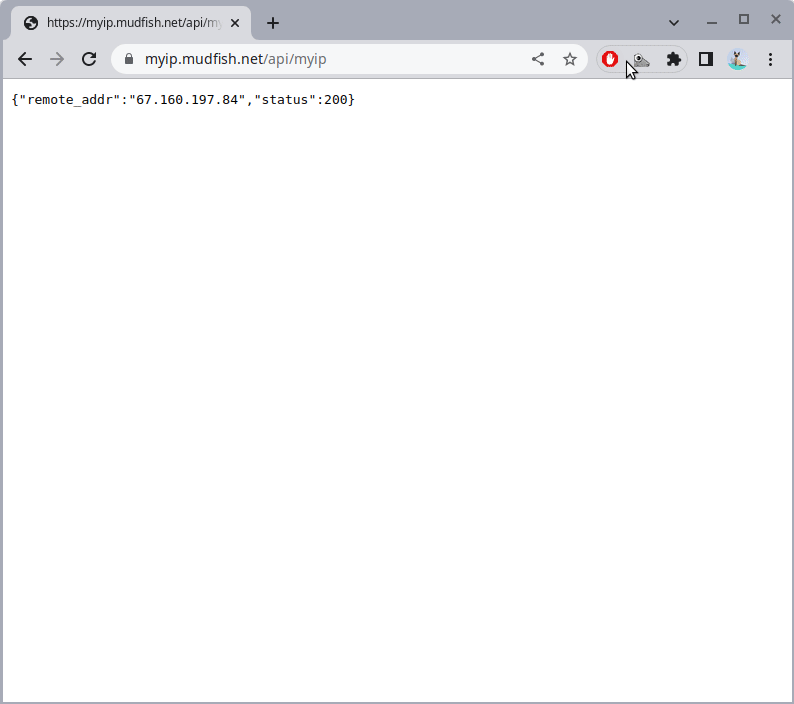
If you can see “Mudfish Networks Authority” from the certificate information, please try to test with your game too.
I’ve installed the certificate and tried some nodes today and felt a slight but still noticeable improvement on top of improvements already implemented by Cygames.
Thanks, I’ve tried it and it looks pretty fast compared to the last time.
 @six @erlaneriansyah Thank you for testing. I hope this feature improves your game experience with Mudfish a little bit.
@six @erlaneriansyah Thank you for testing. I hope this feature improves your game experience with Mudfish a little bit.
FYI Mudfish WebExension v4.5.2 for Chrome is officially published yesterday. So you can upgrade the version via Google Chrome Extension website.
This topic was automatically closed 21 days after the last reply. New replies are no longer allowed.