[1327.759210] MUDEC_00235: Too many heartbeat errors. Blocked by network firewalls?
I have changed MAC address and it doesn't resolve the issue.
Under Setup>Program:
I've tried the various TCP and UDP and i keep getting the error.

[1327.759210] MUDEC_00235: Too many heartbeat errors. Blocked by network firewalls?
I have changed MAC address and it doesn't resolve the issue.
Under Setup>Program:
I've tried the various TCP and UDP and i keep getting the error.
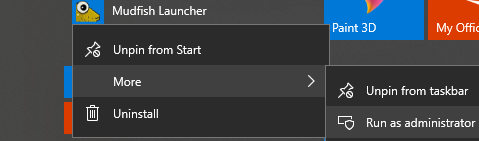
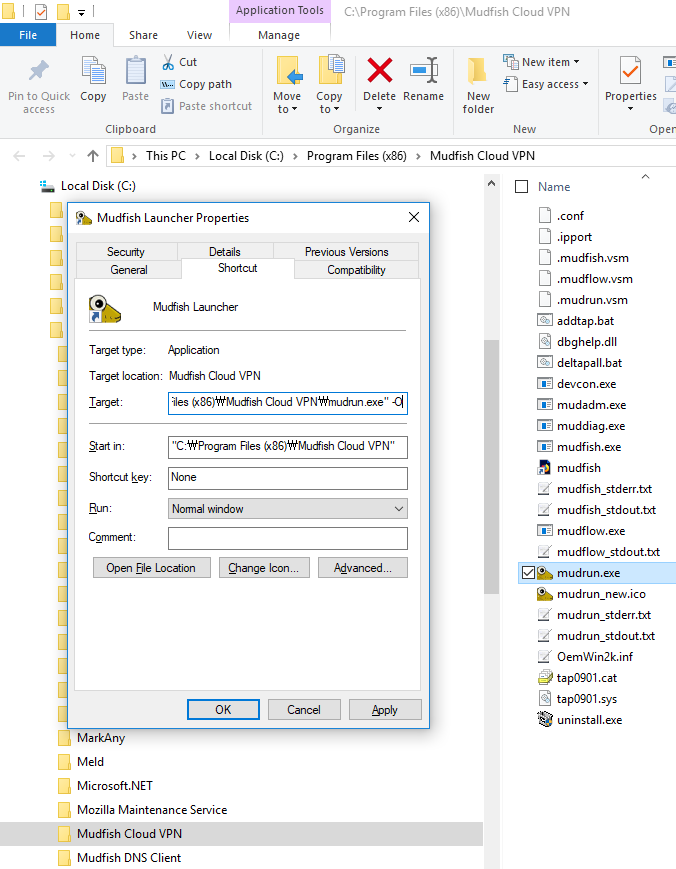
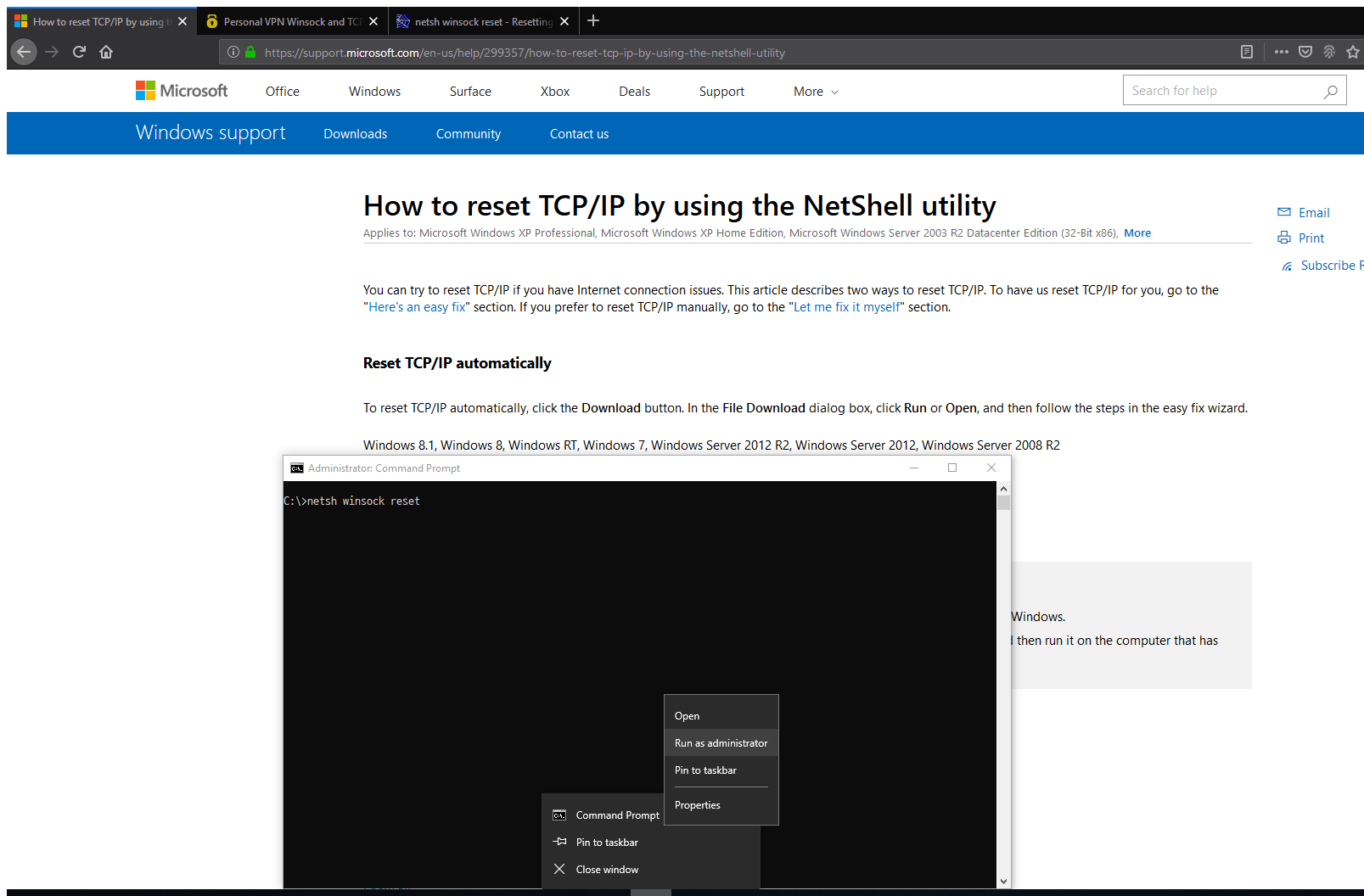
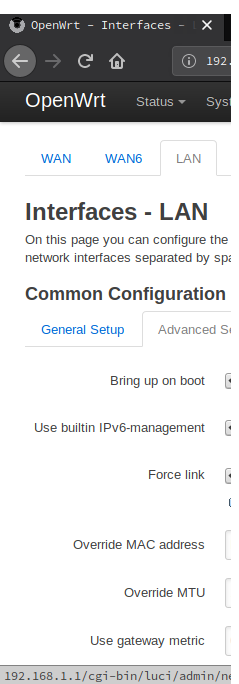
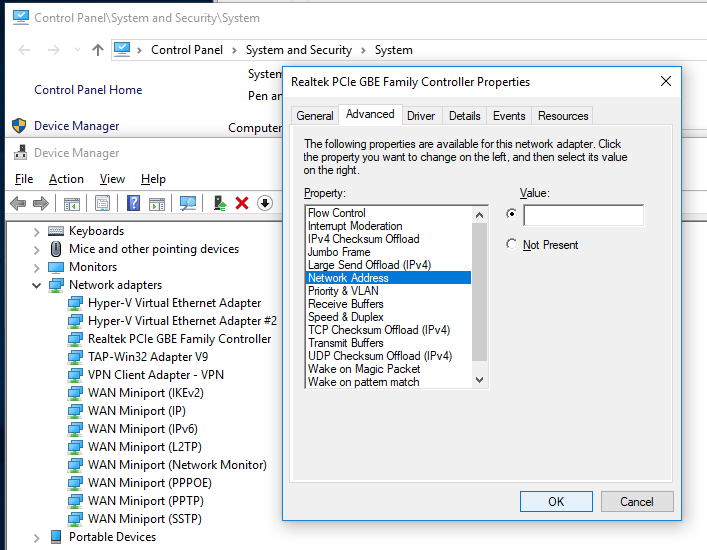
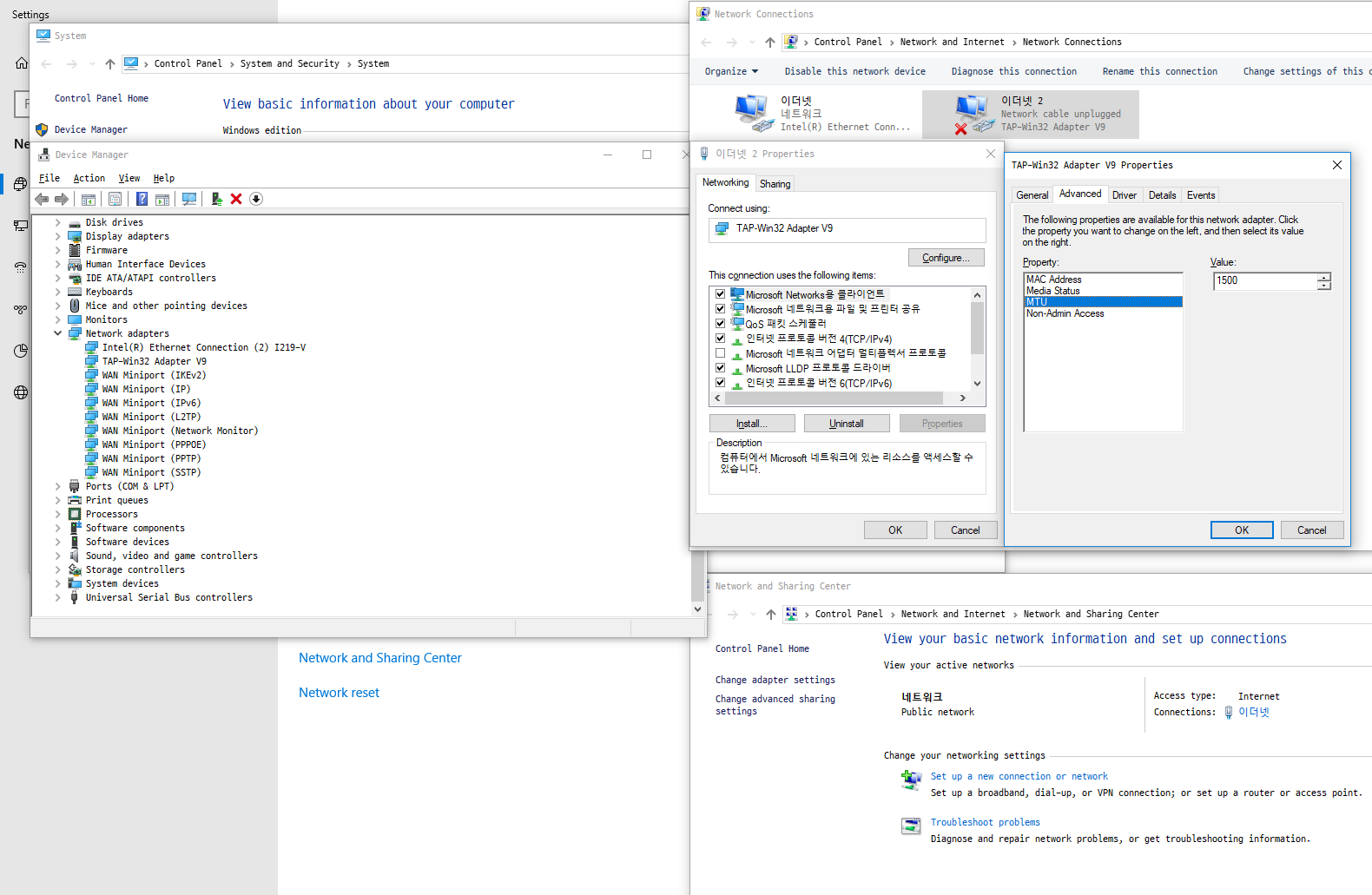
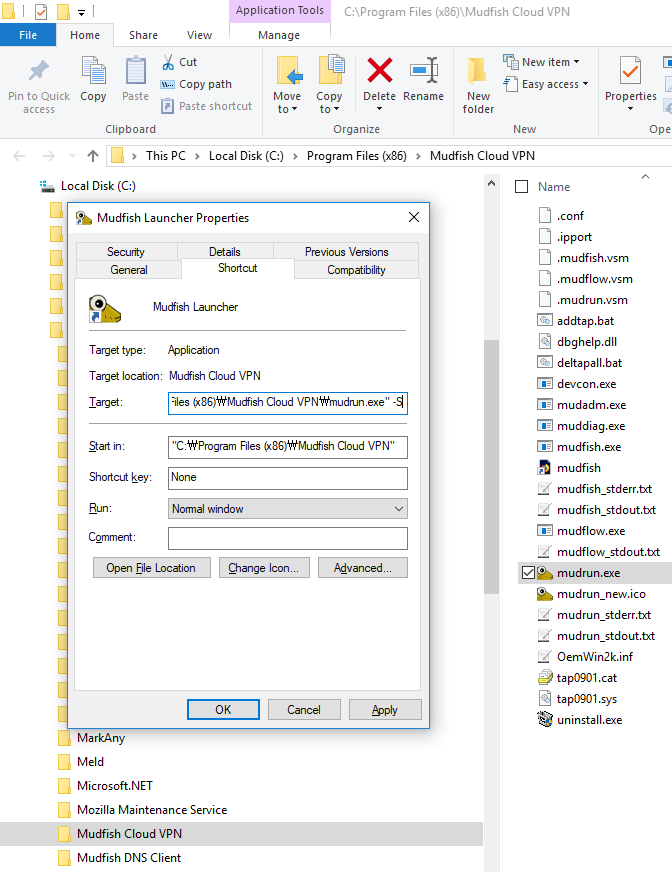 then access to https://ui.mudfish.net:8282
then access to https://ui.mudfish.net:8282
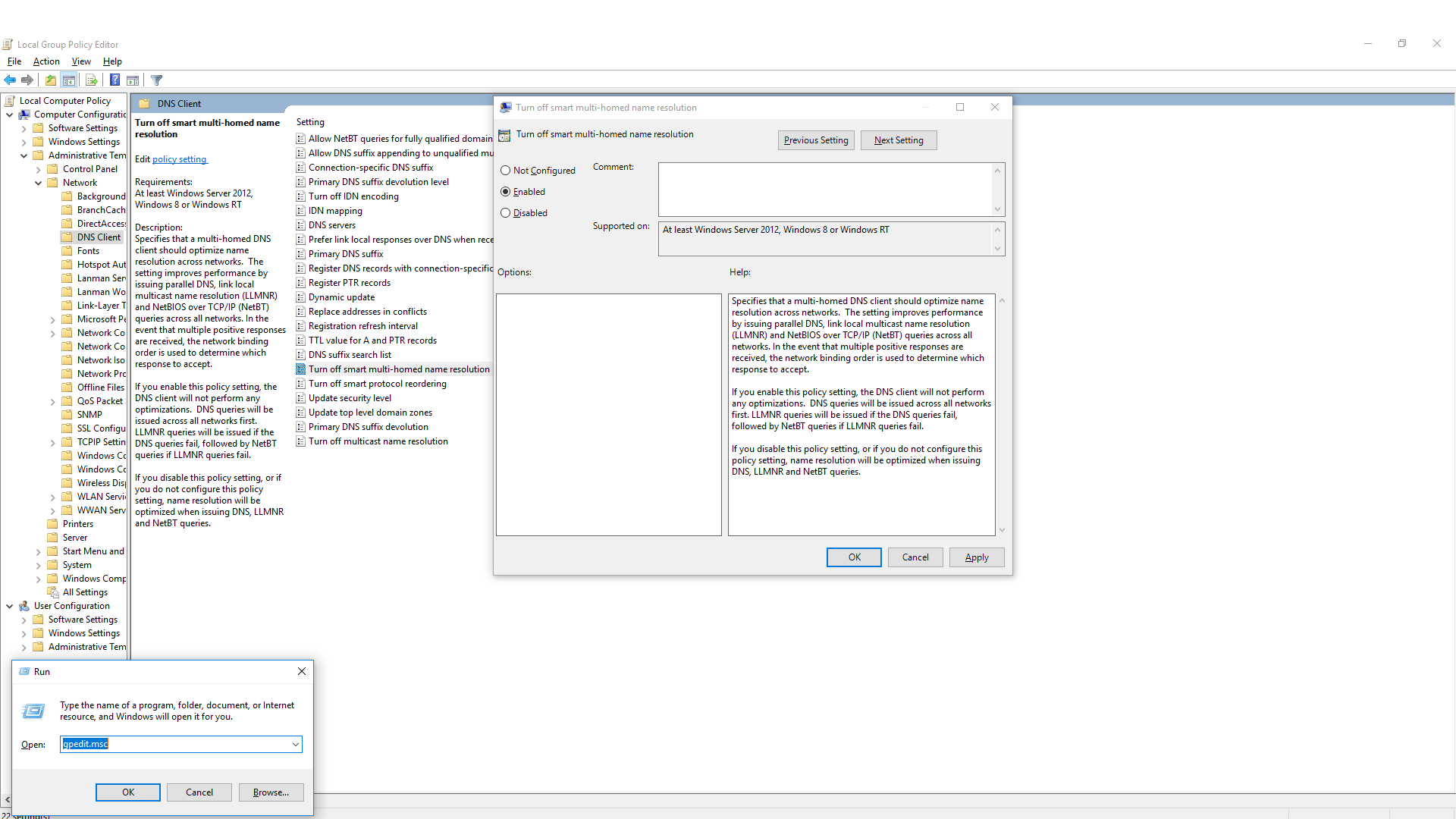
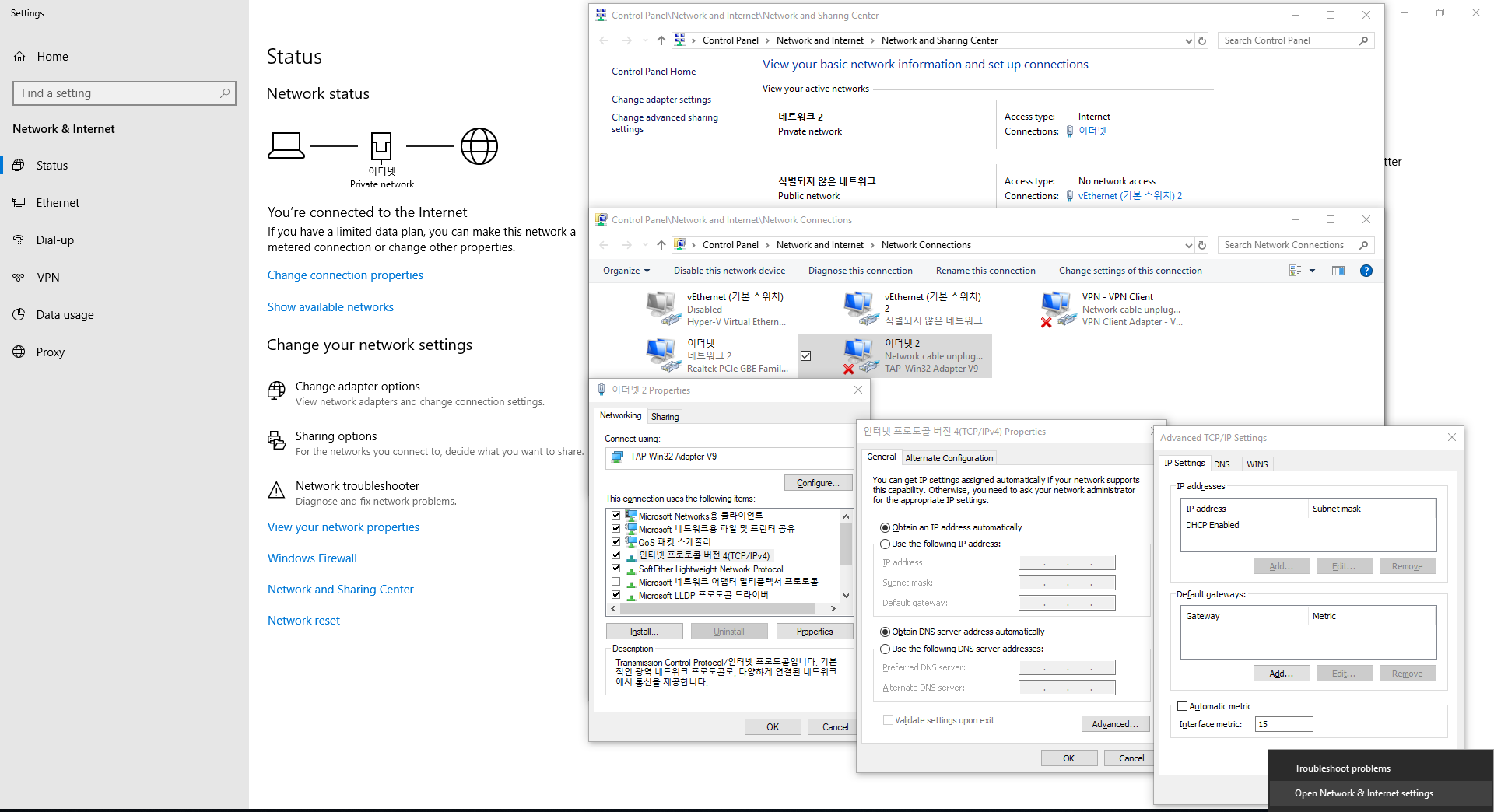
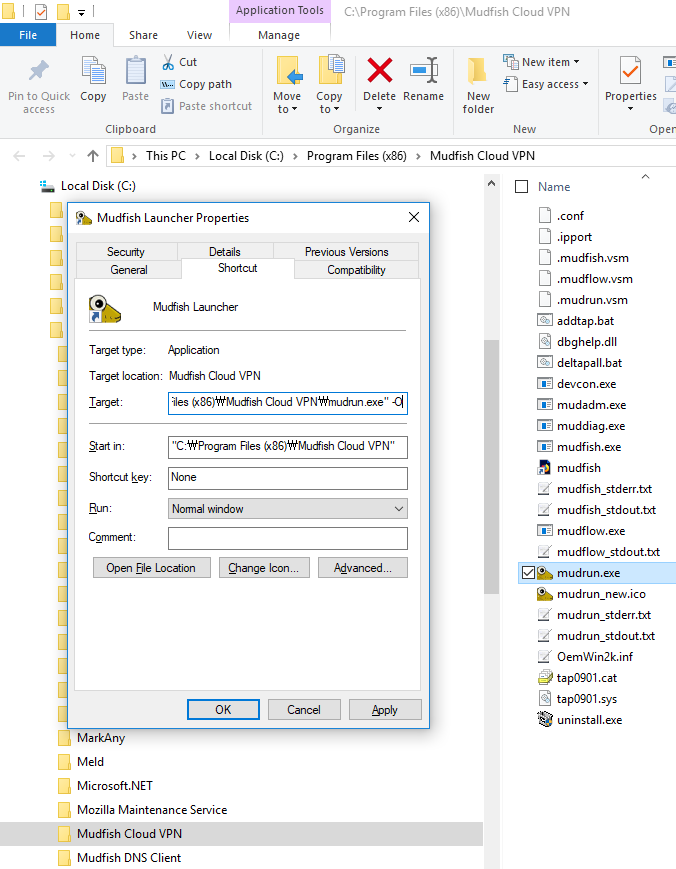
I'm so Sorry, I forgot to mention that I am using a Macbook OS X.
or
Thank you, running it from the terminal with -c -O works.
No longer getting the error. :D