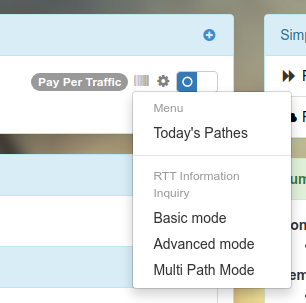Usually after connecting mudfish and refreshing the nodes, I manually select a node that I want to use by checking ping. sometimes the lowest ping node has heavy load. so i usually pick out second or third node.
In new version I cannot check ping but only node names so am I doing something wrong? or is that supposed to work that way?
I’m using mudfish to play final fantasy XIV
Sorry for this inconvenience. If you want to downgrade to the previous version, please visit Index of /releases/ link.
However please note that RTT Information related menus are moved at the dashboard as below:
Or if you want to see the previous UI, please visit ‘Setup → Program’ menu and click ‘Launcher’ tab. At there you can see ‘Item setting mode’.
Sorry for replying here talking in thread but I do not want to create new thread for feedback.
I noticed simple mode, you cannot configure each item node separately, node configuration is for All Items in one setting/config.
Yes,it is more simple to see the interface, but you cannot select a node using RTT Information Inquiry[pop up window](basic mode, advanced mode & multi path mode), today’s paths works with radio play button.
In item setup(cog button) ![]() , there is no radio play button for node selection, I do not know why you can click on setup but cannot configure anything.
, there is no radio play button for node selection, I do not know why you can click on setup but cannot configure anything.
I think I tested all options for the new item setting mode: simple for 5.4.3 client
Hopefully it will improve in the future version.
@bestester Weird… Are you meaning you can’t pick a mudfish node at pop-up window (for RTT information inquiry)?
Which browser are you using? I tried to reproduce your issue on my browser but it seems it’s not reproducible.
Hi @weongyo , I’m sorry it is my fault. I’ve figured out the problem and fixed it.
I have CanvasBlocker firefox addon/plugin, it messed with javascript. After I whitelist website, it is functioning again ![]()
Any plans for enabling us to save node for specific item? or is it unnecessary because nodes status change all the time?
Thanks
@bestester If you want to save the node information per the item basis, I think you can change the default UI from ‘Simple’ to ‘Basic’. For simple item mode, it doesn’t allow to save the differen node setups per item.
It’s found under ‘Setup → Program → Launcher tab’. ![]()