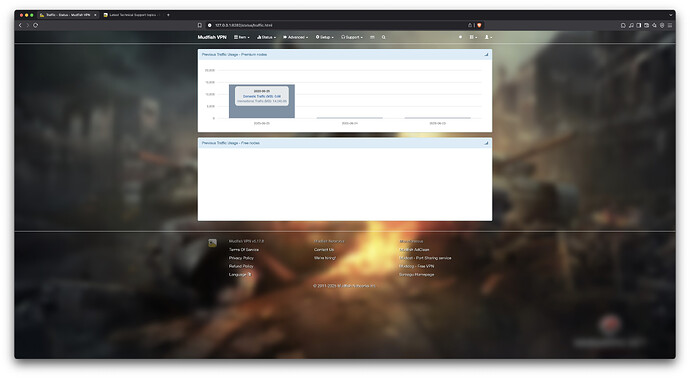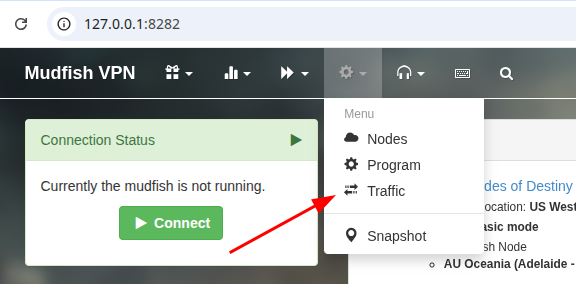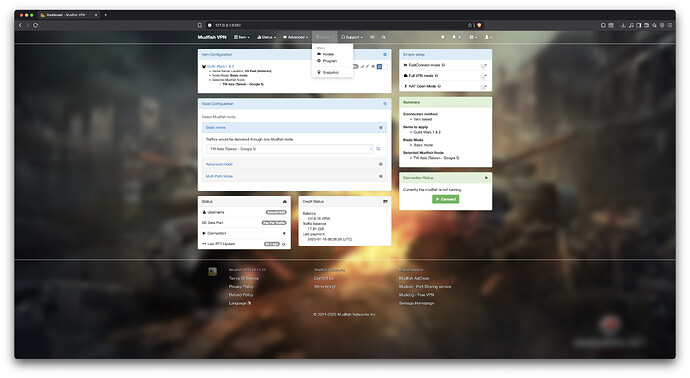Hello,
Please check my account.
I suddenly lost balance because of abnormally large traffic.
I remember to update my game Guild Wars 2 before accessing Mudfish. Don’t know why there was an abrupt 14GB traffic!
I watched Twitch streams while playing. But “Full VPN mode,” “FastConnect,” and “Nat Open” were off.
In the last days, it was only hundreds of MB for each playing section. Months ago, I remember it could cost up to 1-2 GB at max each section if I played squad PvP with a high number of players.
Updated:
I’ve just turned off Mudfish while the Twitch stream is still playing. The stream stopped for a while and continued. It’s likely that Mudfish turned on Full VPN mode while the setting was clearly off!
First sorry for this inconvenience. Unfortunately, I think your issue is related to Amazon EC2, Twitch and Mudfish and CDN and Mudfish links. Please read these documents.
However, I’d reset your mudfish credits a little bit.
1 Like
Thank you for your support. I play the game after a months-long break. I used to play on Bootcamp, and there was no problem. Now I play on macOS Kegworks (Wineskin); it’s different from Windows, I guess.
I will try different settings to figure out what works best for me.
@weongyo I tried to add “Exceptional routes” in the “Full VPN” setting.
I followed Traffic to “Exclude all web traffic for all IPv4.” After adding *;T80,T443,U443 to the “Exceptional routes” field, I encountered an error:
Full VPN exception process syntax is incorrect. - *;T80,T443,U443
I don’t have knowledge of CIDR format, and I’m using macOS version. Please guide me with this setting in more detail.
It seems you tried to type in wrong place. It should be found at if you’re using the latest stable version of Mudfish Cloud VPN:
Is it Windows only?
I see no such “Traffic” in the macOS version as in the screenshot below.
Ooops. Are you a macOS user? If then, yes.. It’s a feature for Windows and Linux only unfortunately.
This limitation comes from that macOS doesn’t support IP_BOUND_IF socket option properly while the network extension is being applied… So macOS of Mudfish could not use this ‘exclude’ rules.
1 Like