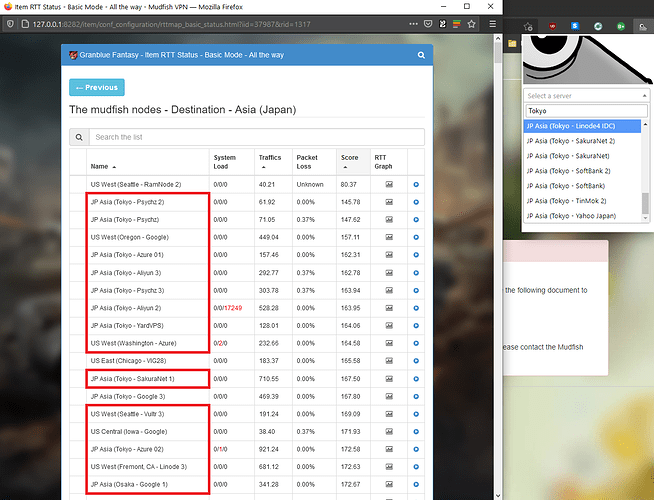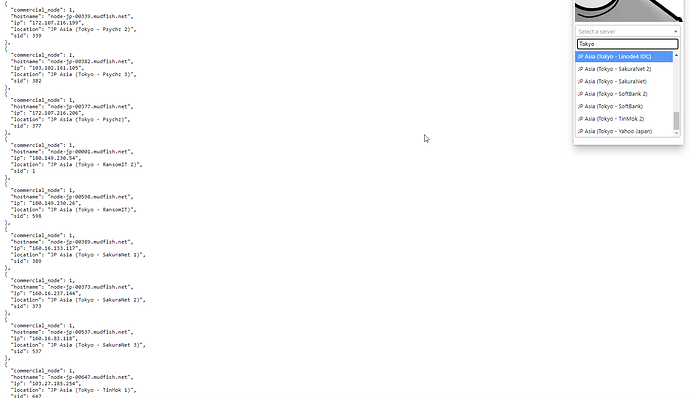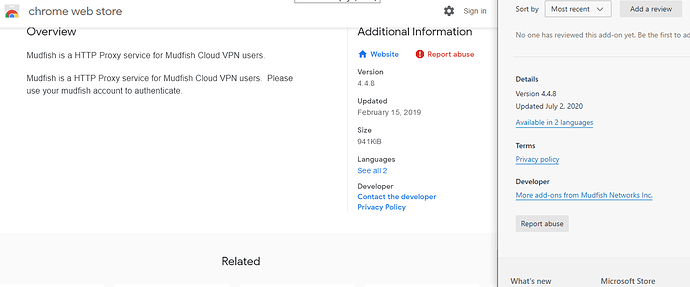Are extensions having a problem with finding and connecting to specific servers?
For instance, when I play with my attached item, I can view all the nodes through its Item Configuration.
So, when I use the extension to just limit it to that specific browser, I cannot find it anywhere. If I connect to it using the previous instances saved in the extension history, then I just get redirected elsewhere.
I’ve noticed this happening for more than a week now.
EDIT:
I tried it again just now. I see the usual good nodes—JP Asia (Tokyo - Psychz) for this instance—with (0/0/0) System Load, low traffic, and 0.00% packet loss. It also has the least score available.
I used to be able to connect to it, but it’s not even showing in the server selection.
If I connect to it using the one from recently used servers, then I get reconnected to a different (non-existent?) server which is NL Europe (Amsterdam - HotSailor).
The same thing happens to the old nodes, but it goes to other countries like Brazil.
Both Google Chrome and Microsoft Edge have the same exact problems.
EDIT 2:
All the servers inside the red box are nonexistent when searching for them using the browser extension.
I am using the latest version uploaded as well (v. 4.4.8).
EDIT 3:
If it wasn’t clear enough, Tokyo - Psychz (like all the others inside the box) can’t be seen after Linode4 IDC on the picture above (server list on the browser extension, upper right corner of the picture). It just jumps to SakuraNet 2 right away. This wasn’t the case a few weeks ago, and I didn’t have any new updates on my computer.