Steps to replicate:
- ‘Connect’
1.5. It works <<<<<<<<<<<<<<<<<<<<< - ‘Disconnect’
- ‘Connect’
- Get error <<<<<<<<<<<<<<<<<<<<<
Quick fix:
5. ‘Disconnect’
6. ‘Connect’
7. It works <<<<<<<<<<<<<<<<<<<<<<<<<
Steps to replicate:
Quick fix:
5. ‘Disconnect’
6. ‘Connect’
7. It works <<<<<<<<<<<<<<<<<<<<<<<<<
@xrawzer0 Thank you for this issue.  However when I tried to reproduce this issue on my laptop, it seems it’s not reproducible.
However when I tried to reproduce this issue on my laptop, it seems it’s not reproducible.
For testing, could you please follow the below steps whether it’s even the same? It looks like it’s timing issue.
It seems these error messages point that it takes more time to clean up the previous devices.
I was able to reproduce this issue everytime on my desktop.
Make sure you are using TUN.
connect.
disconnect → wait 30 seconds.
connect
disconnect.
connect and work
maybe you need to try harder to replicate, because for your first time use, you may not encounter it yet.
suggestion: try checking your cleanup code and make sure it cleans up properly during disconnection phase before refreshing the page
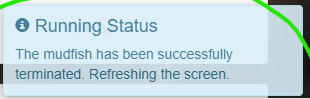
Sometimes my other routine is:
@xrawzer0 Thank you for these details.  I’ll try to reproduce this issue on my box!
I’ll try to reproduce this issue on my box!
This topic was automatically closed 21 days after the last reply. New replies are no longer allowed.