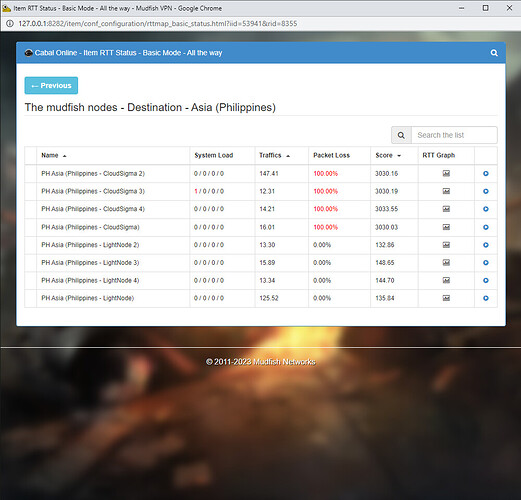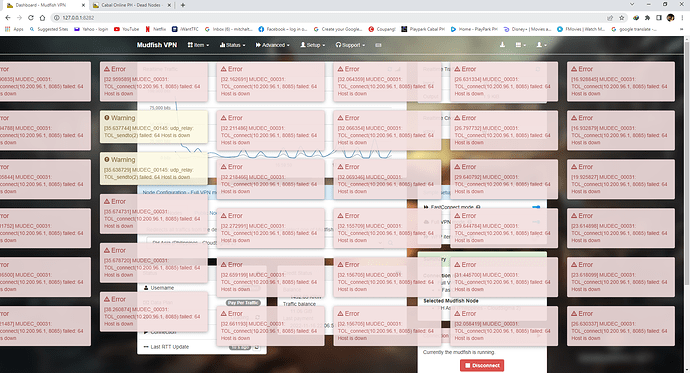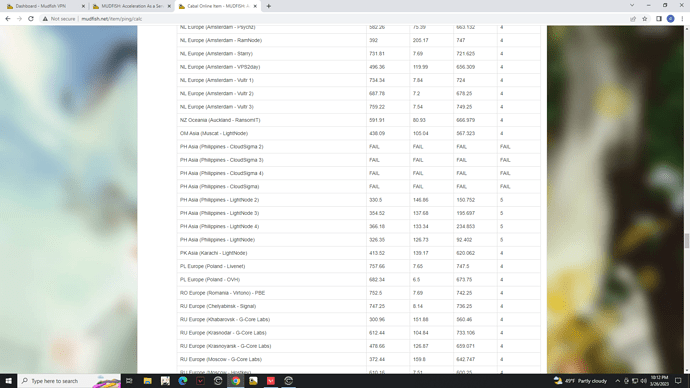playing the games and disconnect - Dead Nodes
Light Nodes only can connect but to play the game is not enough
pls help.
same here bro. I cant play cabal ph now because I cant connect to server when I login to the game. yesterday it is okay but now I am facing this porblme
Same problem here, mudfish nodes particularly PH Asia (Philippines - Cloudsigma) became suddenly a dead node. It’s the only one out of 9 PH Asia mudfish nodes that works for me in playing Cabal PH in Full VPN mode, but now its not working anymore. Kindly fix this as soon as possible. Thank you. @weongyo
Kindly fix this issue admin. we cant play Cabal Online Phil. All nodes in Cloudsigma is not working
use cloud sigma 2 node. it is working fine
Sorry for this inconvenience.  This issue is triggered by the server provider (CloudSigma) because their cloud in Manila is decommissioned. Due to this issue, all mudfish PH nodes in CloudSigma is moved from Manila to Clark.
This issue is triggered by the server provider (CloudSigma) because their cloud in Manila is decommissioned. Due to this issue, all mudfish PH nodes in CloudSigma is moved from Manila to Clark.
Today I changed all public IP of mudfish PH nodes in CloudSigma so please test it again when you get a chance.
If you see ‘Dead Node’ issue at your dashboard, please visit the item configuration menu and select the mudfish node again.
Still cannot connect even in cloudsigma 2 how to do?
some can connect but mine cannot
It is fixed finally. We can play our fave past time again. Thank you.
still not working. korea
Cabal Online PH is still not working on me here in korea, all cloudsigma from 2-4 not working,
only light mode but cannot load the game to play. i hope it will fix soon as posible
Still the same, cannot connect Cabal Online PH Cloudsigma
still not working in USA
Still not working in USA-arizona
Sorry for this inconvenience. I’m contact to CloudSigma regarding to this issue.  It seems most of IPs aren’t blocked by their network but some of IPs are still blocked.
It seems most of IPs aren’t blocked by their network but some of IPs are still blocked.
I left the email to CloudSigma and am waiting their response…
Still the same, cannot access all PH Cloudsigma 2, 3, 4
@jpmunoz @mykhel I’m currectly talking with CloudSigma regarding to this packet loss issue.  If possible, please check the following steps and tell me
If possible, please check the following steps and tell me tracert result because CloudSigma is asking to this result to analyze this issue:
- Check How to Run a Traceroute on a Windows 10 Computer : HelloTech How link and see how you can use
tracerttool. - Run
tracert 103.150.221.143from Command Prompt. - Show me the result or the screenshot.
When I get the result, I’ll try to contact to CloudSigma again.