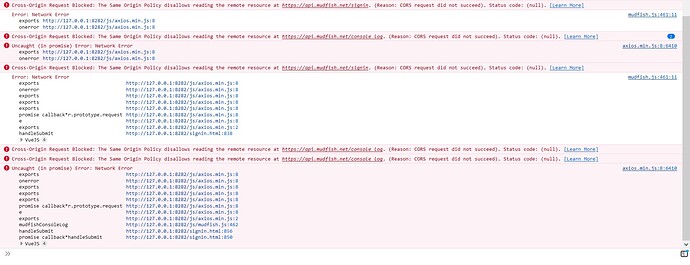I’m trying to play valorant, but my college wifi blocks opening Mudfish in my browser.
So I can’t even log into my account and try different protocols or anything like that. When I click on sign in, it simply shows a loading circle and comes back to “Sign in”.
How do I get into my account if my connection has blocked the mudfish itself? Please let me know how I can get into my account and start using it to bypass the college wifi restriction.
P.S. I tried all other ways to get through the network firewall as mentioned in other guides of mudfish, but they didn’t work.