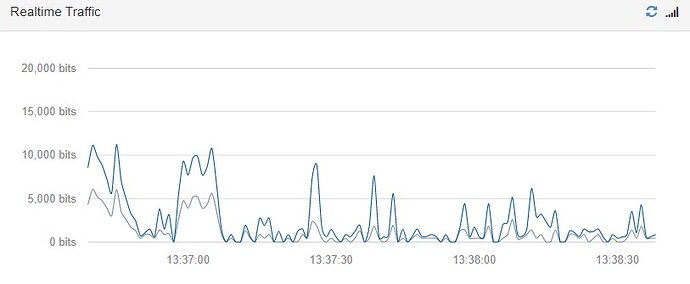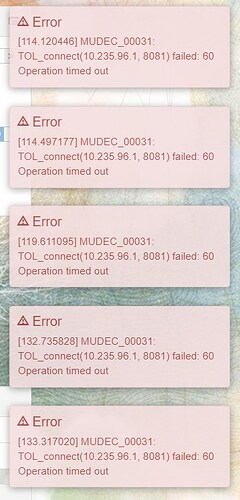I play Archeage with Fast Connect and I’ve always wanted to play using UDP as my connection protocol because it makes skills and interactives seem snappier than using TCP. However, whenever I use UDP a situation arises that after some time online Archeage (usually 20-30 minutes) will play as if I have disconnected entirely from the server. I’m not able to use skills, interact with the world, and buffs will not time out. I have to force close Archeage as the server will not disconnect me.
I thought that this was because of the nature of UDP so I tried to switch to UDP FEC based for a more reliable connection but the problem still occurred. There are no errors that pop up when this happens so I could never pinpoint where to search for answers. All I have is a screenshot of the Realtime Traffic graph when this happens here:
The connection seems stable and then all of a sudden drops, this is where the disconnected nature begins. It looks like Mudfish tries to reestablish connection but continually keeps dropping. Meanwhile in-game there is no evidence of reconnection being attempted. TCP has no problems with leaving me connected for hours, but UDP struggles in connecting me for only minutes. Since no error message gets brought up by Mudfish I’d like to see if there’s more that I can do to diagnose and resolve this problem.
Could you please confirm that it’s also same with Full VPN mode enabled?
I heard that the game server location for Archeage is moved to another place. Might be related with missing game server IP block in the game item.
This behavior did also happen with Full VPN mode on
The only change is that with Full VPN mode on Mudfish will bring up the MUDEC_00031 error code.
When I sent you the packet dump for the new server it was using TCP as my connection protocol, could this have been an area that would be needed for UDP?
Weird…
Could you please show me full message of MUDEC_00031 error? It’d be more helpful if I can see full messages.
Nop. In my opinion it doesn’t make any changes for this issue.
This is the error that gets brought up with Full VPN mode enabled along with fast connect, I’ve looked at the solutions for remedying it but it involves turning fast connect off altogether as this error occurs for every different node I choose. I picked nodes I would use for functionality in these screenshots which are Seattle - Vultr 4 and Chicago - Vultr 5.
Thank you for this screenshot.  This error message looks weird in my opinion. 10.235.96.1 points “US East (Chicago - Vultr 5)” mudfish node. And TCP port 8081 is used to proxy your connection via mudfish node. However it seems it’s timed-out to connect due to unexpected reason.
This error message looks weird in my opinion. 10.235.96.1 points “US East (Chicago - Vultr 5)” mudfish node. And TCP port 8081 is used to proxy your connection via mudfish node. However it seems it’s timed-out to connect due to unexpected reason.
At this moment I don’t know why. At least it looks 10.235.96.1:8081 is open in mudfish node when I checked it now.
Could you pleas send me Problem Report? I need to check the internal logs.
Hi Weongyo,
I submitted a problem report for you to review as requested. Looking forward to see if there is any solution that can obtained
@JJfever1 Your mudfish ID is “JJfever”, right? Unfortunately it seems there’s no problem reports recorded in mudfish side.  Sorry for this inconvenience. Could you please submit it again?
Sorry for this inconvenience. Could you please submit it again?
It must not have submitted properly while I was in Full VPN mode. I’ve submitted it again, but please note one thing has changed since the first submission failed. My PC got updated to Windows 10 version 2004 from 1909 this morning.
Thank you for sending the problem report.  However when I checked it, it seems in the problem report, there’s no MUDEC_00031 errors.
However when I checked it, it seems in the problem report, there’s no MUDEC_00031 errors.
Did you send the problem report after you saw some errors?
I was able to submit a problem report with Full VPN enabled that now shows the errors. The previous one wasn’t sent after reproducing the problem but the latest one was.
I’d leaved my answer at problem report topic you created. Please check first.