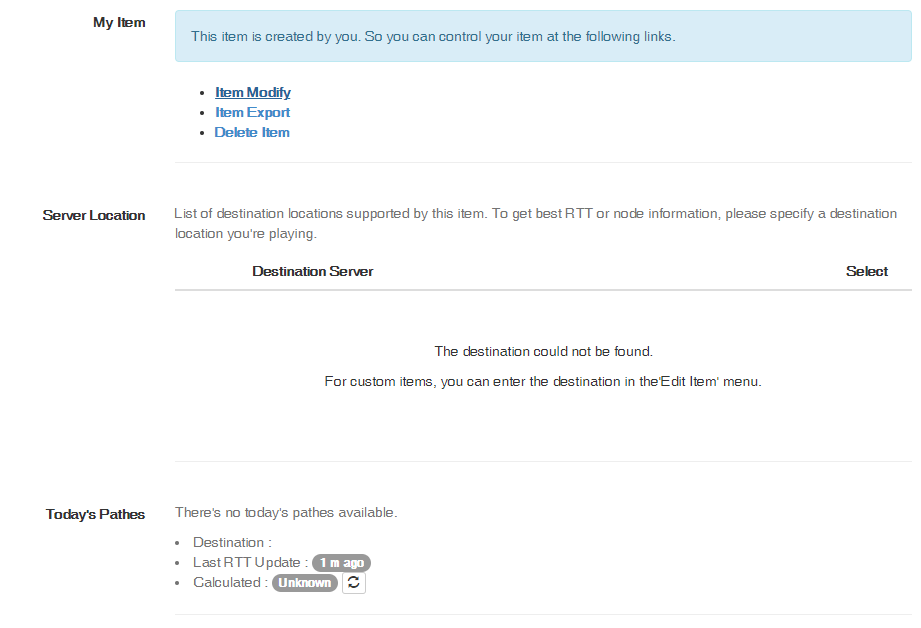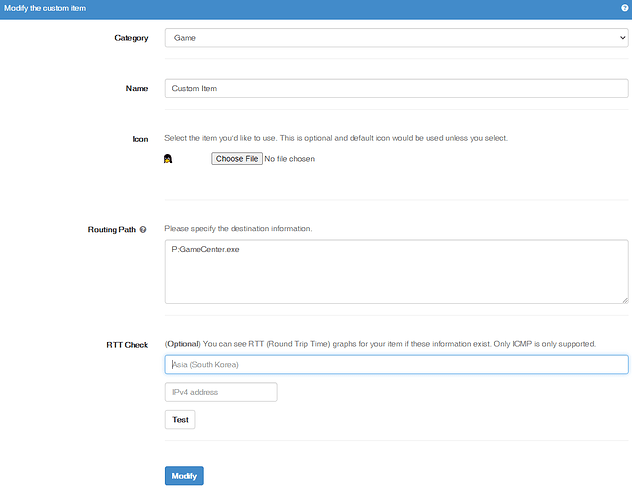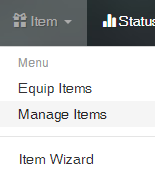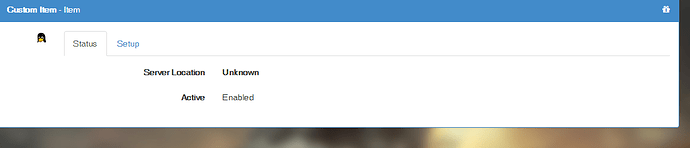I created a custom item for the launcher for Lost Ark.
I want to set the server location to RU
Managing the item looks like this
“For custom items, you can enter the destination in the’Edit Item’ menu.”
Where is the edit item menu where I can select what nodes I want it to connect to?
The Item modify gives me this
but doesnt show how i can connect the item to a node