Hi,
With the full VPN mode, I can connect just fine, but I can’t disconnect. (Custom item mode doesn’t work at all, but I will open a different topic for that.)
When I connect, it works fine. When I disconnect, there are no errors at all, but checking my connection using the https://myip.mudfish.net/ or by command line, I am still on that same connection. Checking ip route shows many modifications. If I try to connect again to a different node, it will cause a hang, the auto-configuration at the top will stop at 96%. I have sent a screenshot of the diagnosis page. The old connection will stay with the originally-selected node, and the new node won’t be used.
I have sent my logs privately as well to help debug this problem.
I am running Linux with the newest Mudfish, 5.2.7.
Helping to fix this problem would be greatly appreciated, I can do any debugging and assistance that’s necessary. We use Mudfish to help the connection with Slippi netplay for Super Smash Bros. Melee, if anyone searches about Mudfish and Slippi I can say we’ve had a lot of success!

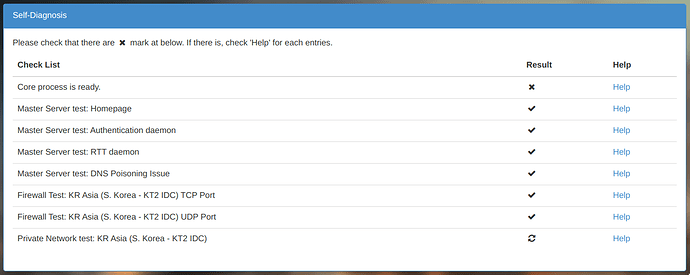
 Recently I found that “Disconnect” button doesn’t work properly with v5.2.7. It looks like that it’s a bug of mudfish.
Recently I found that “Disconnect” button doesn’t work properly with v5.2.7. It looks like that it’s a bug of mudfish. I think if
I think if