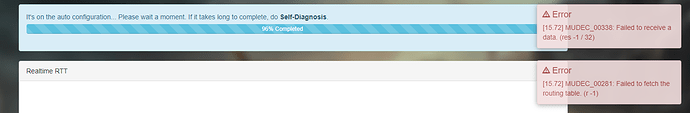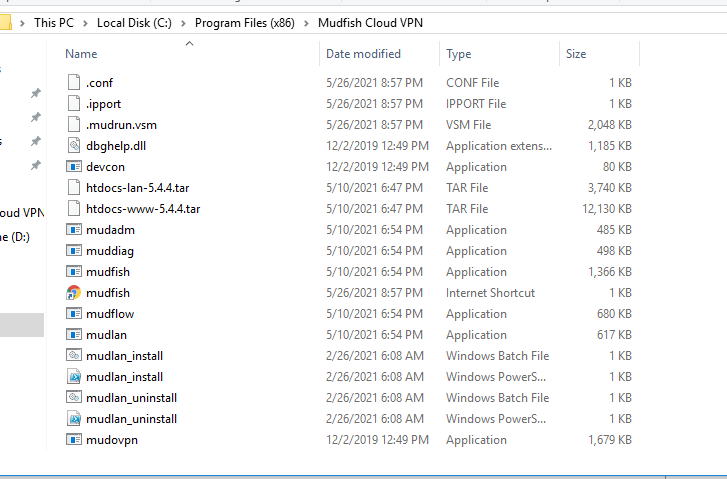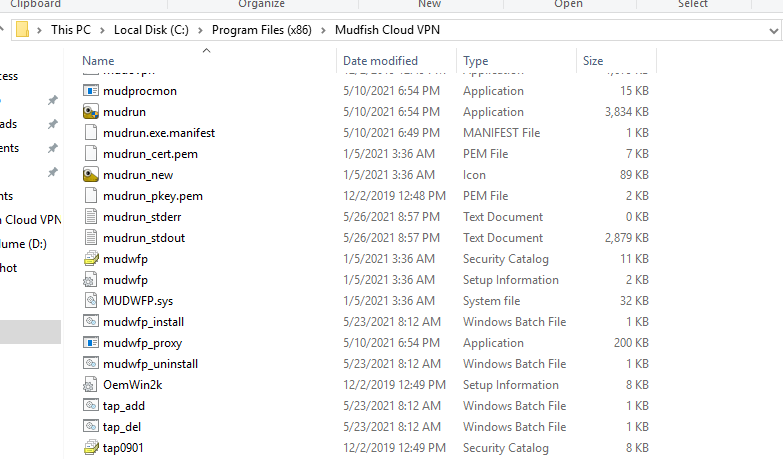Hello, im new to mudfish and i have been trying to get in after using the league of legends item. Unfortunately, it keeps showing me these errors and getting stuck on 96%
if you look closely you will see error 338 which doesn’t even exist on the error code reference site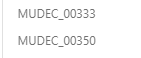 and also the core not working adding to that, I tried doing the cmd netsh winsock reset while taking sure I ran it as administrator 3 times and restarted my pc every time and error is still showing. I also tried disabling my firewall+enabling mudfish on my firewall in private and public ticks and deleting item and adding it again but it still did not work and same 2 errors occurred. Hope you solve my issue and I hope I was clear enough.
and also the core not working adding to that, I tried doing the cmd netsh winsock reset while taking sure I ran it as administrator 3 times and restarted my pc every time and error is still showing. I also tried disabling my firewall+enabling mudfish on my firewall in private and public ticks and deleting item and adding it again but it still did not work and same 2 errors occurred. Hope you solve my issue and I hope I was clear enough.

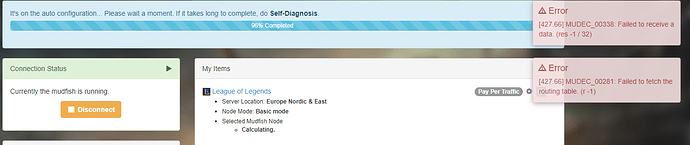
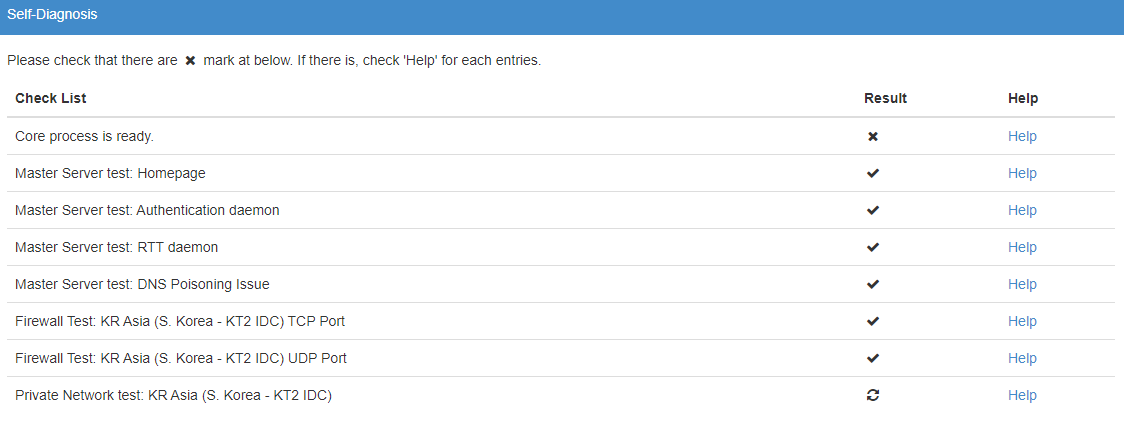
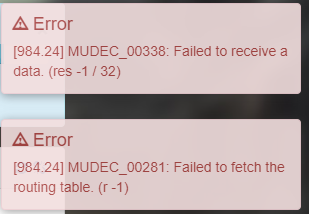 and after checking error 338 I will just send you what I found in logs
and after checking error 338 I will just send you what I found in logs 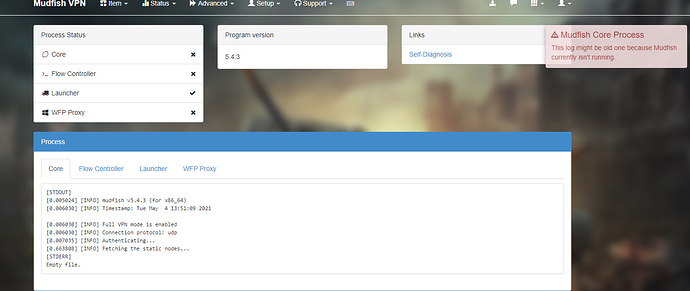
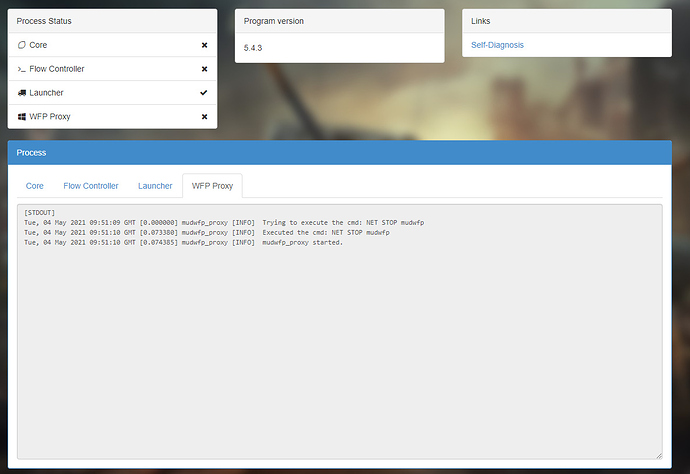
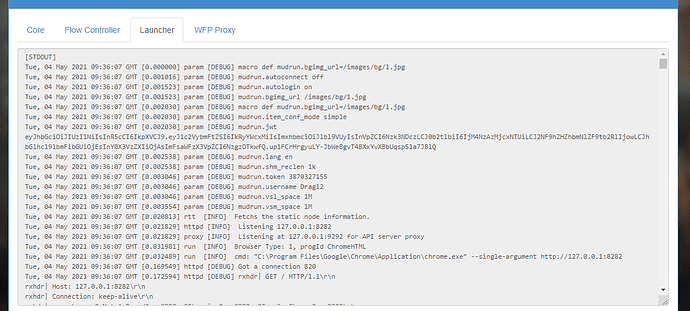
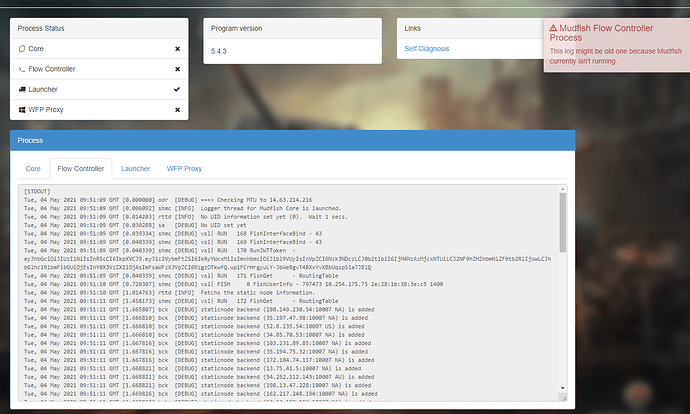
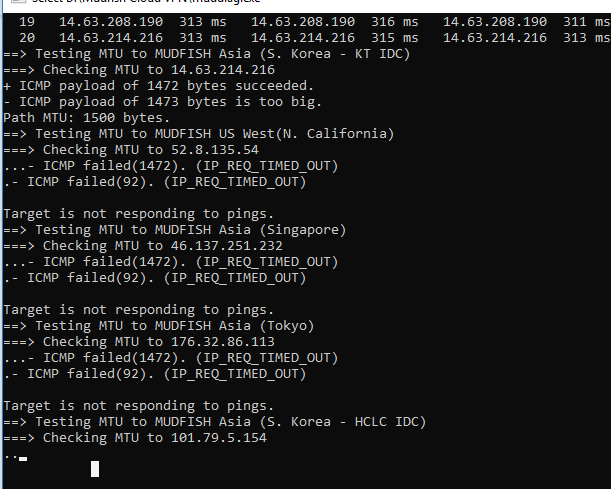
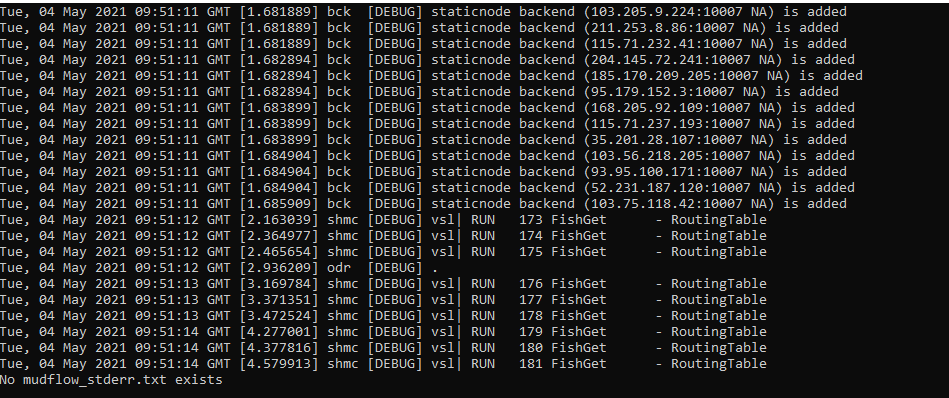
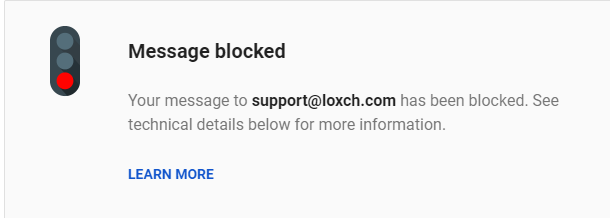
 Could you please send it again and let me know the subject of email?
Could you please send it again and let me know the subject of email?