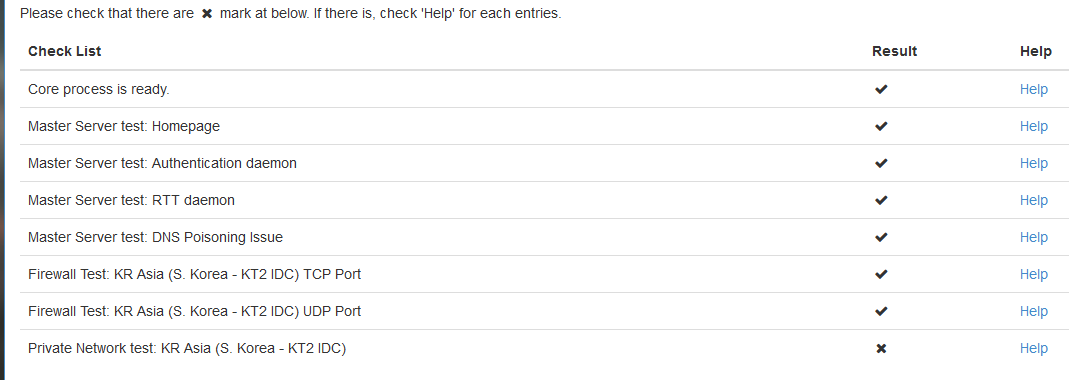Hello. I have been getting an X sign in this. Because of this, the auto-configuration is stuck at 90%. Using Full VPN is fine but turning it off makes this happen. Can you help me?
Weird… Did you check ‘Status → Process’ menu to see “Core” log section? Please check if there’s an error or warning message there.
Hi weongyo, thanks for the reply. Here’s the log for the core section. I changed the IP addresses to “xxx” to hide them. I’m also using WFP item mode if that helps clear up anything.
[STDOUT]
[0.008591] [INFO] mudfish v5.7.4 (for x86_64)
[0.009592] [INFO] Timestamp (localtime): Sat Jul 15 13:45:09 2023
[0.010593] [INFO] WFP Item mode is enabled.
[0.010593] [INFO] Connection protocol: udp_p500
[0.010593] [INFO] Authenticating…
[0.474742] [INFO] Fetching the static nodes…
[2.347038] [INFO] Fetched 631 static nodes from the master.
[2.352043] [INFO] TAP-Win32 Driver GUID {02BE5665-EB59-4117-9367-1B36B64C68BD}
[2.352043] [INFO] TAP-Win32 Driver Version 9.9
[2.352043] [INFO] TAP-Win32 Driver MTU 1500
[2.352043] [INFO] Setting TAP-Win32 Adapter v9’s MTU to 1350
Ok.[2.654587] [INFO] TAP-Win32 Driver TcpNoDelay diabled
[2.654587] [INFO] TAP-Win32 Driver TcpAckFrequency 1
[2.654587] [INFO] TAP-Win32 Driver TCPNoDelay 1
[2.675606] [INFO] Uses the macaddr for msk(4) (cached).
[2.681611] [INFO] Ready
[2.791092] [INFO] Listening the management console at xxx
[3.694728] [INFO] Setting IP address xxx without DHCP client
[3.703737] [INFO] MFP FlowMTU - 14.63.214.216 1500
[3.704738] [INFO] MFP FishInterfaceBind - 282
[3.704738] [INFO] Fetching new static node SID 282…
[4.173460] [INFO] xxx is registered in the routing monitor: 1
[4.173460] [INFO] re254: Broker feature is enabled. (maxconns 3)
[4.173460] [INFO] re254: Connected to xxx (UDP)
[4.174462] [INFO] MFP FishInterfaceBind - 282
[4.174462] [INFO] MFP FishInterfaceBind - 282
[4.174462] [INFO] MFP RouteAdd - 52.196.244.0 255.255.255.0 282 72872 0 n -1 0
[4.174462] [INFO] MFP FishInterfaceBind - 282
[STDERR]
Empty file.
Weird… When I checked this core logs, it looks it’s very fine. So no error / warning level messages.
I think you already confirmed that How to check the basic functionality works fine on your environment if Full VPN mode is enabled, right?
However if this issue happens without Full VPN mode (might be the game item only), please send us Problem Report while this issue is happening.  It seems I need to check the internal logs.
It seems I need to check the internal logs.
This topic was automatically closed 21 days after the last reply. New replies are no longer allowed.