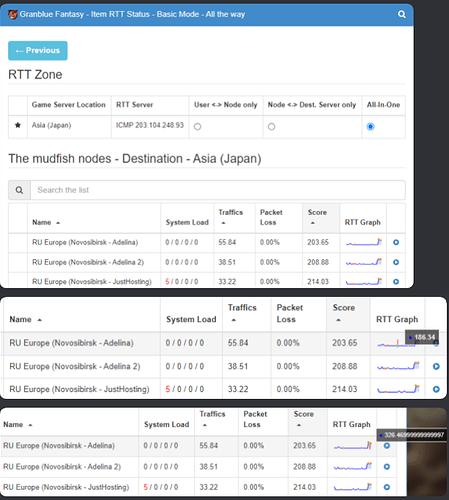Hello.
It has been a reoccuring issue, that some Russian nodes work well (lowering my ping from 280~ down to 160~) for a few days, only for them to start performing poorly (lowering the ping only to 200-210~ at best, mostly worse/not even worth using) for several months.
Specifically, during the time period of 16.03.2024 - 24.03.2024 the following nodes were working great:
RU Europe (Novosibirsk - JustHosting)
RU Europe (Novosibirsk - Adelina)
RU Europe (Novosibirsk - Adelina 2)
Only for them to start performing poorly from the 25th onward again. Before this they had been performing poorly for several months as well.
I understand that there have been several topics on this issue before and that there were probably no changes done on Mudfish’s side, however, would it be possible for you to contact/notify the server providers for these nodes specifically to take a look at the network data in that specific time period and compare it to before/after to perhaps be able to change the configuration to what it was like during the time they were working great? I’d appreciate it!
Thank you very much and have a nice day.
 They said that there are no issues on their end. I’ll try to follow up again.
They said that there are no issues on their end. I’ll try to follow up again.