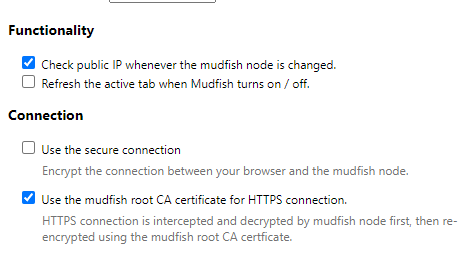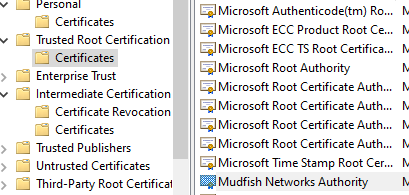I feel like i’ve done everything right, but certificate still doesn’t show mudfish. and no improvement can be noticed. Any support appreciated?
@Insight It seems your configuration looks good to me. However the output of SSL certificate (first screenshot) shows that your traffics isn’t being redirected to the mudfish node you picked.
After enabling the mudfish extension and picking a mudfish node, is visiting https://myip.mudfish.net site showing that “Mudfish is working properly” message?
EDIT: I tried to check this feature (use the mudfish root CA) whether it works fine. The result was good and working fine on my box.
Hello.
The message that shows up in https://myip.mudfish.net says it’s working properly.
However, when the output of the SSL is still the same. It is not Mudfish.
The nodes i’ve tried are Tokyo Google and Tokyo Yard VPS.
 Ummm… it’s weird. If then it seems the chrome extension isn’t set properly in my opinion.
Ummm… it’s weird. If then it seems the chrome extension isn’t set properly in my opinion.
At mudfish node, we use three different TCP ports for HTTP proxy service as follows:
- TCP 18080 - HTTP proxy
- TCP 18082 - HTTPS proxy
- TCP 18083 - HTTP (sslbump) proxy
So it seems setting TCP 18083 isn’t working properly. Could you please set it manually on your browser? You can follow Setting HTTP (sslbump) proxy manually. - Album on Imgur GIF to test it manually.
And please check Mudfish HTTP / SOCKS Proxy document too for details.
Hello,
I have found the source of the issue
When selecting a node, if I browse the full list of nodes with the extension UI the SSL will correctly display mudfish.
However, when i selected the same node on the recently used list, it does not work.
@Insight Ooops… Right… Thank you for your feedback! It seems it’s a bug of mudfish webextension. I’ll fix this issue as soon as possible. 
I added a small amount of mudfish credits for your feedback.
EDIT: If you’re familiar with installing the webextension manually, please try to install https://mudfish.net/releases/mudfish-chrome-4.5.3.zip link. This version includes the fix for your case.
Hello,
I have tested new version, the issue is now fixed, thank you very much!
This topic was automatically closed 21 days after the last reply. New replies are no longer allowed.