Heyo there, I play Guild Wars 2 and twitch streaming as well. Unfortunately they both using Amazon Cloud Network. In order for me not to cap my Mudfish traffic limit (currently on 4-1 Subscription), I tried Full VPN / WFP combo, but it doesnt go smoothly like I thought. Here are some problem I encounter. I hope I can get help solve these issue.
First, I found that I can’t exclude all non-game programs. I tried to exclude all (visible) programs on WFP list that eat my traffic except the game exe file. Weirdly enough when I run my game, my traffic is capped on 1MB. I know this isn’t all the game because when I play on [Item Based] my Realtime Traffic rarely hit 1MB even during loading or playing. Is there an advance mode for WFP or something to resolve this?
Second, After I restart (stop and quit Mudfish on the taskbar), WFP wont work anymore. For example there are 2 programs, A.exe and B.exe. If I add A.exe to exclude list, the page will refresh. I will see both program on WFP list and only program A in exclude list. Then if I stop Mudfish and close it (restart), I only able to see my exclude list, there isnt any program in WFP list even though program B is running.


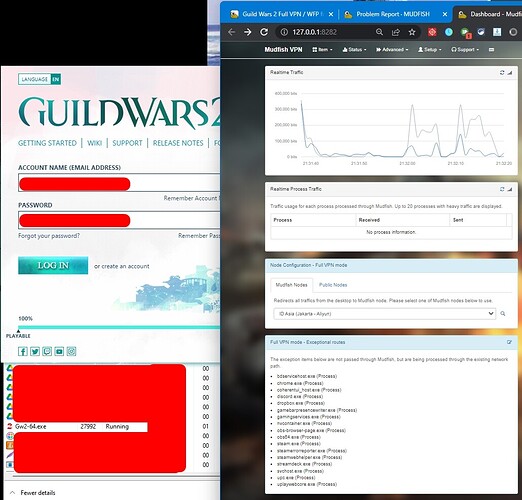
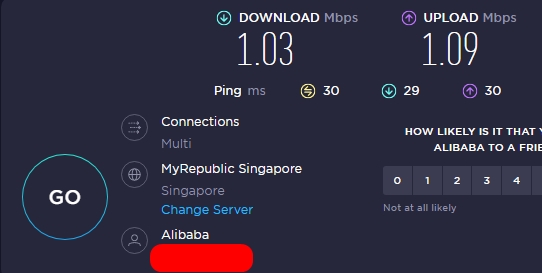
 Let me check the problem report. I’ll leave my comment at there. Thank you for this update.
Let me check the problem report. I’ll leave my comment at there. Thank you for this update. and I didn’t encounter any problem so far <3
and I didn’t encounter any problem so far <3