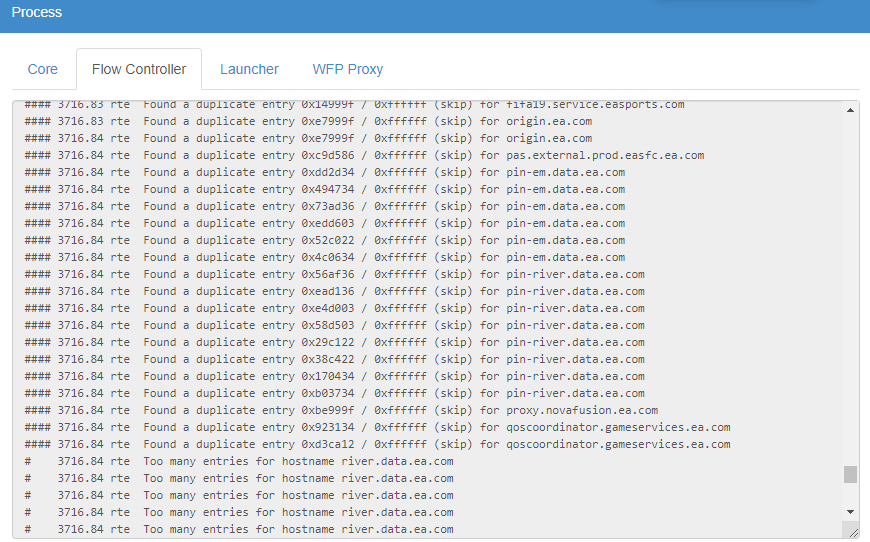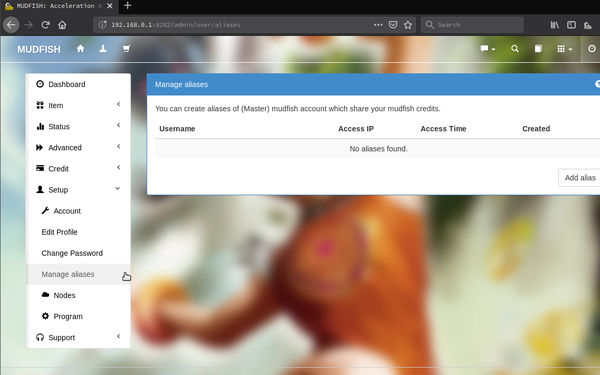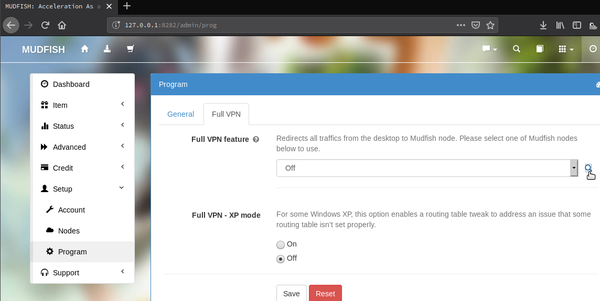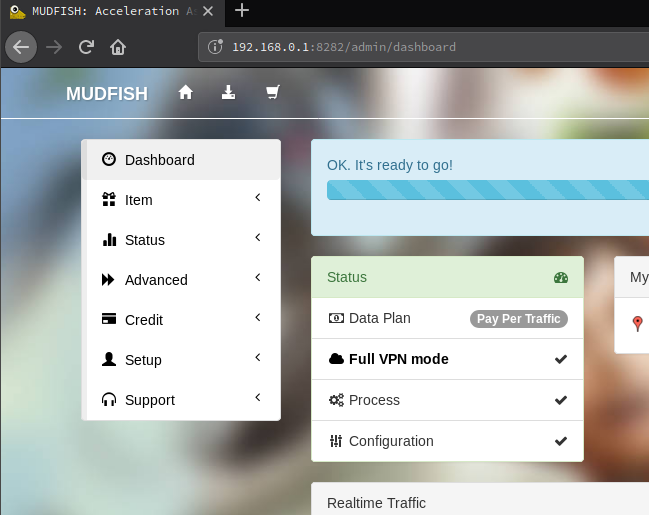Hello I am receiving the below errors in the flow controller window when I am playing FIFA 19. I play on my PS4 and use Mudfish by sharing the internet connection with my PS4. Main errors are:
-
Found a duplicate entry
-
Too many entries for hostname river.data.ea.com
I have also attached an image showing the errors in the controller.