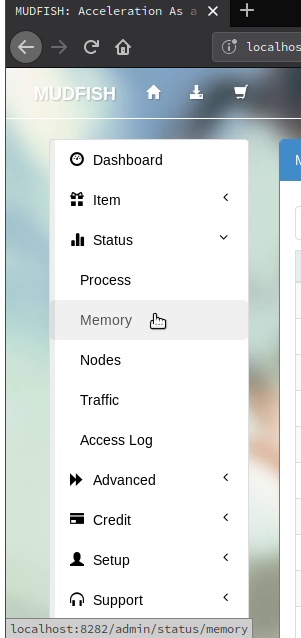Hello, I use Mudfish to play on FFXIV Japan server with 2 Mudfish nodes.
I was mostly fine on the openworld maps, but whenever I got into instances (dungeons, raids etc.) I would disconnect from the game very frequently.
Other than that I also notice that whenever I start fresh with Mudfish I get RTT Std at around 0.xx or so with shortest routings, but after a while all of them jump to 5.x or beyond.
Is there anything I could do to improve on this?