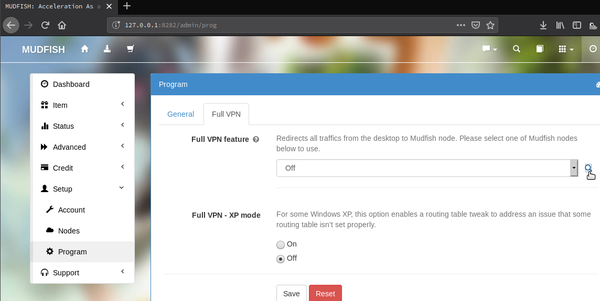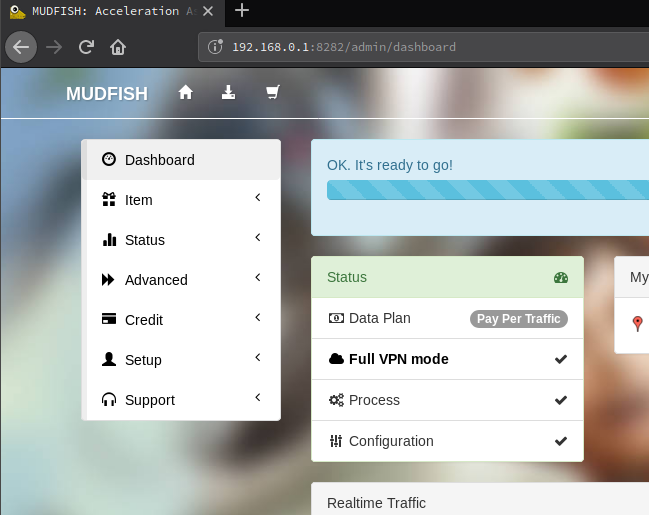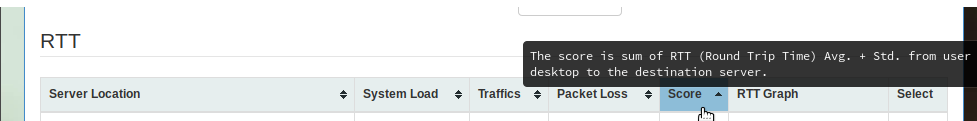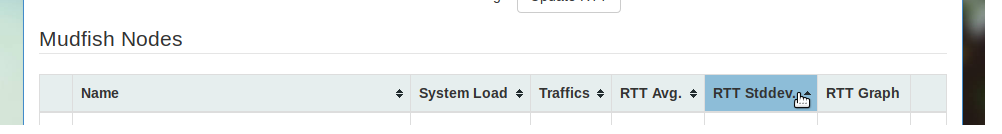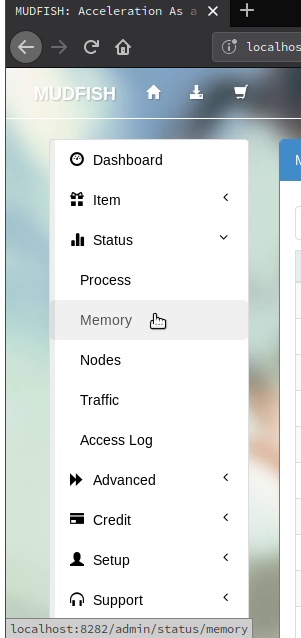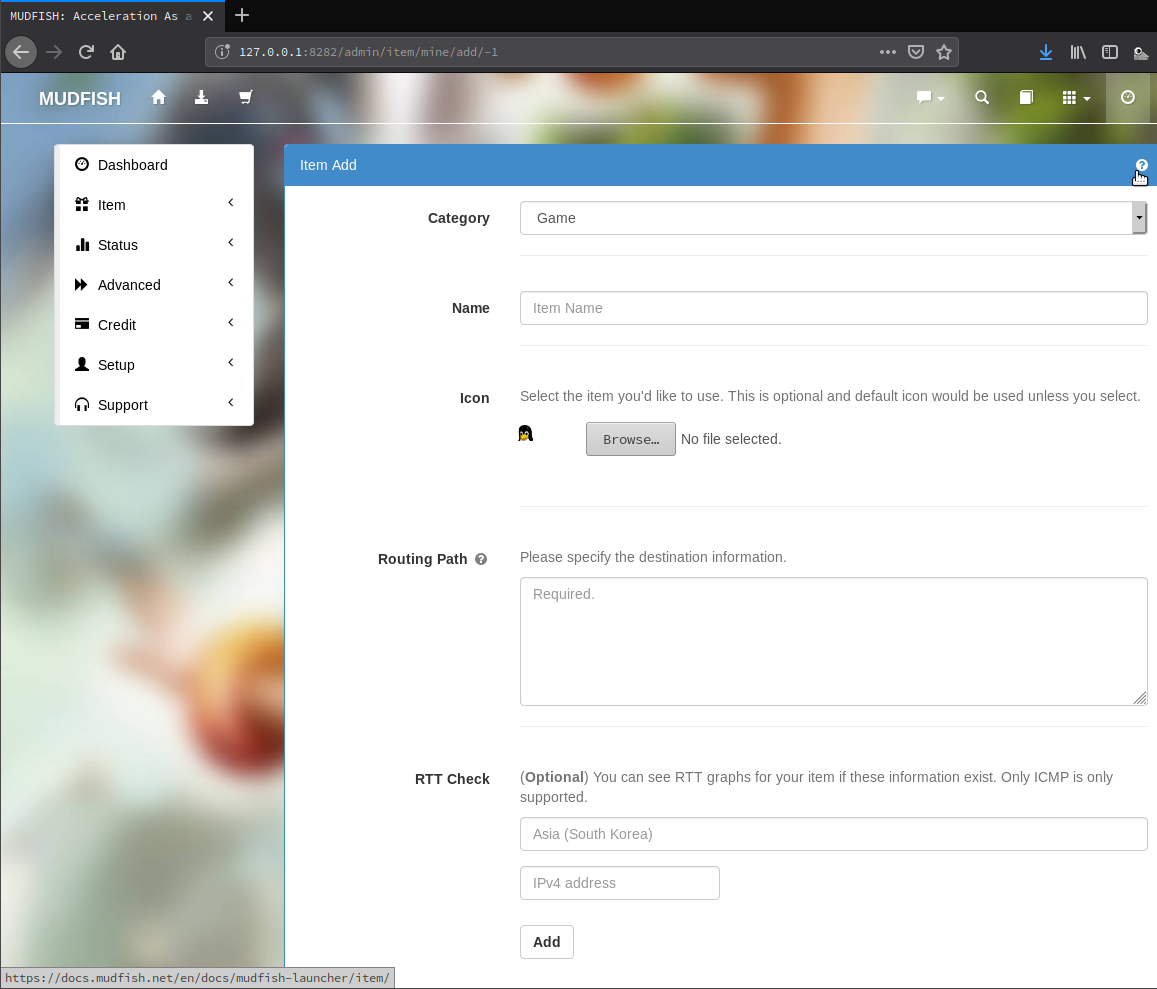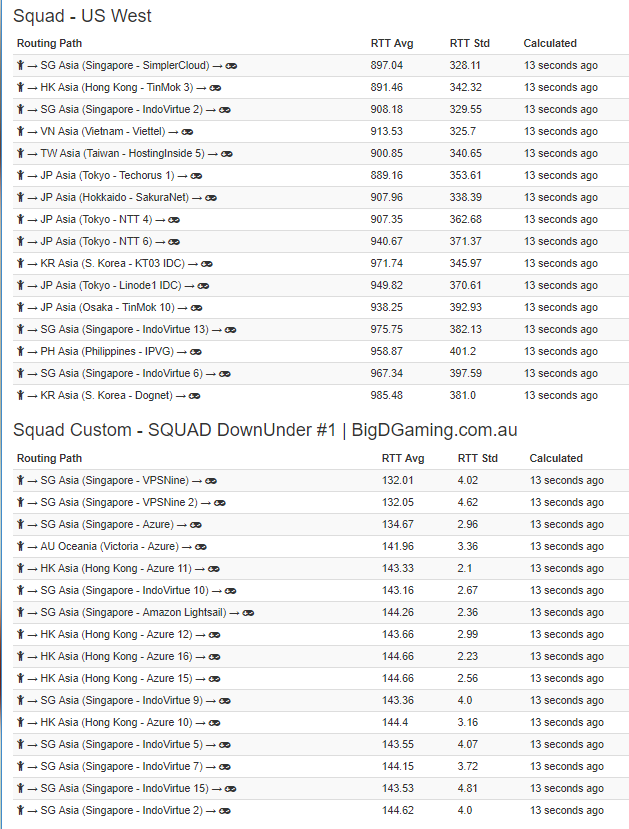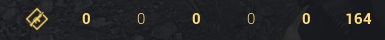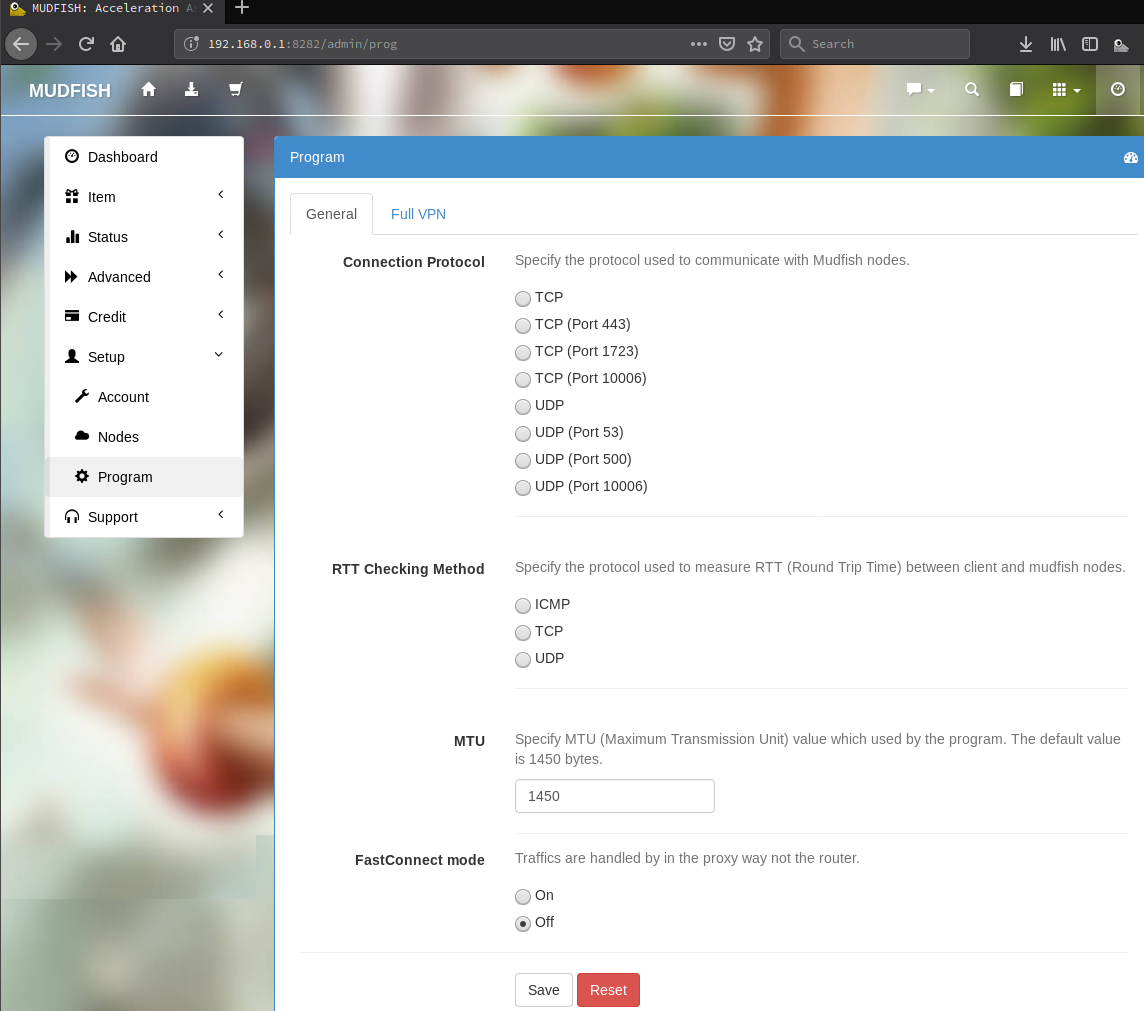Hello, looking into improving my ping for Squad. After adding Squad item and running the game, it doesn’t seem to improve my latency. same ping on the servers.
Yes, tried Full VPN Mode but with negligible latency differences, tested via US west & AU east nodes.
I’m trying out custom item, set route tables to AU 139.99.144.0/24 with RTT to specific 139.99.144.195 server. Still waiting for the realtime RTT to update. Seems it chooses
SG Asia (Singapore - SecureAX) 1 as fastest node to connect to. I’ll try later how it’ll fare when route patches populate & when there are players in the late afternoon.
For those servers I originally getting 170-180ms ping, looking forward to 130ms or below improvement.
Any way to manually check for route patches on such configuration?
Thank you!
-
Please leave what you want to play alone then close other programs.
-
Picking a
node
that shows near flat graph may considered more consistency.
In general,
network congestion has getting increased on night to early morning.
How to pick the best mudfish node for game I
play?
You can try to create another type of your own Custom Item
as refer Unsupported
Games
-
Take a look and find the daemon process what you want to apply
Mudfish in Status → Memory
-
Then create a Custom Item as input the process name
likeP:AProcessName.exe
-
You can track to assume what points handle your network traffic with tools like WinMTR or
PingPlotter in case already knows some information like you. -
Also you can analyze packet yourself for the game with tools like Wireshark but it’ll going a bit more difficult to inspect it.
Here seem my route patches with the default Squad item versus my custom idea. Typically I’m running 170-180ms without any VPN before.
But in-game, it didn’t improve that much.
Ok, got it enabled. I’ll monitor the next few games whether it improves. Thanks!
Seems there’s little or no improvement at all with FastConnect enabled.
Is there a way to manually identify the best mudfish node between me (PH origin) these to AU servers 139.99.144.57:7797 &
139.99.144.127:7787 ?