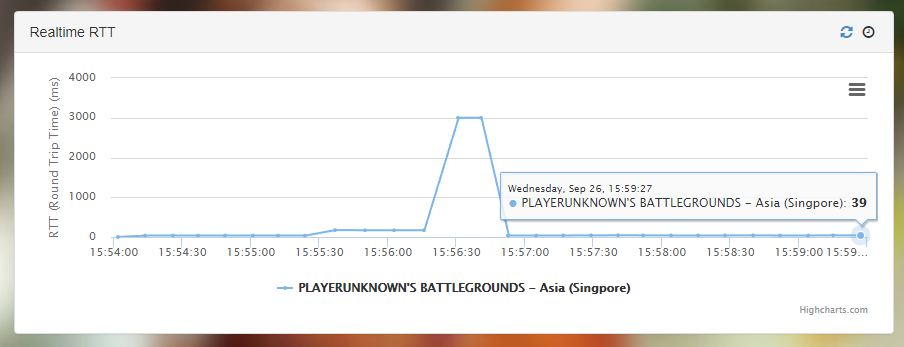Hello Mudfish team. I would just like to ask why Mudfish isn’t working in PUBG? I have changed internet providers lately and the last provider I’ve used - I’ve been getting good ping in PUBG using Mudfish.
Mudfish also shows the in game ping via the Realtime RTT graph. I am getting 38 - 45 ping in the graph but in game I am still getting an avg of 200 - 250ms.
What do you think the problem is? I have tried setting up basic and advanced mode in the nodes but still to no avail.
Any help would be great! Thanks!
Edit: I have tried using Outfox trial to lower my ping and it did the job. I don’t want to use Outfox though as Mudfish has been very solid for me ever since. I just hope we can resolve the issue! Thanks and hoping for your response!