Hi,
I can’t play Warface. I use Steam to launch it (accounts are linked). Can you please help me? I don’t want to use full VPN.

Hi,
I can’t play Warface. I use Steam to launch it (accounts are linked). Can you please help me? I don’t want to use full VPN.
When I checked your comments, it seems many problems are mixed at this point. We need to separate these to handle it easily. Could you please confirm that with Full VPN mode enabled at mudfish, it works fine? Depending on its result, I’ll ask more questions or tests without it.
Hi,
You are completly right, and I’m sorry for mixing so many things at once.
I activated “Full VPN” and with Warface as the only item equipped it worked. I used the NL Amsterdam Digital Ocean node.
That should answer your question. Do let me add some other info.
Since we last spoke:
The “wrong login or password” happened to me 3-4 more times. Only thing I did to “workaround” the problem, was to pick different hosts to connect in the advanced mode. Everytime, I’m playing now with advanced mode and only Warface equipped.
I am really sorry for not being able to pinpoint what is the config making things go wrong.
Thanks again for your help!
BTW: I know some players in Warface that would benefit a lot from this, as in forums I was able to detect some others with problems in their routes too (nodes from Telia in SW and Level3 in UK are bottlenecking our connections at specific hours). I will start spreading the word about your services  I hope that brings you more customers and also it also helps improving others game experience.
I hope that brings you more customers and also it also helps improving others game experience.
Hi,
I followed the 3 steps you provided and I confirm that following them, the game works perfect.
In case it helps, I see that with the following combination of servers the error happens:
Advanced FR Europe (Roubaix - OVH) NL Europe (Amsterdam - Vultr)
Sadly, that specific combination is the one that usually brings the best ping. Odly enough, I can use Roubaix - OVH with other servers in advanced mode, or Amsterdam - Vultr in basic mode, and they do work. Somehow, the 3 days I specifically tested that combination of roubaix-ovh and amsterdam-vultr, the error occurs.

If you prefer to use the advanced mode, then try to follow How to check the advanced node option working section with mudfish nodes you’d like to use. Sometimes MTU causes this issue but first we need to check it.
Hi,
I’ve followed your indications, and I confirm that the test result is positive in the what’s my ip web page.
I can also confirm that I can always reproduce the error in-game of “wrong login or password” if connecting via:
FR Europe (Roubaix - OVH) - NL Europe (Amsterdam - Vultr)
or via:
FR Europe (Strasbourg - OVH) - NL Europe (Amsterdam - Vultr)
So far with other servres or combinations I can play. I usually play using either:
FR Europe (Roubaix - OVH) - NL Europe (Amsterdam - HostSailor)
FR Europe (Strasbourg - OVH) - NL Europe (Amsterdam - DigitalOcean)
NL Europe (Amsterdam - HostSailor)
Can you play this game via steam launcher by using the non-working (in my case at least) server combination?
Hi,
Any updates on this please?
Unfortunately nop.  When I checked mudfish side, I can confirm that it works fine for advanced node option but not via the steam launcher…
When I checked mudfish side, I can confirm that it works fine for advanced node option but not via the steam launcher…
ok. thx anyways.
I think that Mudfish don’t work on warface game. I can’t login on warface with mudfish. Don’t Work
Please check https://mudfish.net/forums/8/topics/56557 for workarounds. If it doesn't work please let us know.
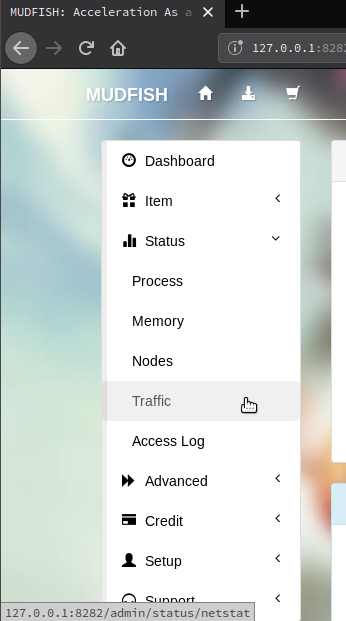
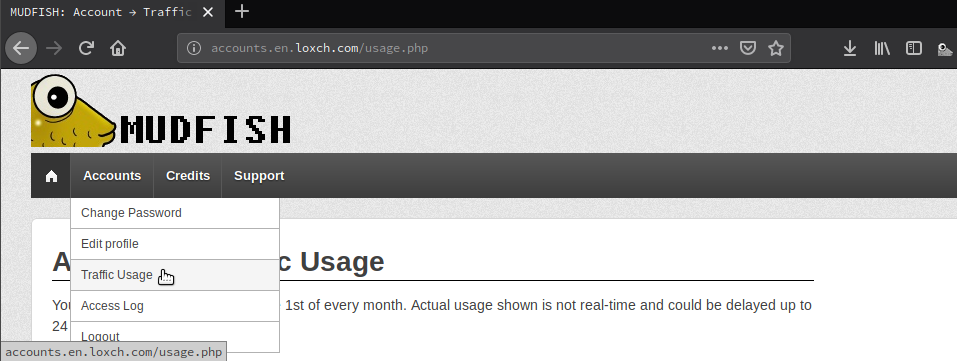
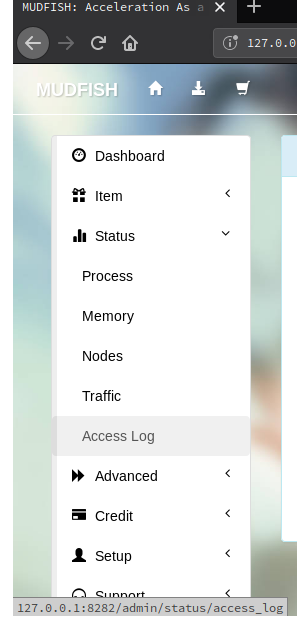
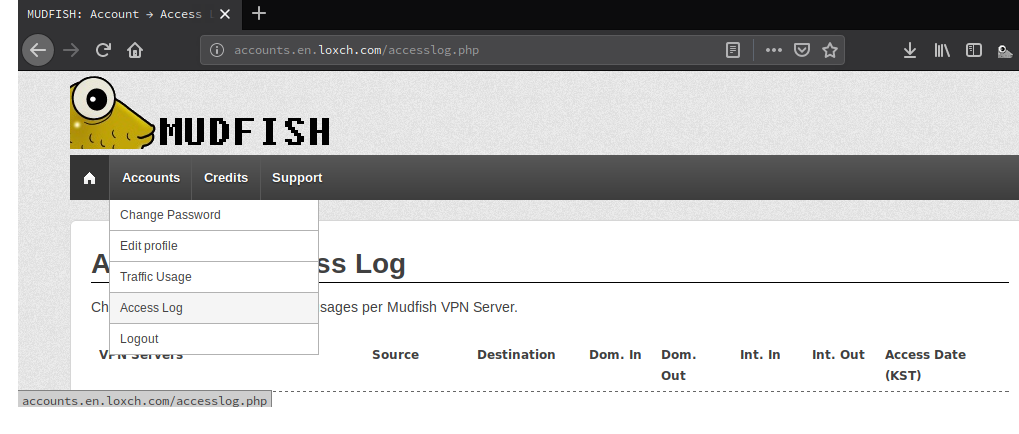
Amazon EC2, Twitch and Mudfish CDN and Mudfish With the real-time traffic
yeah i sometime watching Twitch stream while playing my usual game (Pso2) when using Mudfish in the same time..
dafuk i dont if i watch Twitch while playing game will consume my credits even i`m not using full vpn mode ?
and now my saldo $ -1.01 (USD) .. wtf
so there is no solution for this right ? (32gigs Quota to 0 even minus in 1 day because watching Twitch because i dont know about this ?)
that means bye2 to my remaining saldo balance and i need to recharge it again ? rip me