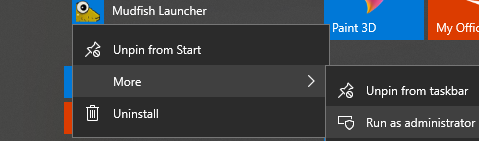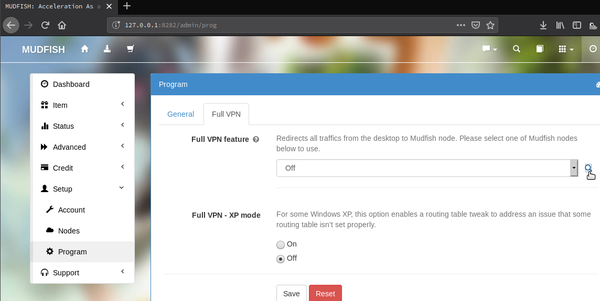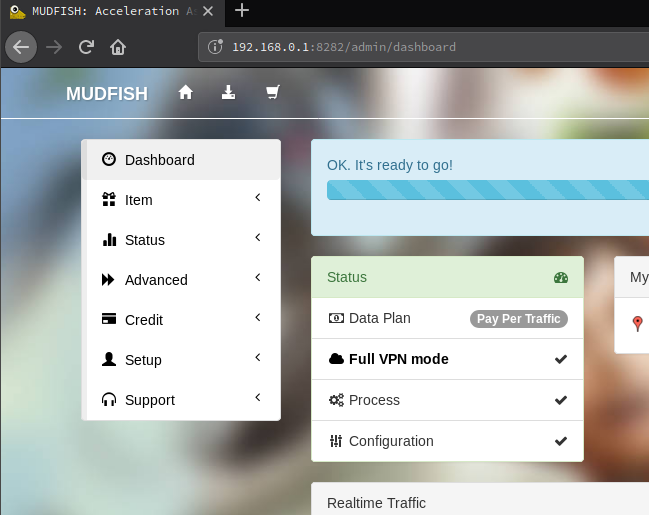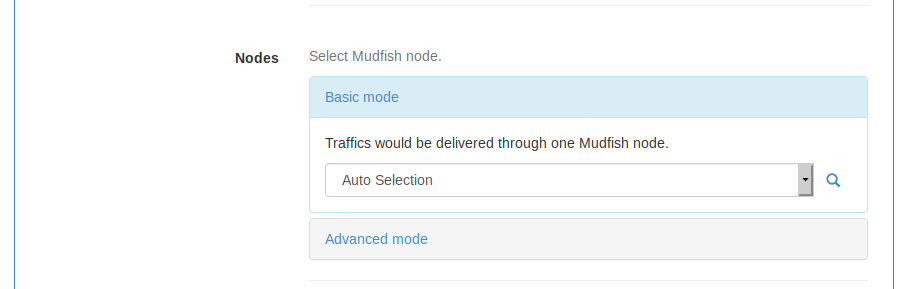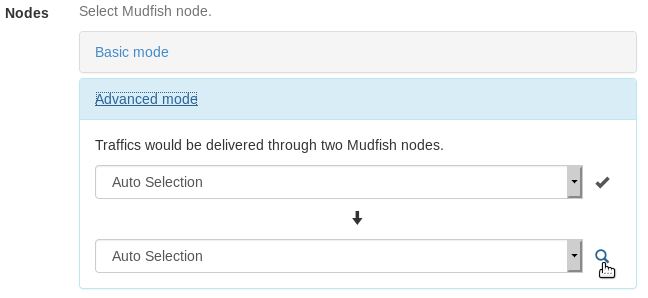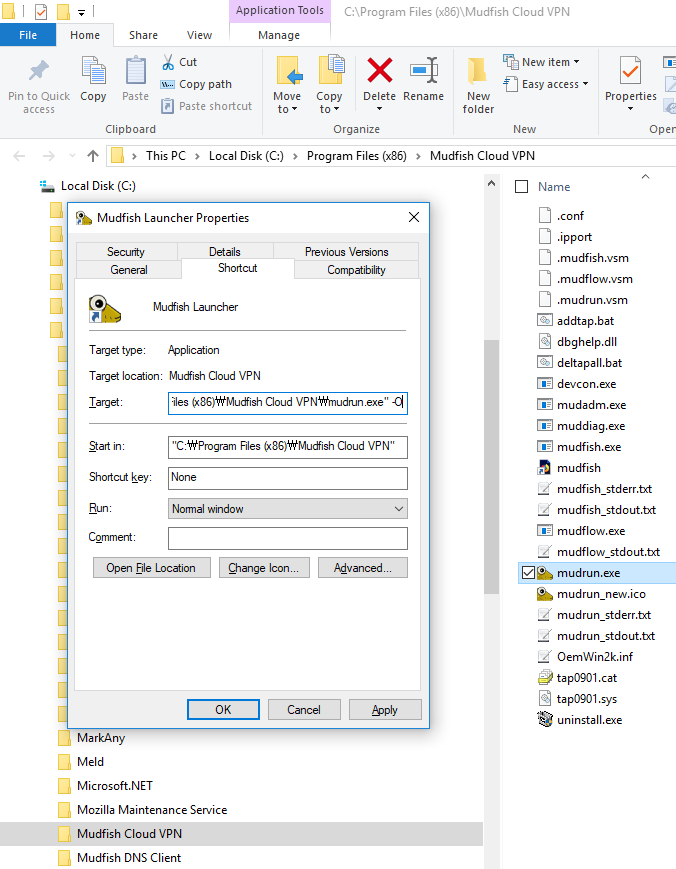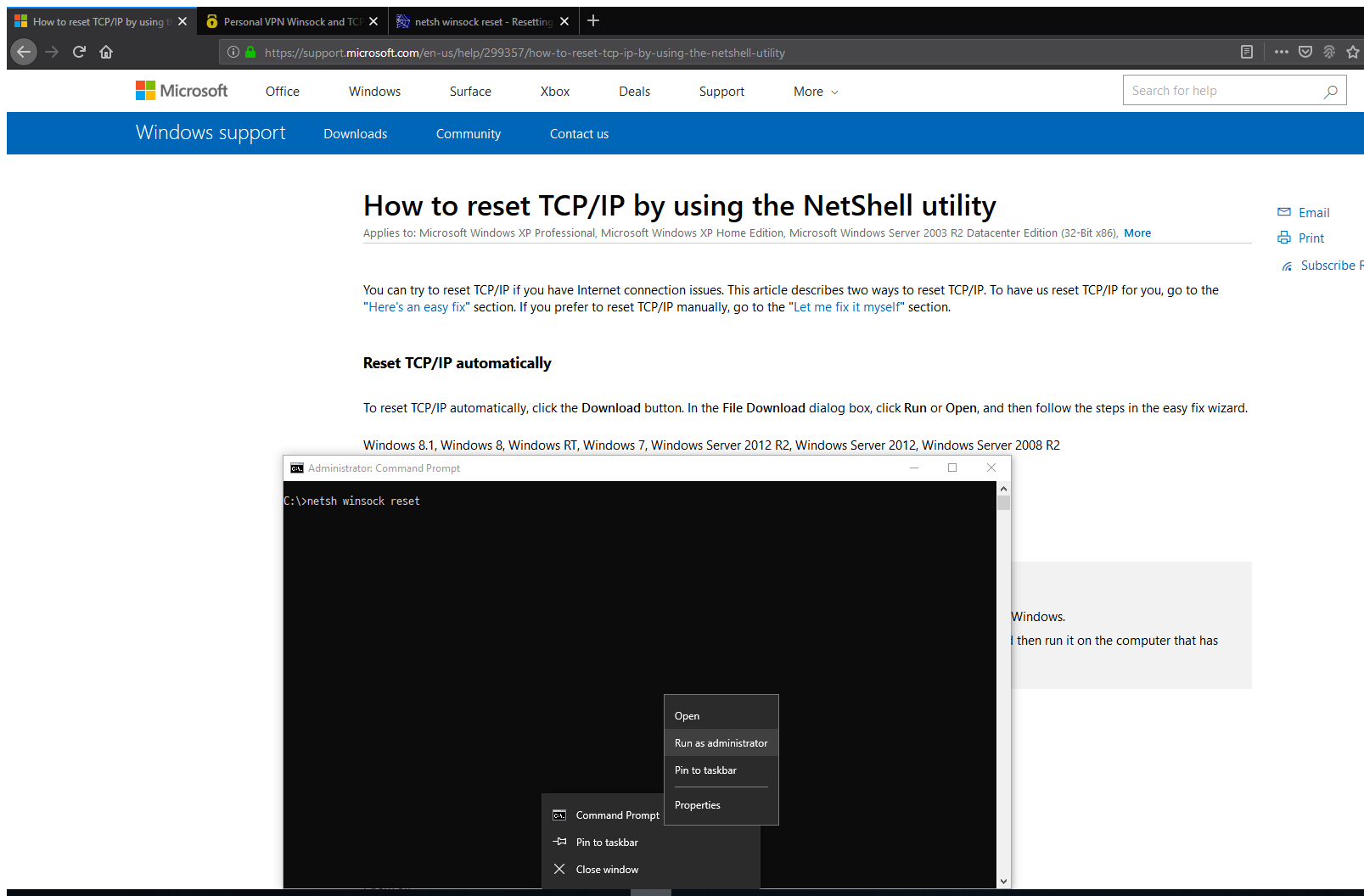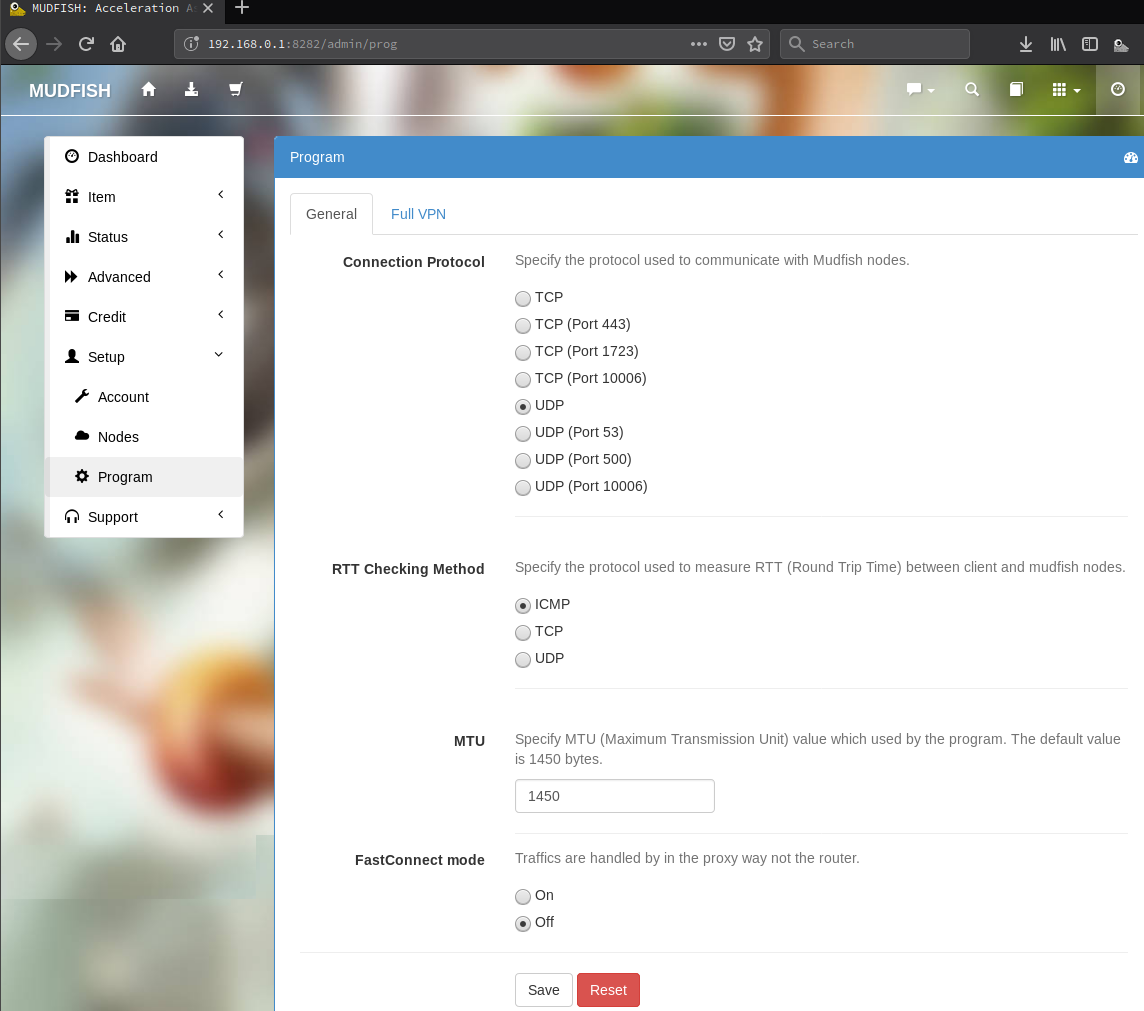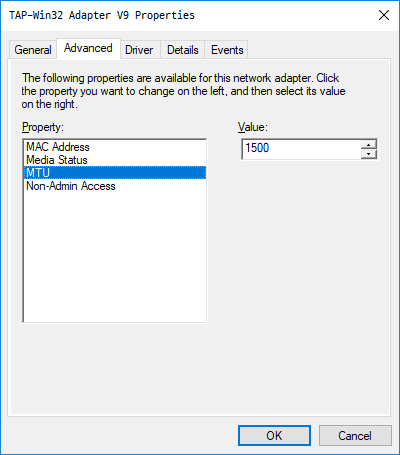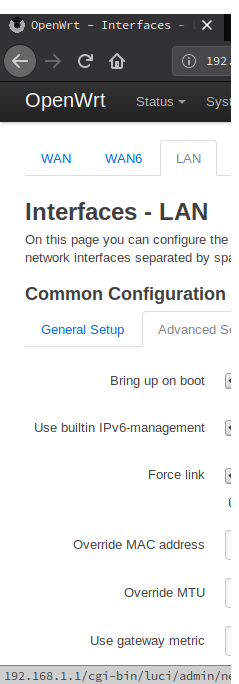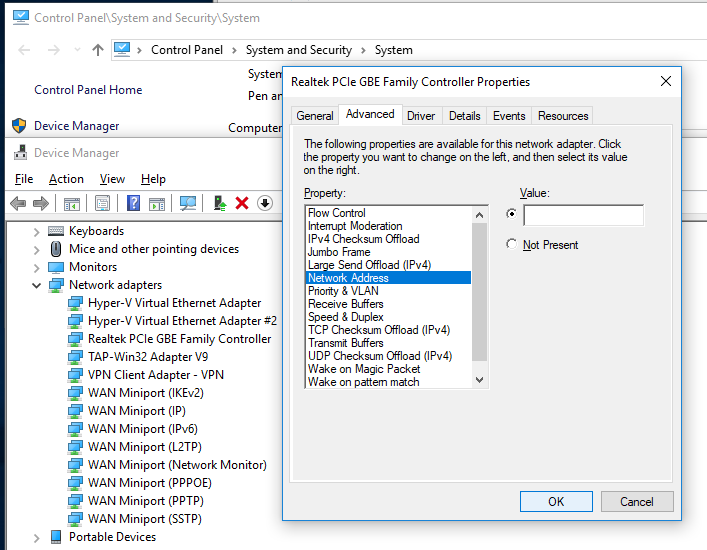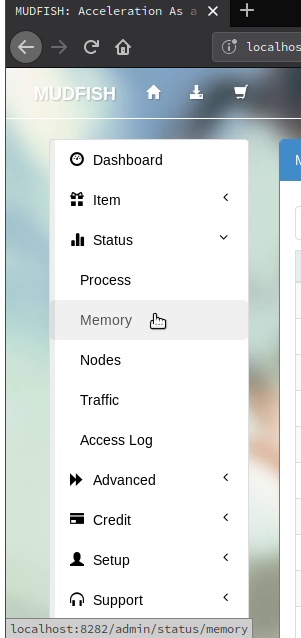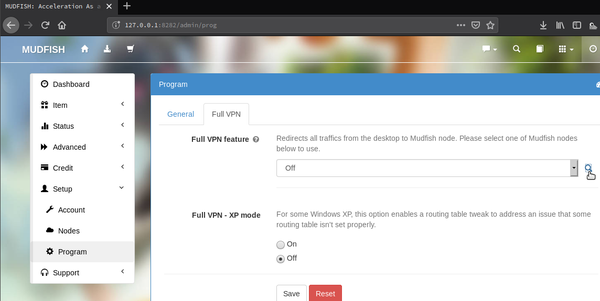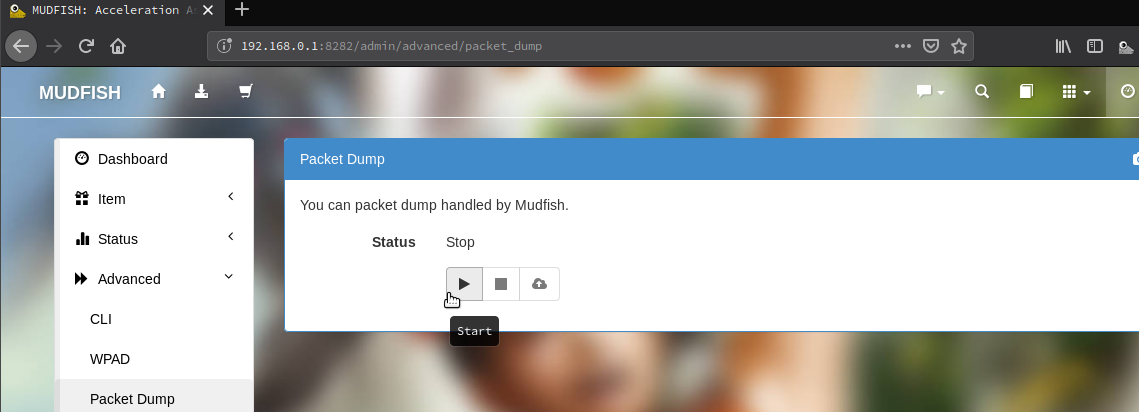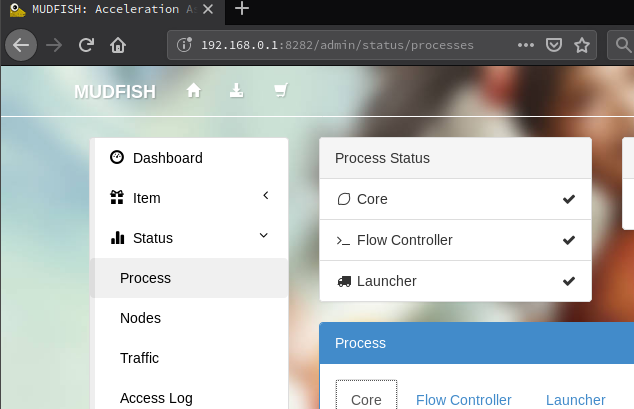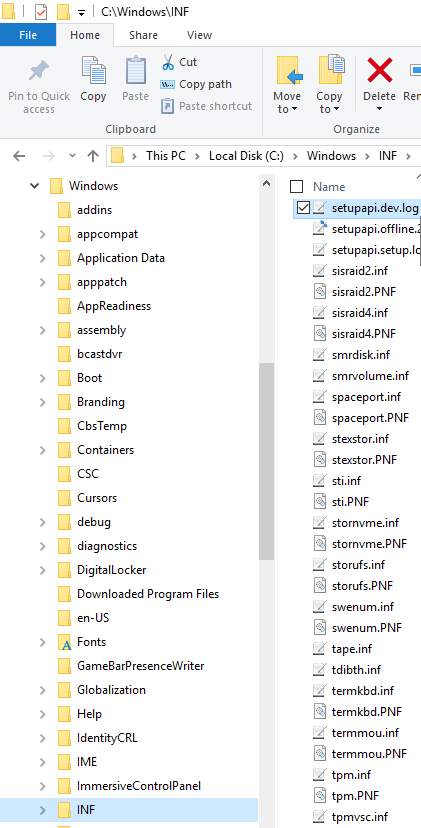Hi, I think there is something wrong with mudfish on my end.
Dragon Nest SEA is not able to load properly.
- Launcher do not have the banners
- In-game login do not load resources.
https://cdn.discordapp.com/attachments/468890887146045453/573014075555184651/unknown.png
https://cdn.discordapp.com/attachments/468890887146045453/573014249387982858/unknown.png
Without Mudfish, I can connect to the game, however, my latency is high.