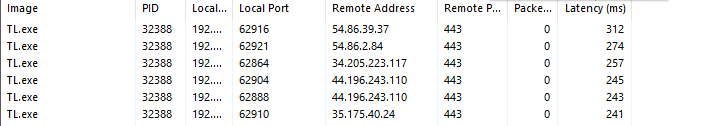Hi, before mudfish, we use resource monitor to check ping to the game(throne and liberty), but after i turned on mudfish, i cant see TL.exe ping anymore, is the mudwfp_proxy.exe the ping to my game or its not?
Umm… Do you know what happens on the resource monitor if you turn off WFP Item mode? Is it still your ping gone?
If possible, please show me a screenshot of the resource monitor when you play the game without Mudfish. I’m curious which IP is being used to connect to the game server.
Hello, this is before Mudfish is turned on. TL is very weird, it has many TL.exe and will keep appearing many, and i have 230+ Ping.
When i turn on mudfish, all TL.exe will become mudwfp_proxy.exe, i have many of mudwfp_proxy.exe and my TL.exe is 0 ping.
Mudwfp_proxy.exe is 80+ ping. but this is the only game i feel that the VPN is not helping me in game. it doesnt feel any different, i hope you can check it.
I see. Is there any other port except “Remote Port 443”? As you know, TCP 443 is normally for HTTPS (web) traffic. So I think it’s meaningless to check if we want to know the real RTT between your desktop and the game server.
This topic was automatically closed 21 days after the last reply. New replies are no longer allowed.