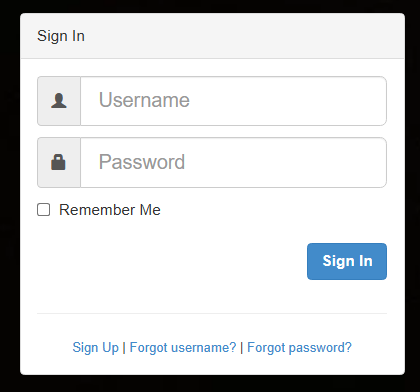i followed this guide Program (Windows) · MUDFISH but mudfish still asks for me to press enter and connect, i want it to be fully automatic, is there anyway to do that?
Can you post screenshot regarding the prompt when it asks you to press Enter?
Auto connect upon login option is located at Mudfish Dashboard - Setup - Program - Launcher - Auto Connect
Can you post screenshot regarding the prompt when it asks you to press Enter?
Just tested, if you have properly equipped a game item, Or have enabled Full VPN mode,
The auto startup via Task Scheduler will be working as intended, without opening up the browser for authentication.
You will of course need to follow the instructions to the t, that is:
-
make sure filling in the ‘Start in’ box with program path, typically
C:\Program Files (x86)\Mudfish Cloud VPN -
you will need to put in your username & password into ‘Add arguments’ field
-B -u yourUserName -p yourPassword -
Tick Run w/ highest privileges box
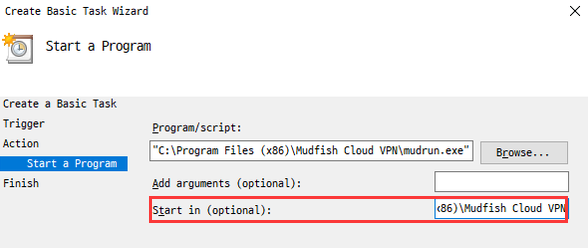
I have already done all of that following the Mudfish FAQ.
- make sure filling in the ‘Start in’ box with program path, typically
C:\Program Files (x86)\Mudfish Cloud VPN- you will need to put in your username & password into ‘Add arguments’ field
-B -u yourUserName -p yourPassword
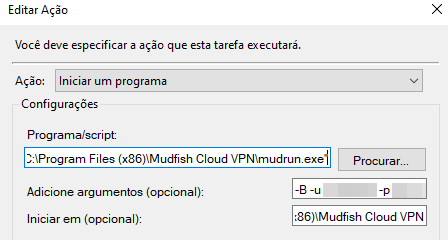
- Tick Run w/ highest privileges box
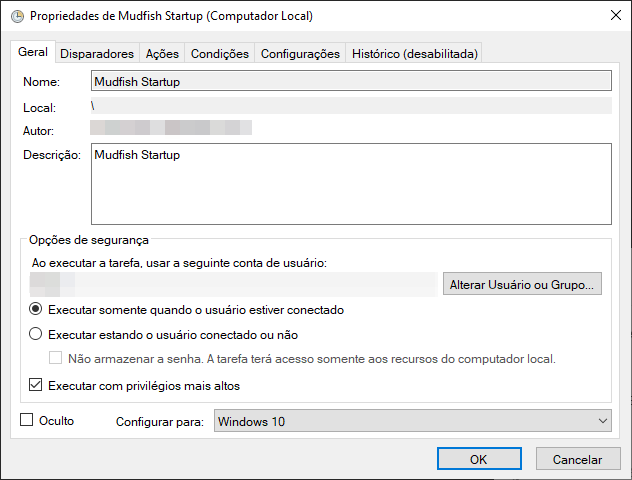
yet the authentication screen still shows up.
I mean, if you have your Default Browser setup as allowing all cookies, Mudfish Dashboard should then be able to auto login normally.
If you don’t allow or deletes Mudfish cookies, obviously it won’t have your credentials to auto sign in.
Then if your use case is to start and connect Mudfish VPN, the above guide for Windows Task Scheduler will do just that,
It will automatically start the VPN tunnel per your settings. You won’t have the need to open up and sign in with your Browser.
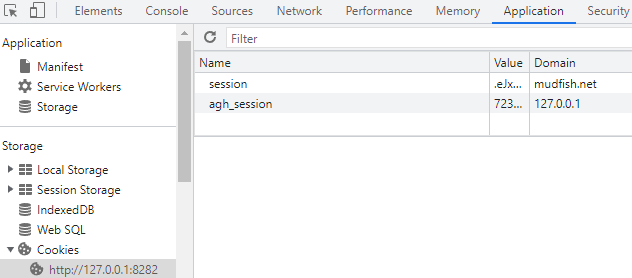
This topic was automatically closed 21 days after the last reply. New replies are no longer allowed.