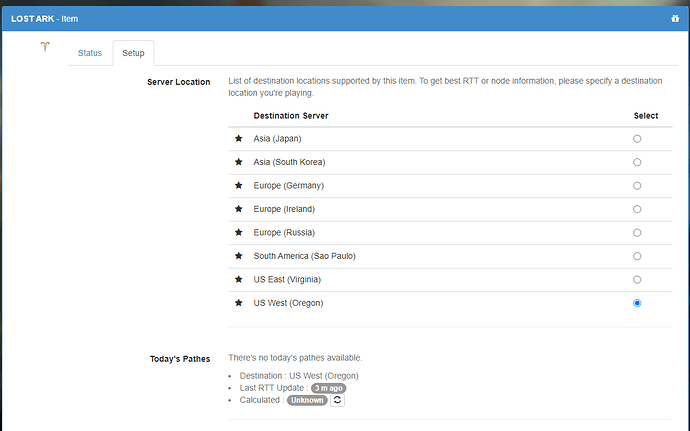As title said.
It just say no available
Is it still same? When I checked your configuration, it seems it’s already solved. Please let me know if it’s still same.
If you can’t see Todays’ Pathes information, please try to follow the below steps:
- Run the mudfish launcher and sign in. Equips any game item if you want to use.
- Press “Connect” button. To see “RTT update” button, connecting to the mudfish node is required.
- Wait around 2 minutes.
- Visits the configuration menu of the game item. At middle of the page, you can find “Update” icon to update RTT information.
Yeah its fixed. For some reason it wouldn’t show at the start. Fine now though.
On another note. My netflix traffic seems to be getting routed through mudfish aswell, is there any way around this?
Cool!  I hope now everything goes well with mudfish. Please let me know if there are any other problems.
I hope now everything goes well with mudfish. Please let me know if there are any other problems.
For this case you need to check CDN and Mudfish link because Netflix uses CDN for their delivery so it’s affected.
This topic was automatically closed 21 days after the last reply. New replies are no longer allowed.