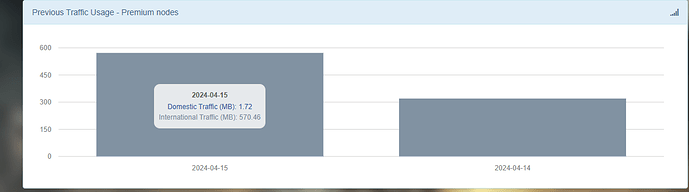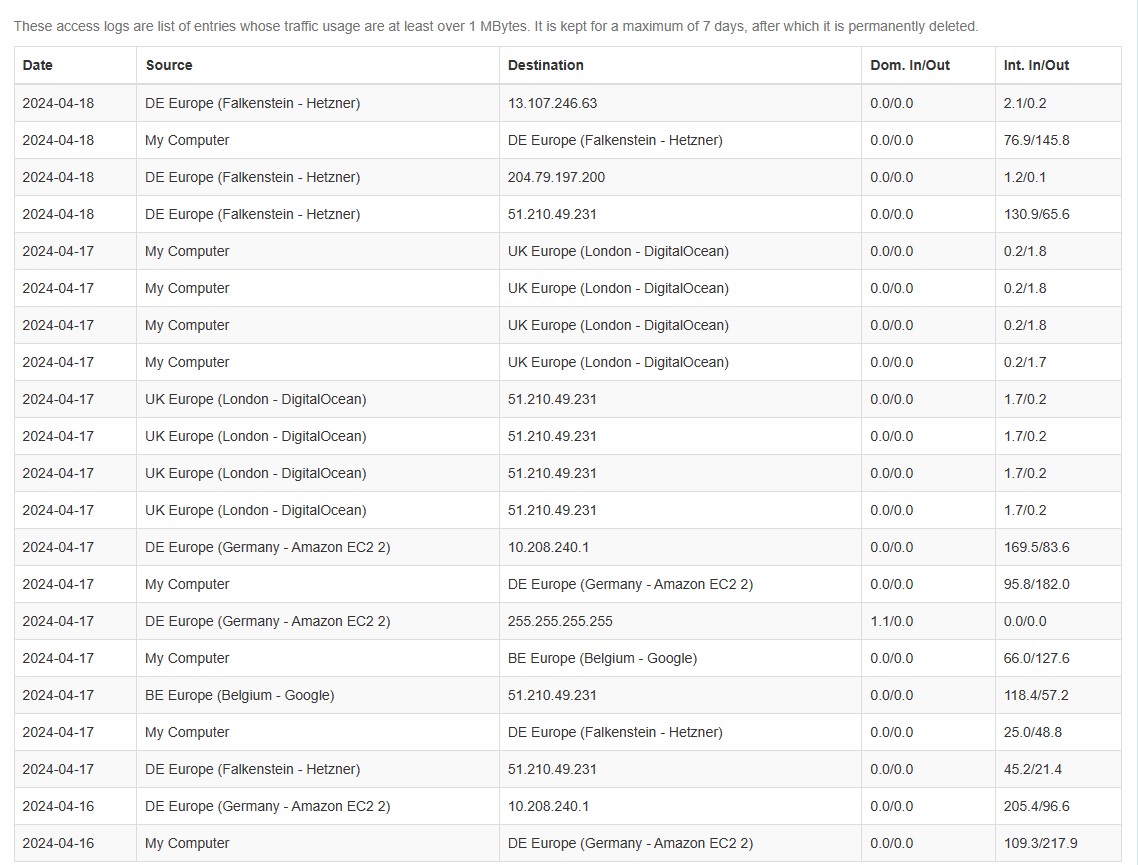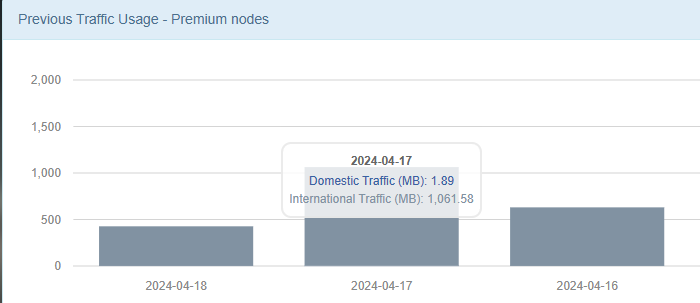I was afking in the game and doing almost nothing but somehow it consumed like 550+ Mbs and the difference between Domestic and International traffic is just insane. Is there anyway to know if another process was using the data? I am not using full VPN mode.
Please visit ‘Account → Edit profile’ menu to enable the Connection Log feature to see where your traffics were used. You can find it at https://mudfish.net/admin/user/modify link.
At this moment I don’t know why because as default we’re not doing any kind of logging to trace your traffics for privacy protection. So after enabling it, you can see connection logs at ‘Status → Access Log’.
Thanks for your reply. I turned on logs since the 16th I think. Here’s the logs
and Here’s the traffic. I don’t know how it’s using so much data. I even turned on WEP.
Did you use Multi Path Mode before?
that was when I was using trial after that it’s Basic mode. I did try multi-path mode but that was only for like 2 to 5 mins I think.
If I checked this properly, these logs show that it’s from Multi Path mode. Please let me know again if this symptom happens even with Basic mode.
tyvm. I will try to notice it next time. But how I am supposed to know i am running Multipath instead of basic one? because it shows basic path for me.
As you might know, in the item configuration menu, there’re three options for node mode; 1) Basic 2) Advanced 3) Multi Path. Unless you’re using Multi Path mode, I think you should be safe from this issue.
This topic was automatically closed 21 days after the last reply. New replies are no longer allowed.