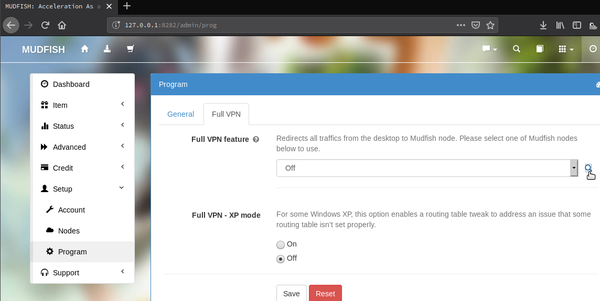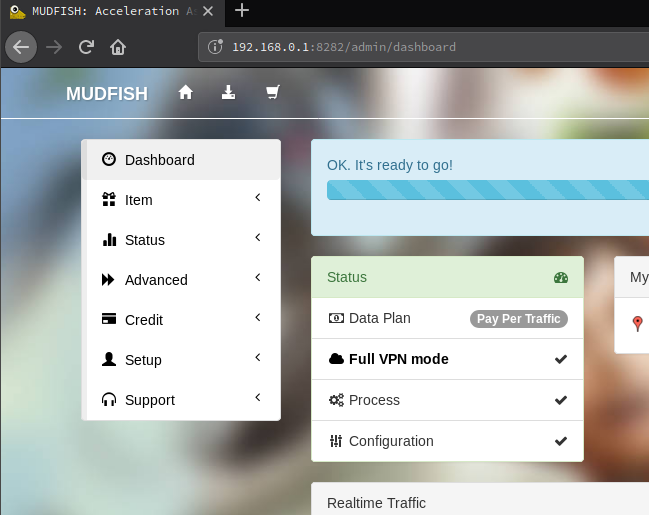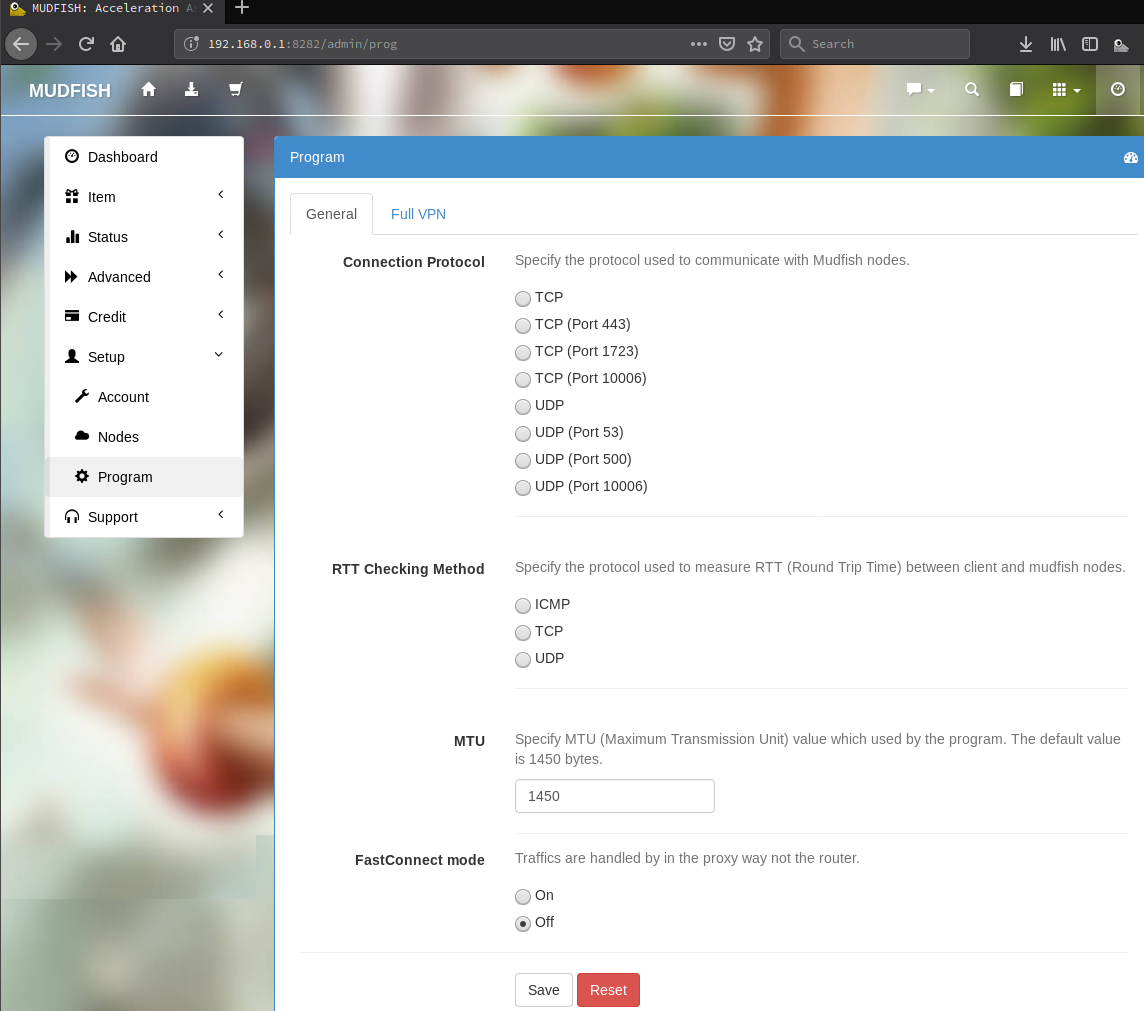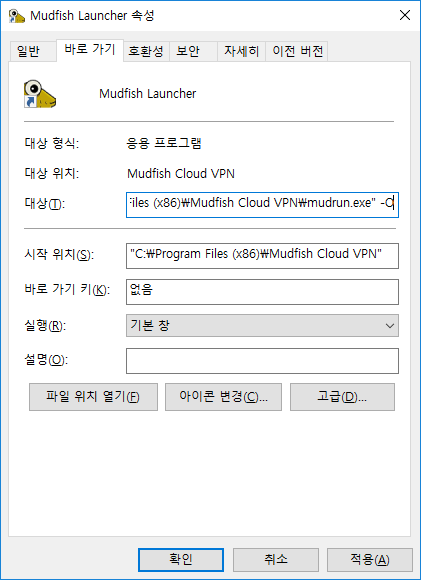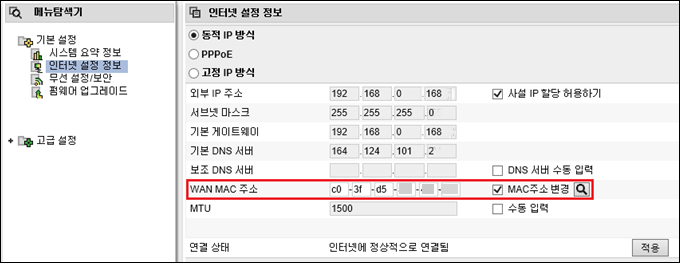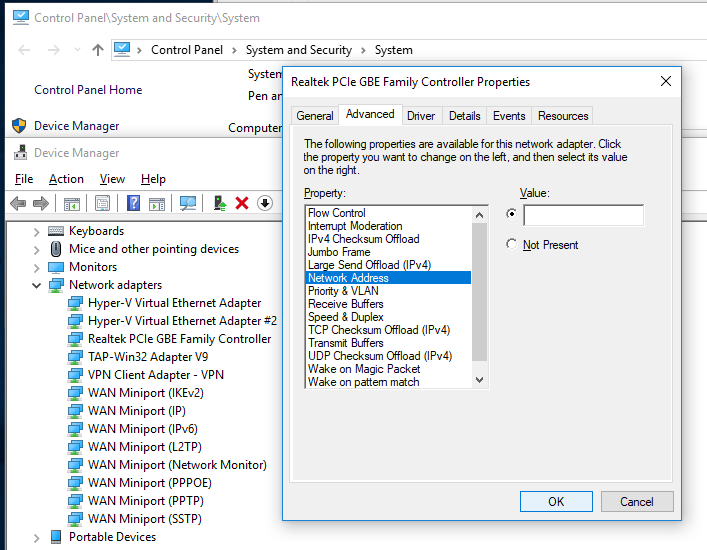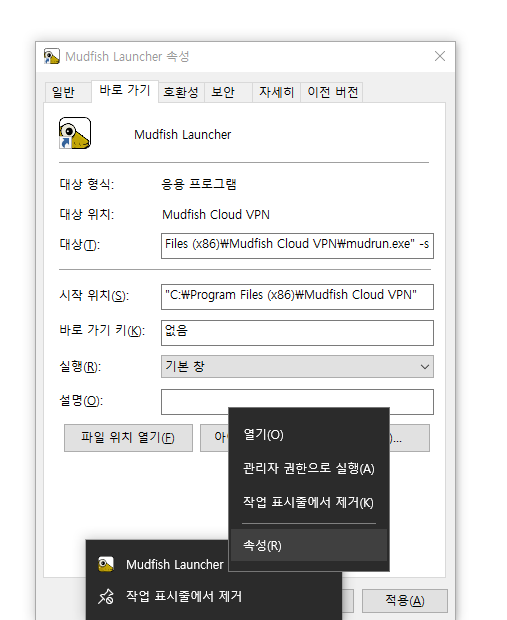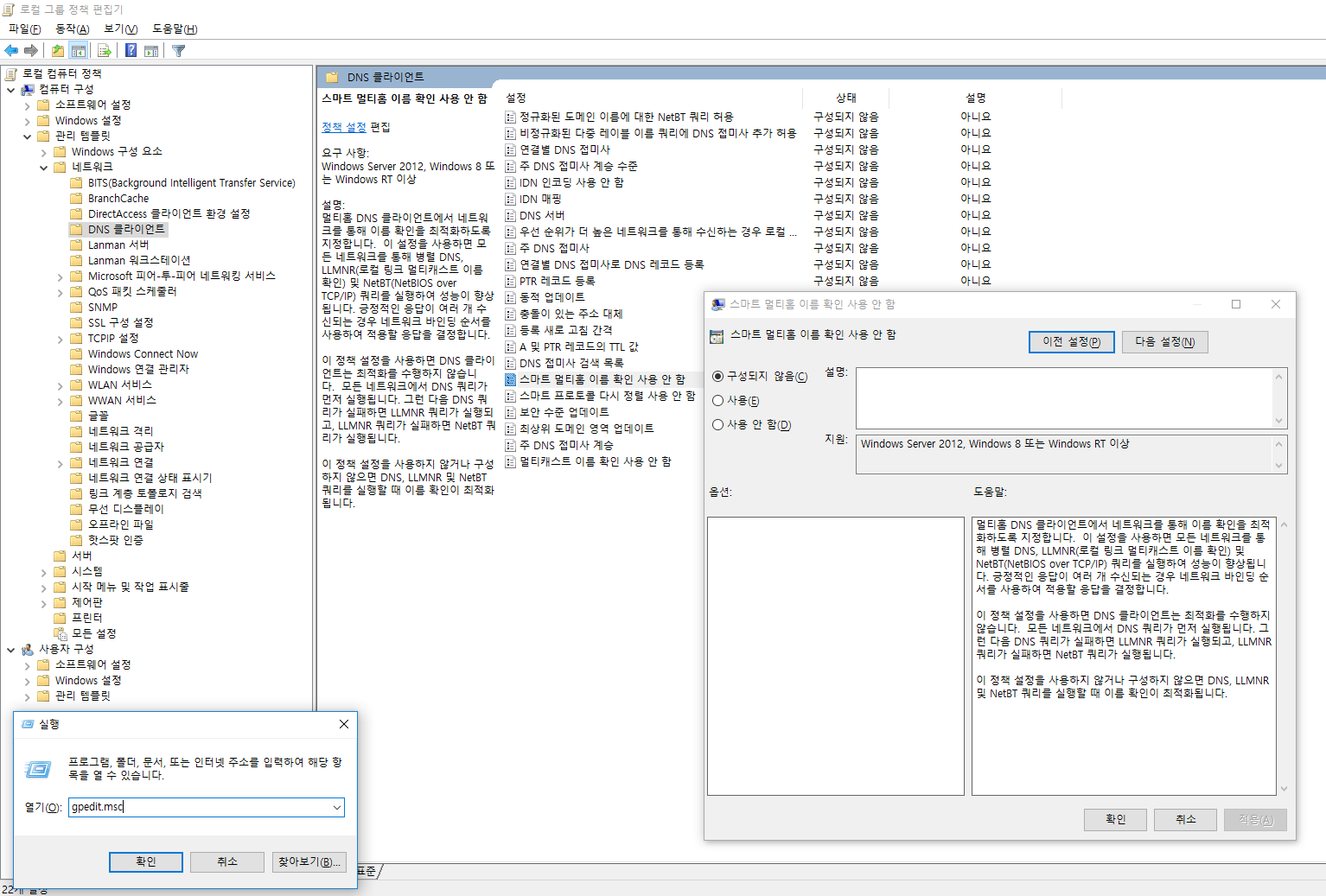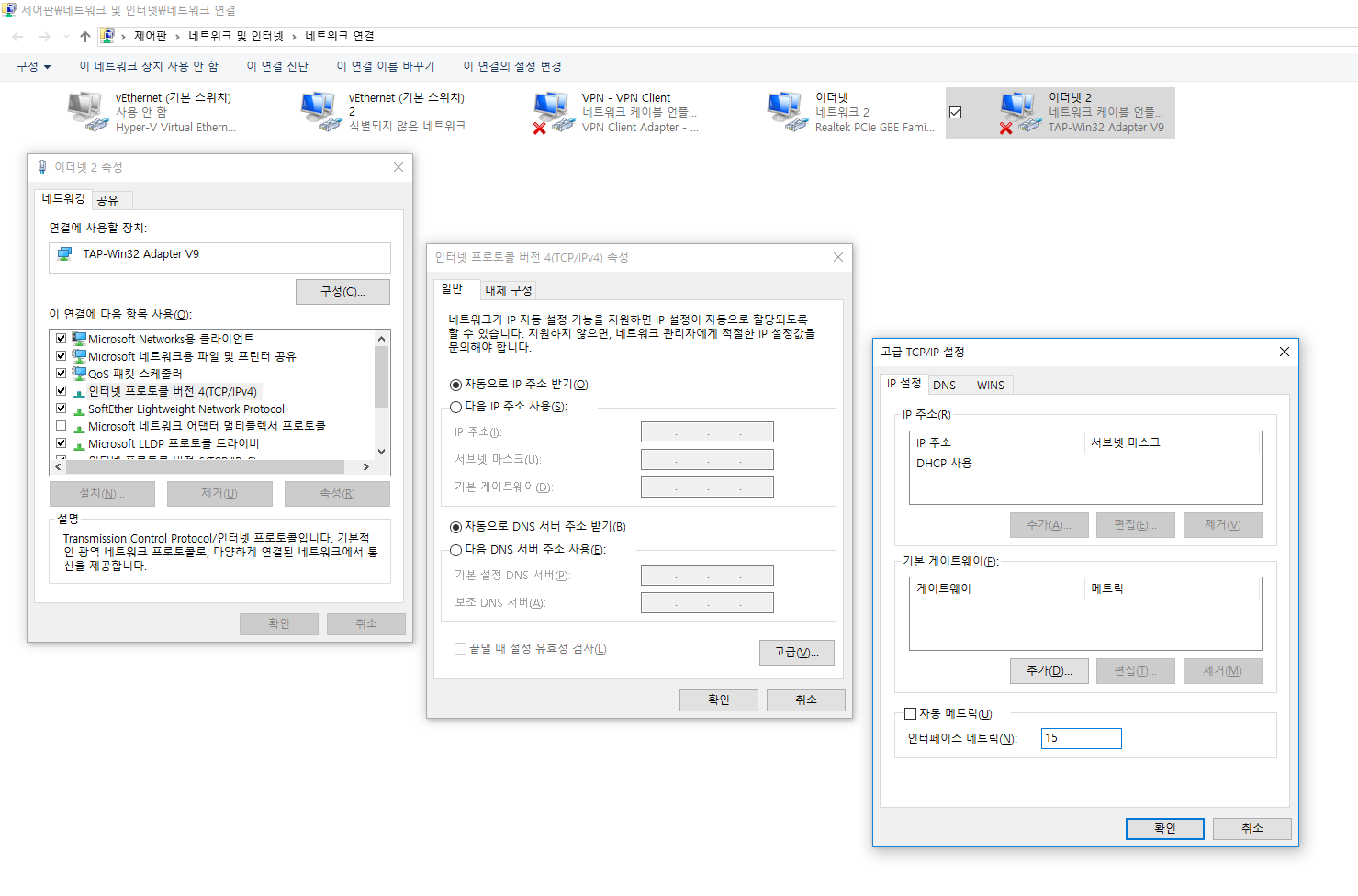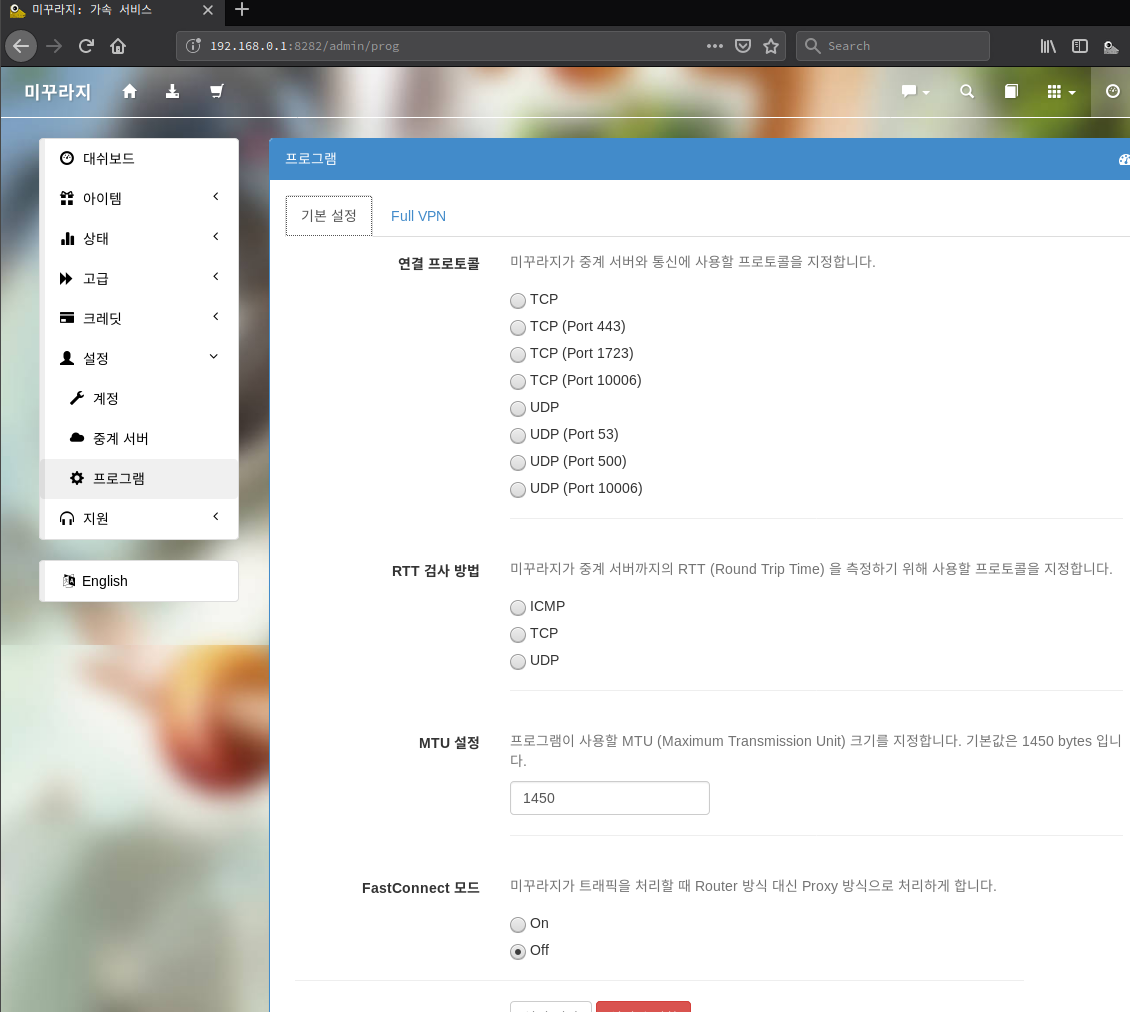I am unable to use certain nodes, even tho they are shown to be better. Game just goes on timeout and doesn’t change whatever I do
Which nodes are you pointing?
None of the hungarian nodes work for me except INVITEL even tho my friends are connected to ServerAstra for example without connection issues (living ~5km from here). Basically what happens is, I select those, exit game, restart mudfish, relaunch game and I get kicked because of timeout. I copied his settings and I tried other guides as well to set up mudfish so I don’t know if it’s mudfish config based. First I thought it’s an issue with my router, so I tried allowing all traffic on every port but it was the same
Weird… Then did you try to change Connection Protocols to TCP protocol based and test it again?
I tried TCP with every option available. Either it’s not connecting or It makes me lag. I usually get around 20-24ms but with TCP it goes up to stable 200ms
Is it your ISP same with your friend? Not sure why at this moment but it seems your ISP could have poor connectivity to other ISPs.
https://pastebin.com/gqaUdQtV WinMTR result
It dies after xe-0-0-0.cr3-fra2.ip4.gtt.net every single time.
Umm… Thank you for this result. When I checked this result, it seems a connection between your desktop and mudfish node you’d picked was very clean. And a connection between mudfish node and xe-0-0-0.cr3-fra2.ip4.gtt.net is also stable. However it seems we don’t know what’s happening beyoung xe-0-0-0.cr3-fra2.ip4.gtt.net with WinMTR. 
Update:
I was messing around with settings and came up with this:
Setup 1:
- using FastConnect mode
- default router config
- unchanged other config
What happens: Game runs smoothly on low ping, but when I try to relog or change character I get an endless loading screen (possible timeout or something)
Setup 2:
- not using FastConnect mode
- default router config
- unchanged other config
What happens: Game goes timeout after account PIN and before accepting in-game ToS
Setup 3:
- not using FastConnect mode
- router settings forward TCP/UDP packets on every single port
- unchanged other config
What happens: Game runs fine, every single function works as intended, but I’m getting ping spikes during game with stable 21-24 ms spiking to 170 ms (comes off as a near 1 second delay in-game during spike)
Setup 4:
- not using FastConnect mode
- router settings forward TCP/UDP packets on every single port
- Changed port usage to TCP instead of UDP in mudfish config
What happens: unacceptable high ping (stable 180-250 ms) spiking up to 600 ms.
Setup 5:
- using FastConnect mode
- router settings forward TCP/UDP packets on every single port
- unchanged other config
What
happens: I get timeout on changing character or relog,
I’m getting ping spikes during game with stable 21-24 ms spiking to 170
ms (comes off as a near 1 second delay in-game during spike)
For this game Setup 1 type gameplay would be nice with being able to swap characters and relog.
This is now beyond my understanding. Welcoming any type of help
Hello. Sorry for the long update. I just decided to stop messing around with it because everything randomly started working perfectly. I didn’t touch any config and it works as it should, low ping, able to swap characters, everything is working fine. I think the problem was between my pc and the destination but I have no info about this obviously. Beside this everything works perfectly with default settings. One thing I’d like to ask now. Blade and Soul EU migrated their servers causing mudfish to be broken. Please change BnS EU server details when you have time so we can use it. Thx for all your help so far!
미꾸라지 앱 (Android 용) 대신 다른 VPN/DNS 광고 차단 앱 등을 실행하고 있다면 종료해 보시기 바랍니다.
What about Full VPN
mode?
Is there another option? Full VPN uses too many credits
- Please try to change your Connection
Protocol or turn FastConnect mode on or off
-
관리자 권한으로 다시 실행하여 로그인 한 뒤 30초에서 5분 정도 기다려 보시기 바랍니다.
- 대문자 `-O` Mudfish Launcher 실행 옵션을 넣어 보시기 바랍니다.
- https://mudfish.net/forums/2/topics/804 https://mudfish.net/forums/2/topics/45693
-
MAC Address를 변경해야 할 수도 있습니다.
https://mudfish.net/forums/2/topics/51849
- 관리자 명령 프롬프트로 netsh winsock reset을 실행해 보시기 바랍니다. https://support.microsoft.com/en-us/help/299357/how-to-reset-tcp-ip-by-using-the-netshell-utility
https://mudfish.gitbook.io/topics/vpn/firewall/process-x
- 소문자 `-s` Mudfish Launcher 실행 옵션을 추가하여 https://ui.mudfish.net:8282 로 접속해 보시기 바랍니다.
- WinMTR이나 PingPlotter로 네트워크 상황을 직접 측정할 수도 있습니다.
---
- 미꾸라지 DNS Client도 같이 실행해 보시기 바랍니다.
-
Smart Multi-Homed Name Resolution 이슈 : 로컬 그룹 정책 편집기 - 로컬 컴퓨터 정책 - 컴퓨터 구성 - 관리 템플릿 - 네트워크 - DNS 클라이언트 - 스마트 멀티홈 이름 확인 사용 안 함 - 사용(E)
-
네트워크 장치 메트릭 변경하기 : 제어판\네트워크 및 인터넷\네트워크 연결 - TAP-Win32 Adapter V9 - 인터넷 프로토콜 버전 4(TCP/IPv4) - 속성(R) - 일반 - 고급(V)... - IP 설정 - 자동 메트릭(U) 체크 해제하여 인터페이스 메트릭(N) 값을 15로 지정
-
연결 프로토콜을 변경해 보시기 바랍니다.