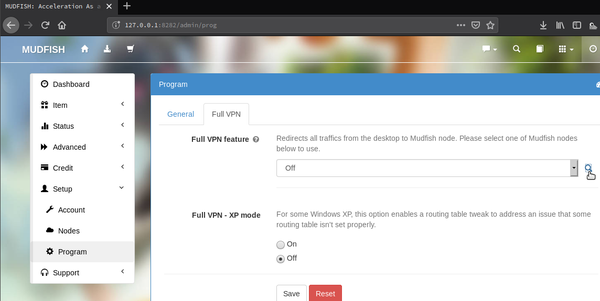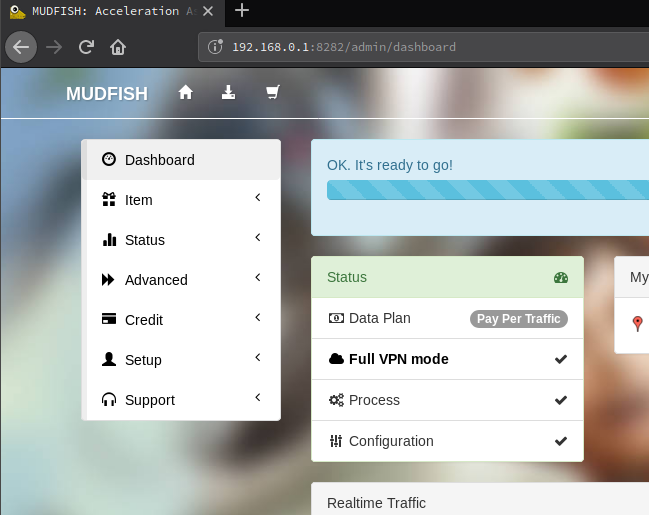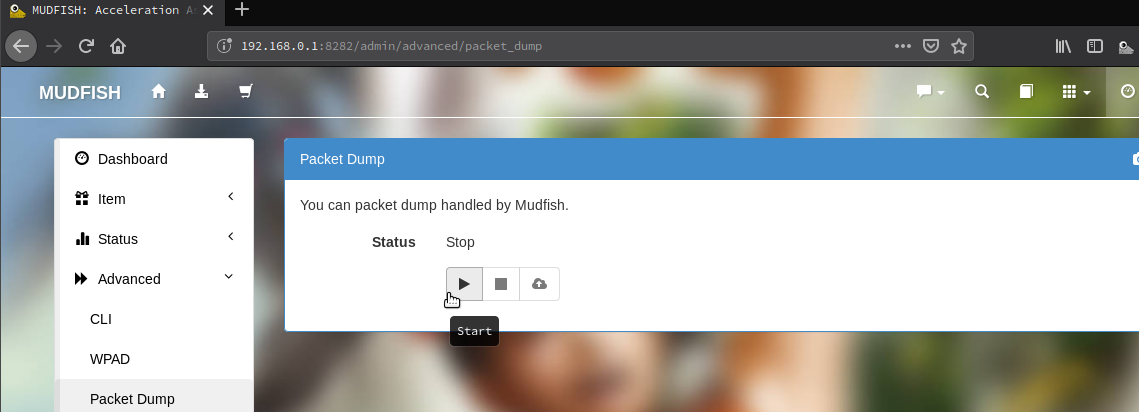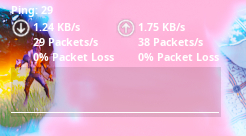I created a custom item for fortnite using this routing path.
https://pastebin.com/raw/H0nCkFfk
but mudfish didn’t add all CIDR into windows’s route table.
I used route print -4 to check the route table.
here’s the result
https://pastebin.com/raw/kqdLkQQA
it seems mudfish can’t add too much path to the route table?

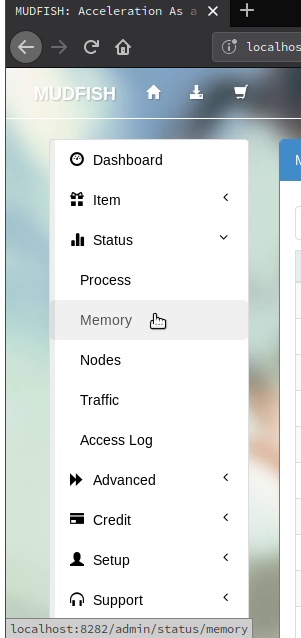
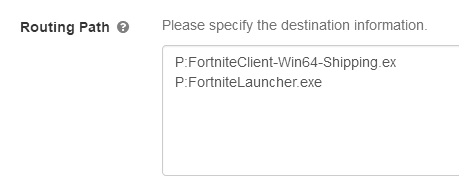
 I’d fixed this issue on our DB. Please test and let me know if it doesn’t work properly.
I’d fixed this issue on our DB. Please test and let me know if it doesn’t work properly.