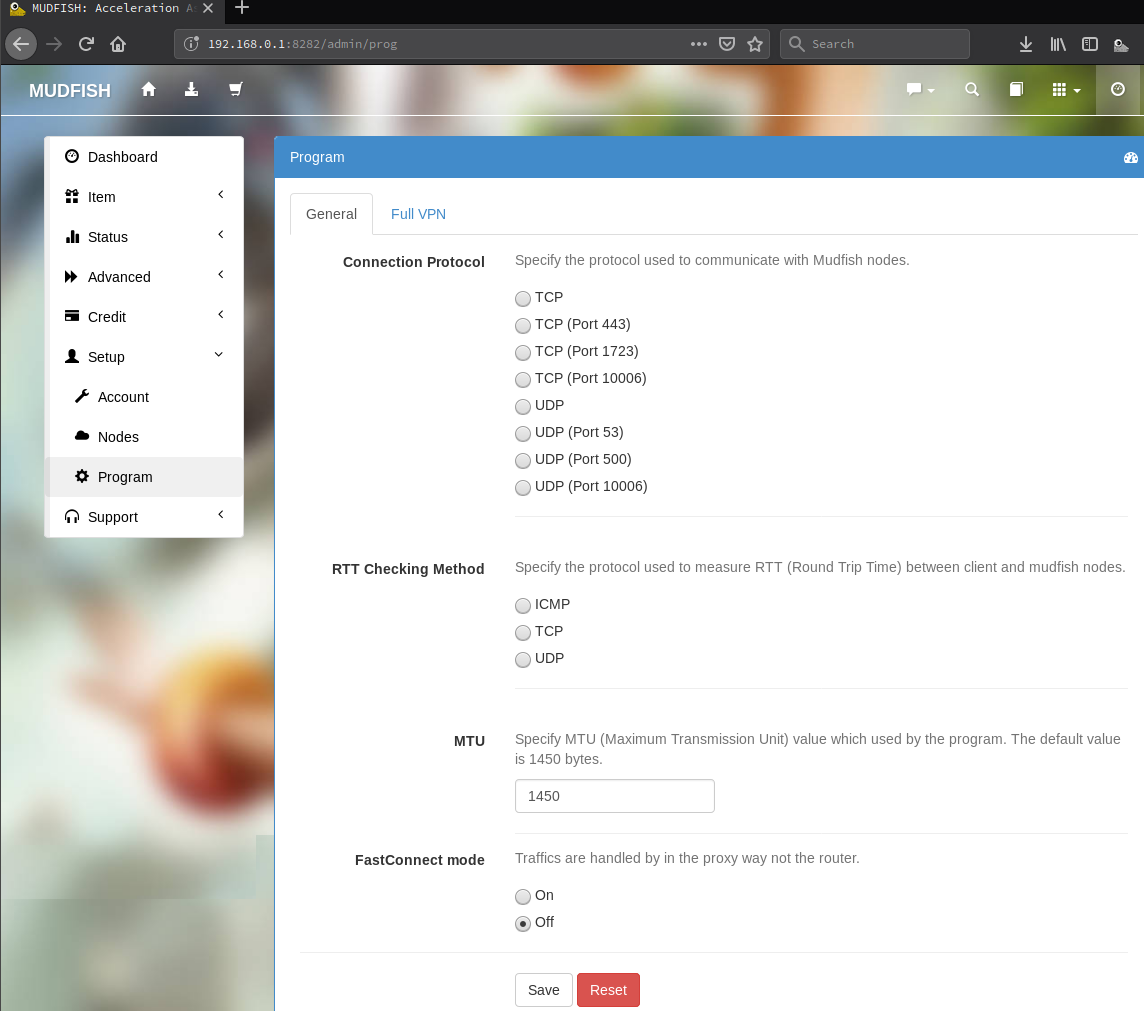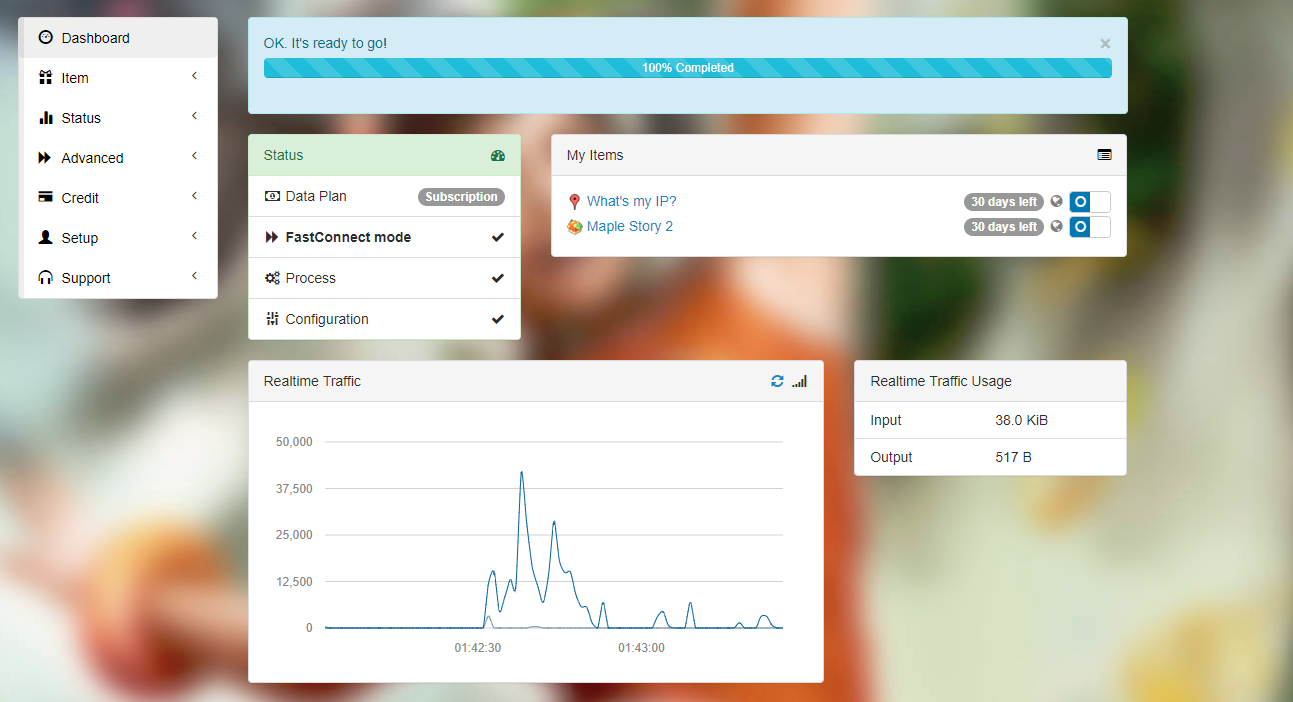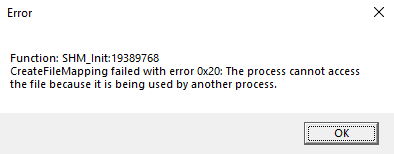I don’t think my mudfish is properly connecting to my game but I’m not sure how to fix it. I’m trying to connect to Korean Maplestory 2. I have the game equipped, turned on, and I tried auto-selection, specifying varying basic nodes, and also Full VPN mode. None of that affected the ping on my game.
I did some self-diagnosis and found a topic specifying how to know if it properly works and it says that the RX and TX should no longer be fluctuating if I turn off the game, which I tried and that didn’t change. It also said that after running mudfish with the game on, turning it off should crash the game so I tried that and it didn’t crash it. Based on that, I don’t think it’s connecting to the game and I’m not sure what to do.