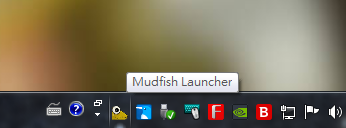I double click / right click the small mudfish icon at toolbar
and get no response. how to fix it?
(i can connect the server, connect the 127.0.0.1:8282, the only problem is, i can’t reopen and exit it with clicking the icon.)
Are you meaning that if just you open the browser and connect to 127.0.0.1:8282 it works well?
If it’s true, umm… frankly speaking I don’t know why… Normally it points that Mudfish Launcher failed to find the default browser settings.
the point is the mudfish icon in taskbar has no response.
no matter how i click the icon, just nothing pop out.
Is there any method to re-link the the taskbar icon function?
A program file? or A setting? I just want to fix it cuz I can’t use a normal way to exit mudfish now…
BTW, before i paid the second $3 for the service, the icon still work well. after paid the second $3, the icon is useless now. IDK Maybe there has some connection between two issue?!
Is there any method to re-link the the taskbar icon function?
Frankly speaking, I don’t know too because I’m not a expert of Windows development.  I’ll try to check it again. However if you have spare desktops, please test at there too.
I’ll try to check it again. However if you have spare desktops, please test at there too.
IDK Maybe there has some connection between two issue?!
Definitely not. It’s not related with your payment.