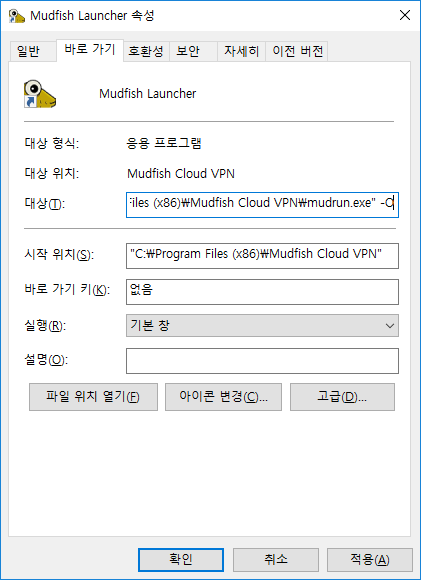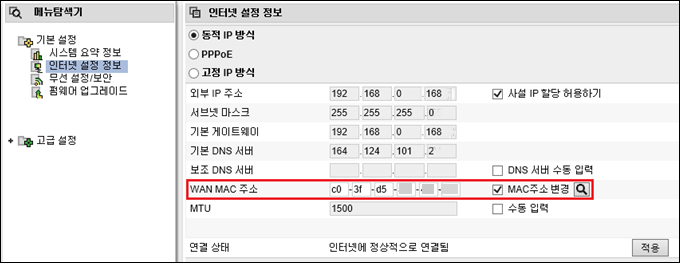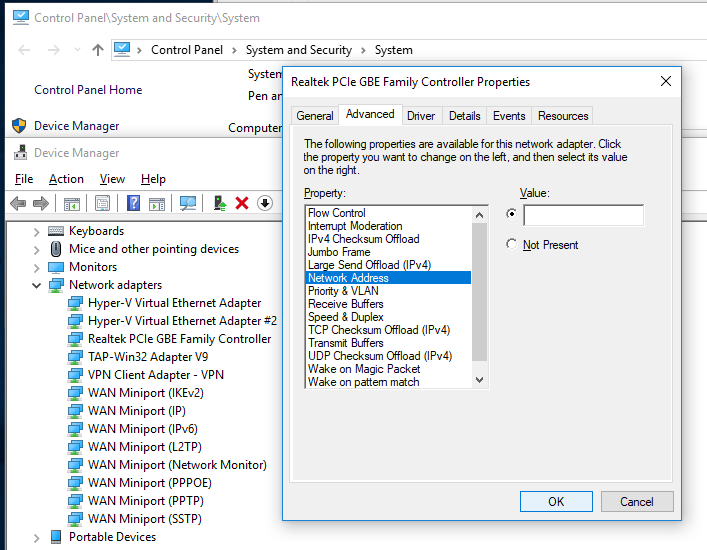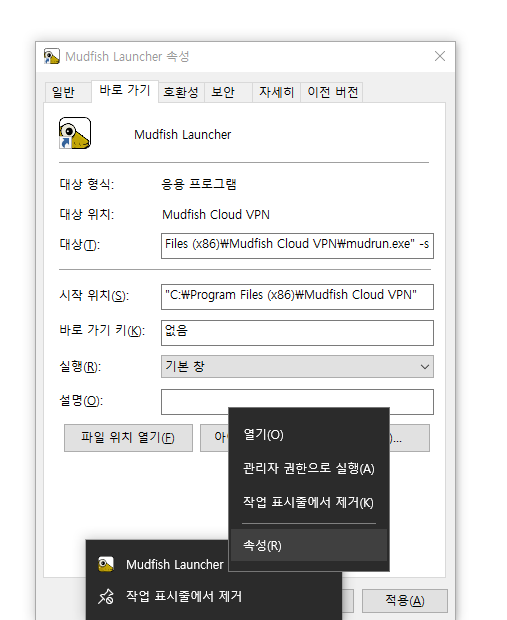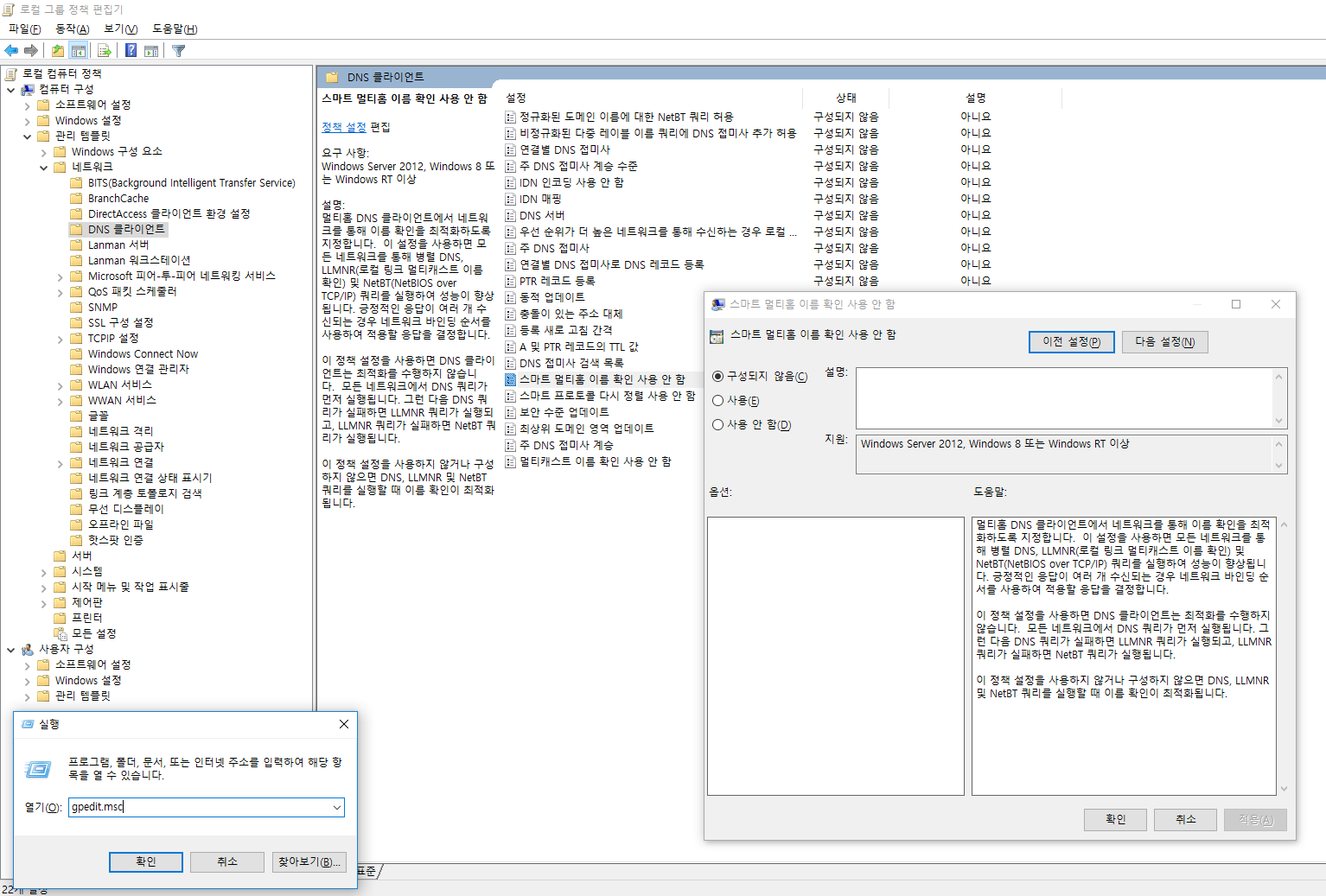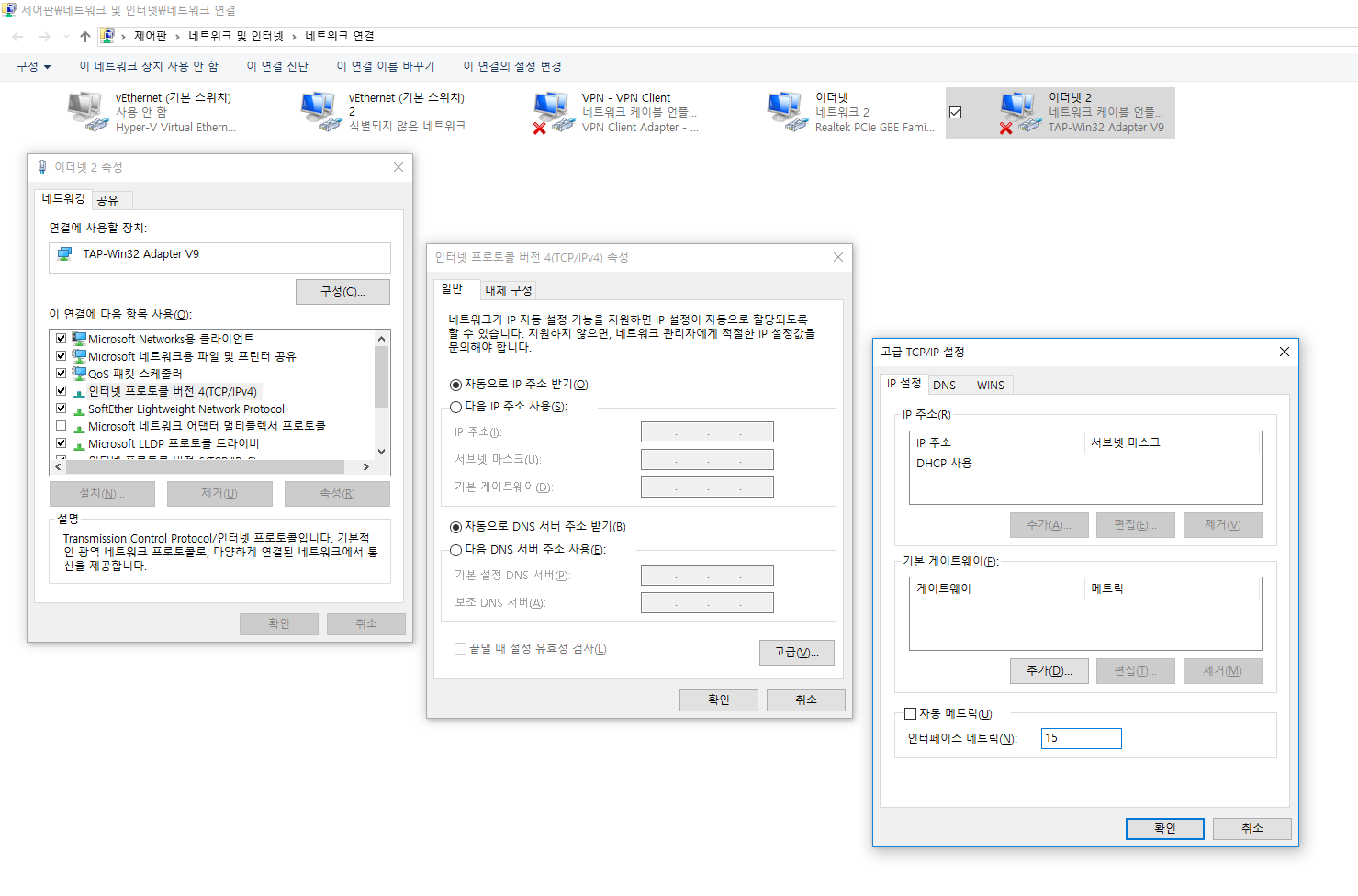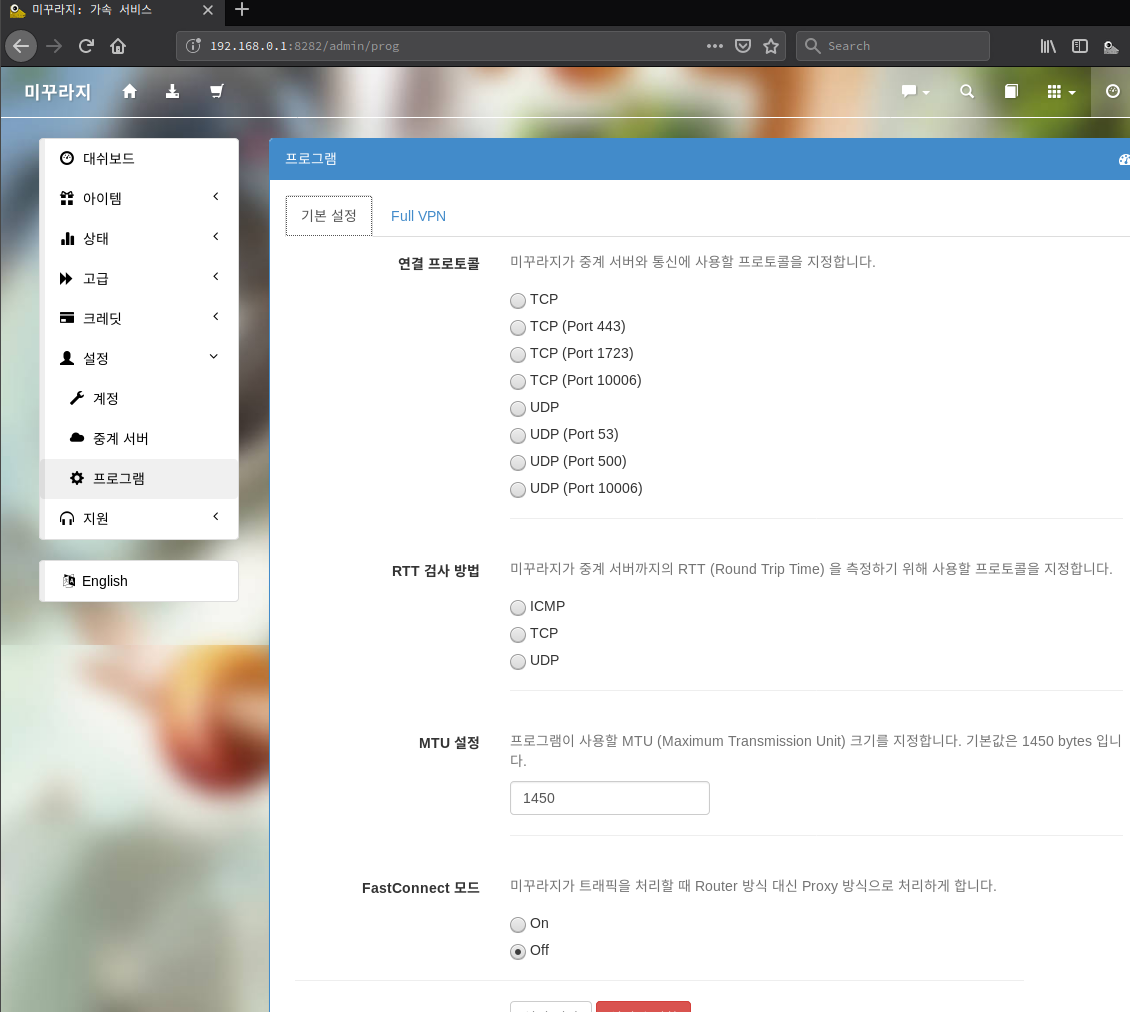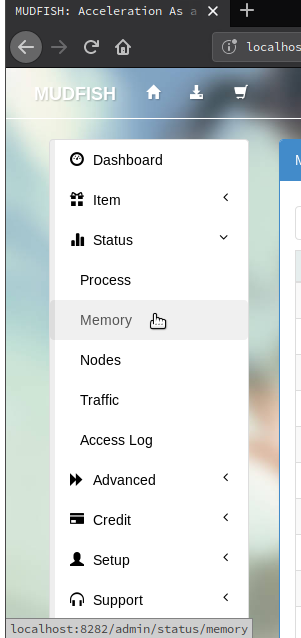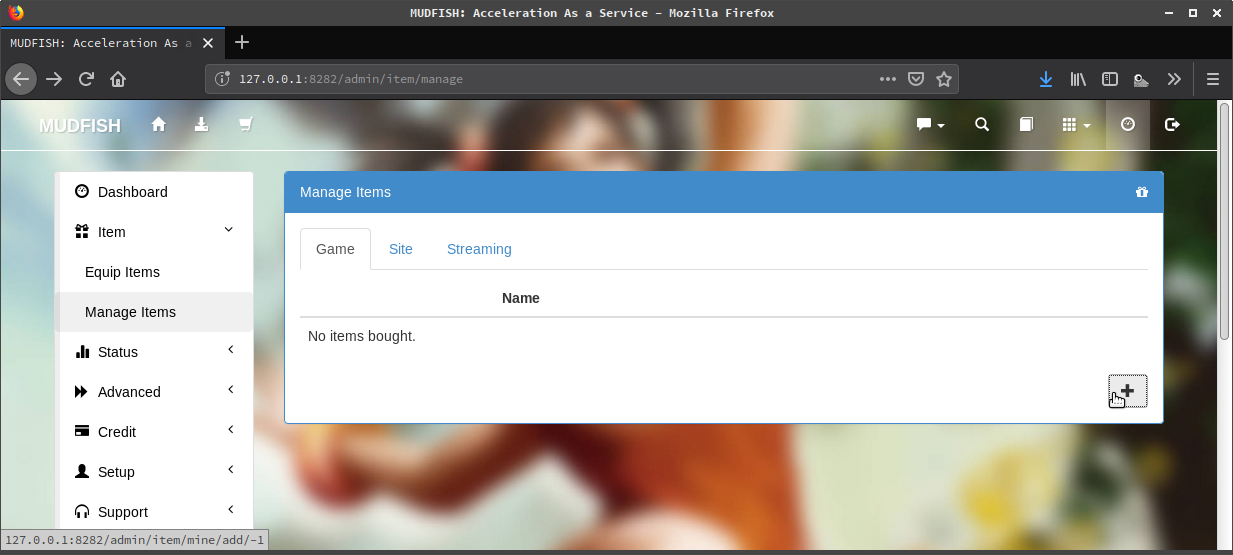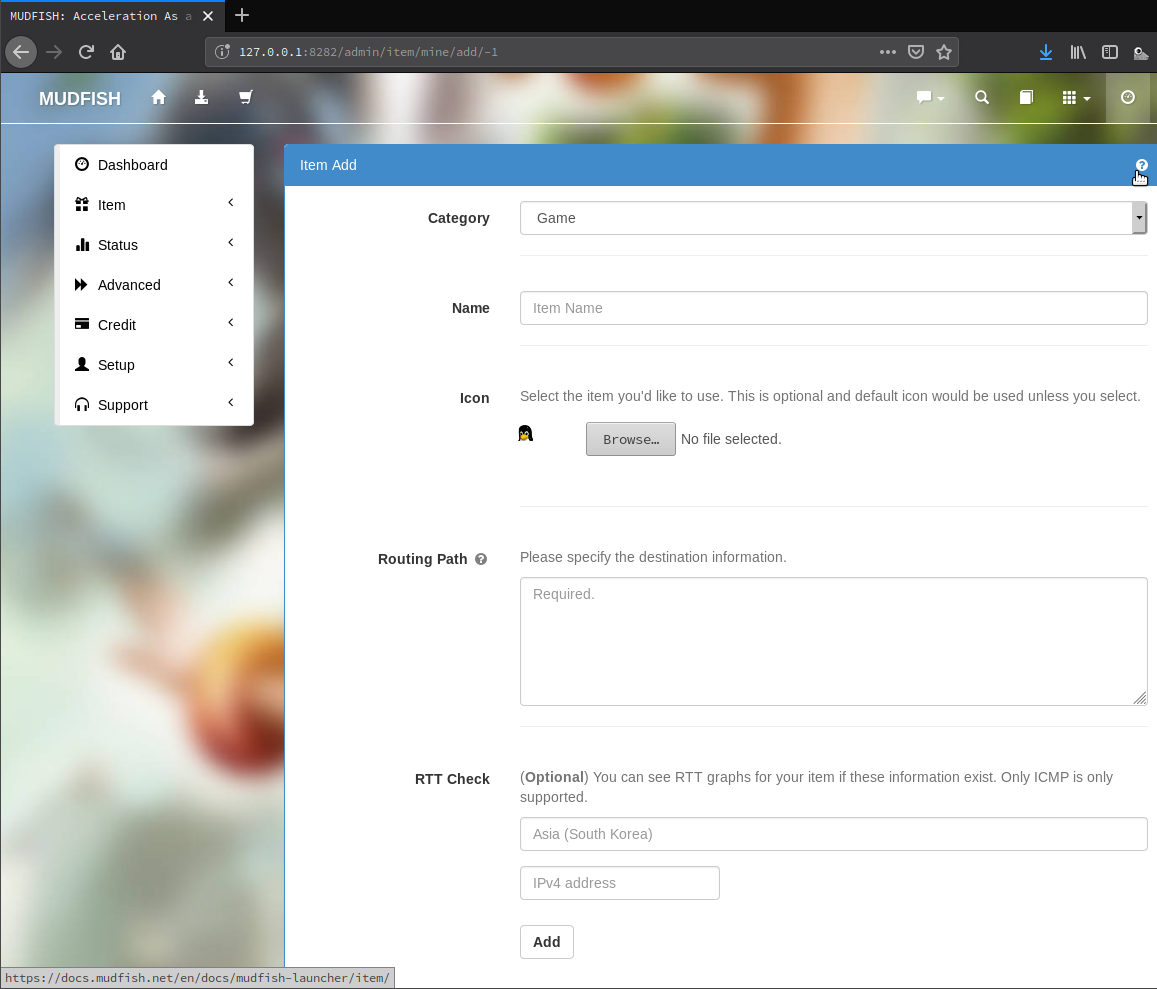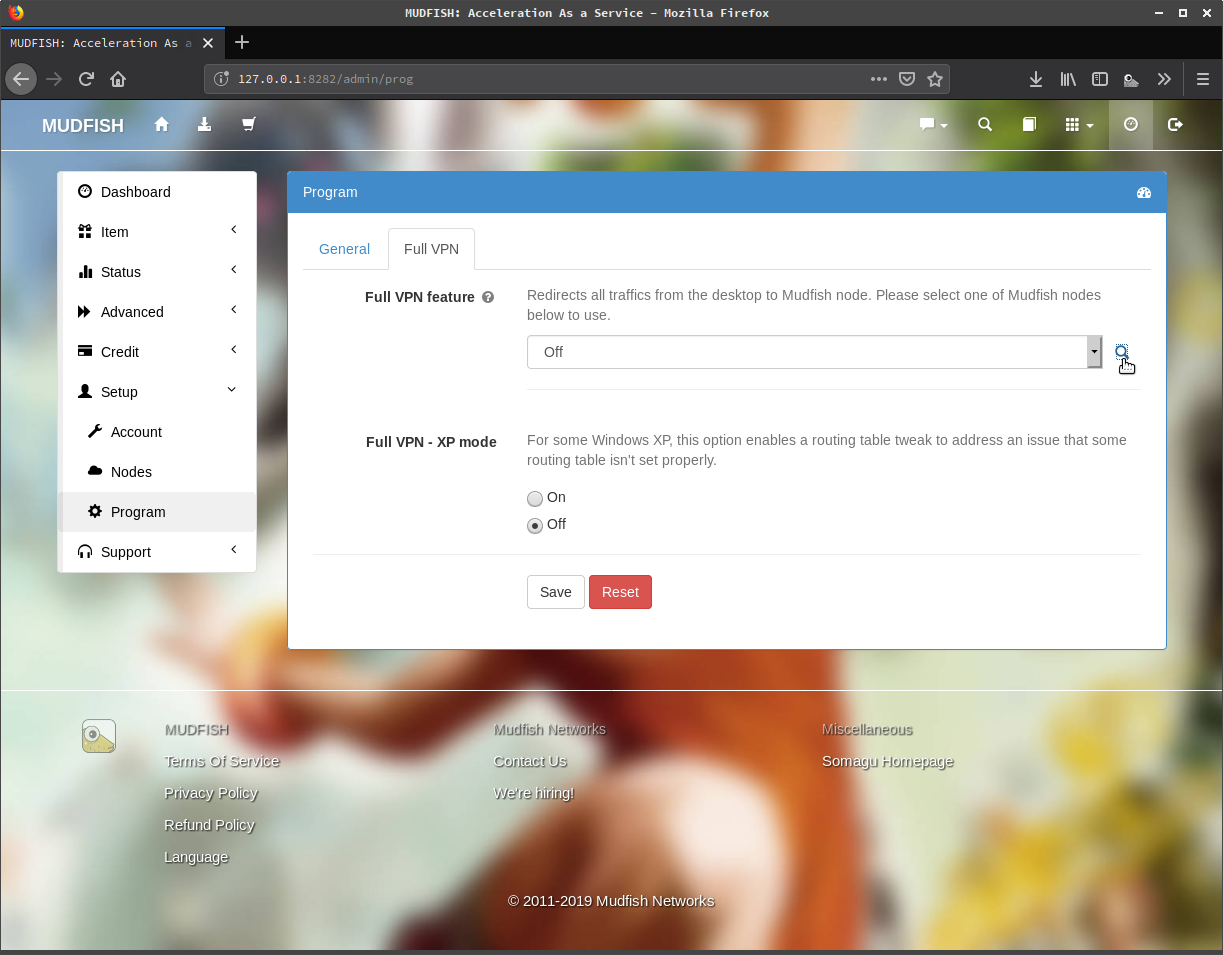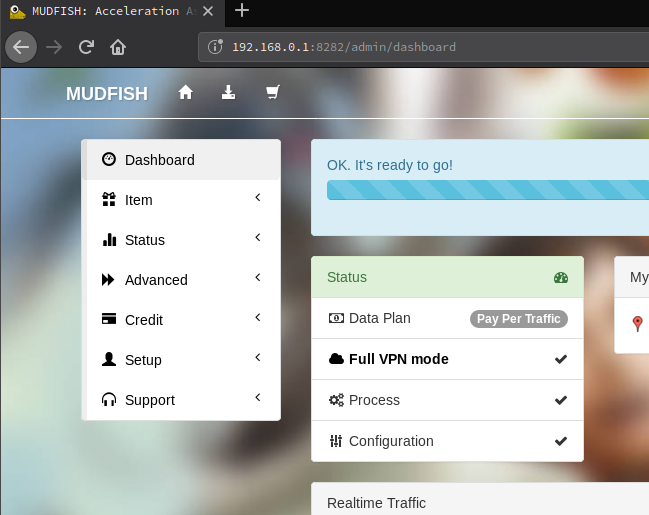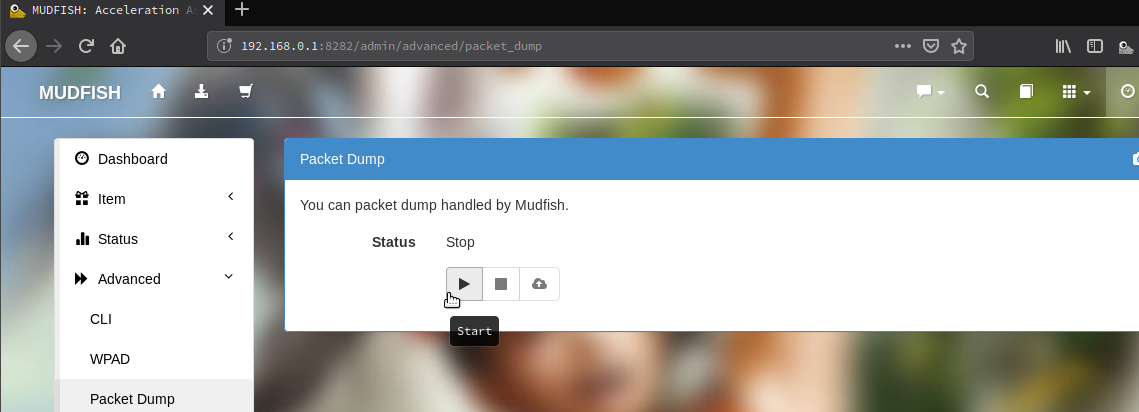I got it to work and everything, but it doesnt give me the ping its suppose to be giving.
Ye lol, you go to settings and check on to show FPS, and next to the fps it says your ping.
Unfortunately VPN Mode doesn’t help either, I tried going on region restricted sites to see if it was working and it did, but the ping didn’t change.
Yes then I’d just like a refund, I have done exactly what you said. I used advanced node, it told me which nodes are fastest to get a low ping and I still get the same ping as I usually have.
음… 혹시 이전에 리그 오브 레전드 (일본) 문서를 살펴보셨는지 모르겠습니다만 해당 게임 서버가 VPN 접속을 차단하는 관계로 얼마나 많은 미꾸라지 중계 서버가 접속이 가능한지 모르겠네요. 우선은 해당 문서를 살펴보신 후 작동되는 중계 서버를 중심으로 Full VPN 모드로 한번 더 테스트 부탁드립니다… ㅠ.ㅠ
Does Mudfish change my MAC Address virtually?
Generally speaking nop. It doesn’t change your MAC address.
is it bad to keep both Mudfish and another VPN program installed?
Nop if it doesn’t be conflict each other. 
Okay, thank you 
-
관리자 권한으로 다시 실행하여 로그인 한 뒤 30초에서 5분 정도 기다려 보시기 바랍니다.
- 대문자 `-O` Mudfish Launcher 실행 옵션을 넣어 보시기 바랍니다.
- https://mudfish.net/forums/2/topics/804 https://mudfish.net/forums/2/topics/45693
-
MAC Address를 변경해야 할 수도 있습니다.
https://mudfish.net/forums/2/topics/51849
- 관리자 명령 프롬프트로 netsh winsock reset을 실행해 보시기 바랍니다. https://support.microsoft.com/en-us/help/299357/how-to-reset-tcp-ip-by-using-the-netshell-utility
https://mudfish.gitbook.io/topics/vpn/firewall/process-x
- 소문자 `-s` Mudfish Launcher 실행 옵션을 추가하여 https://ui.mudfish.net:8282 로 접속해 보시기 바랍니다.
- WinMTR이나 PingPlotter로 네트워크 상황을 직접 측정할 수도 있습니다.
---
- 미꾸라지 DNS Client도 같이 실행해 보시기 바랍니다.
-
Smart Multi-Homed Name Resolution 이슈 : 로컬 그룹 정책 편집기 - 로컬 컴퓨터 정책 - 컴퓨터 구성 - 관리 템플릿 - 네트워크 - DNS 클라이언트 - 스마트 멀티홈 이름 확인 사용 안 함 - 사용(E)
-
네트워크 장치 메트릭 변경하기 : 제어판\네트워크 및 인터넷\네트워크 연결 - TAP-Win32 Adapter V9 - 인터넷 프로토콜 버전 4(TCP/IPv4) - 속성(R) - 일반 - 고급(V)... - IP 설정 - 자동 메트릭(U) 체크 해제하여 인터페이스 메트릭(N) 값을 15로 지정
-
연결 프로토콜을 변경해 보시기 바랍니다.
- Please check if you have modified registry like Latency Fix / FastPing / Hamachi or failed to install Mudfish
You can try to Create Custom Item as refer Unsupported Games
- Take a look and find the daemon process what you want to apply Mudfish in Status → Memory
- Then create a Custom Item as input the process name like`P:AProcessName.exe`
or
-
Packet Capture with Mudfish link while playing the game with Full VPN mode. We need some packets to update a Mudfish item.