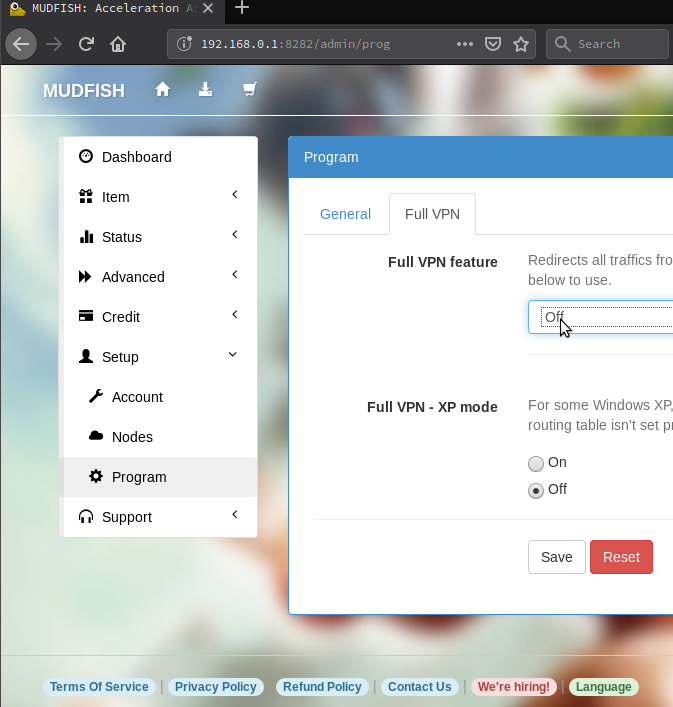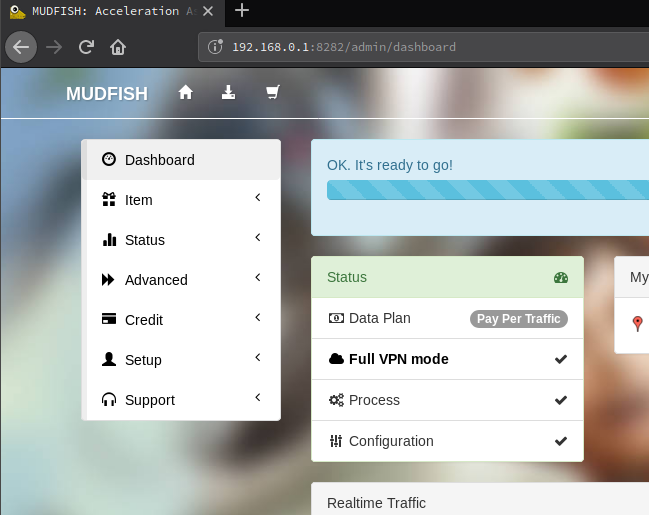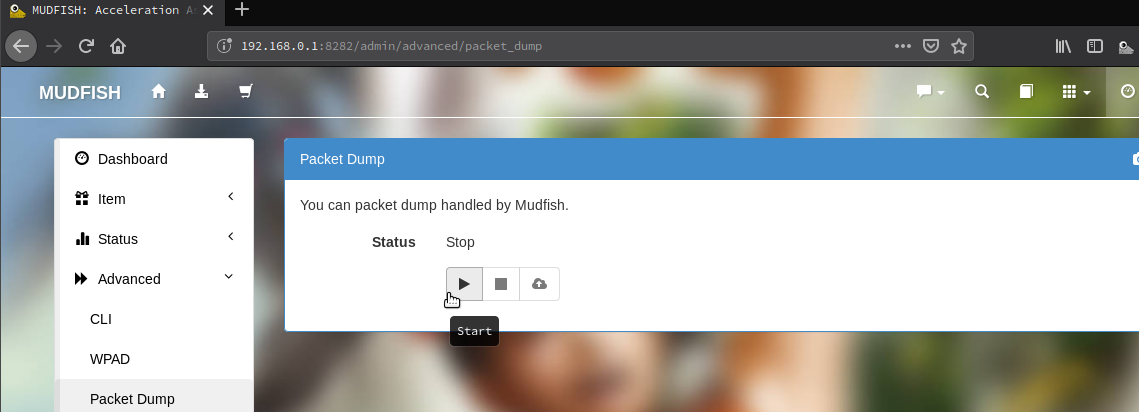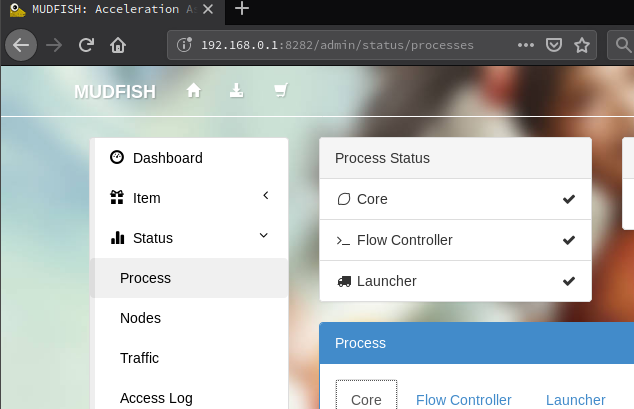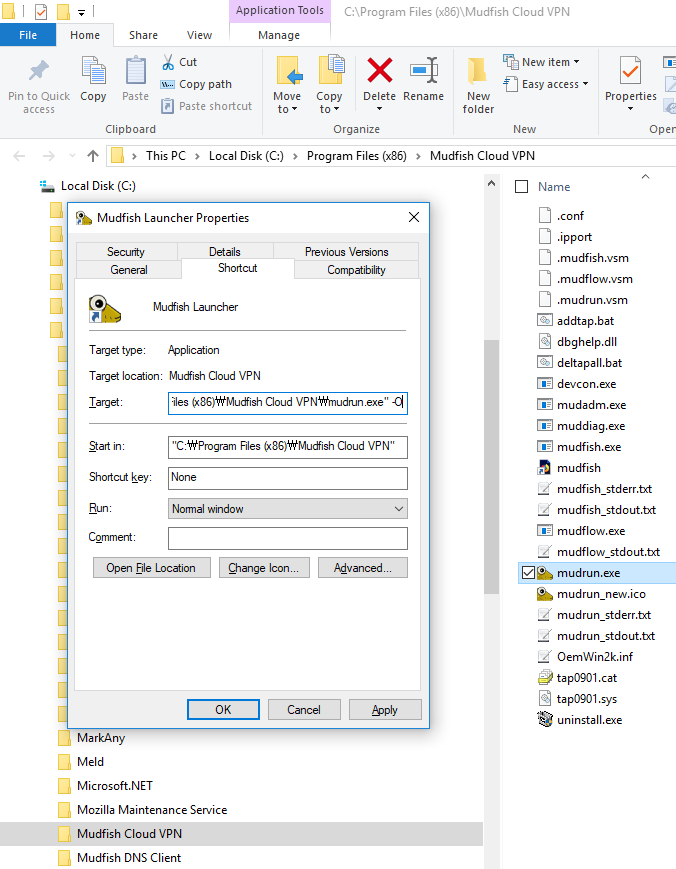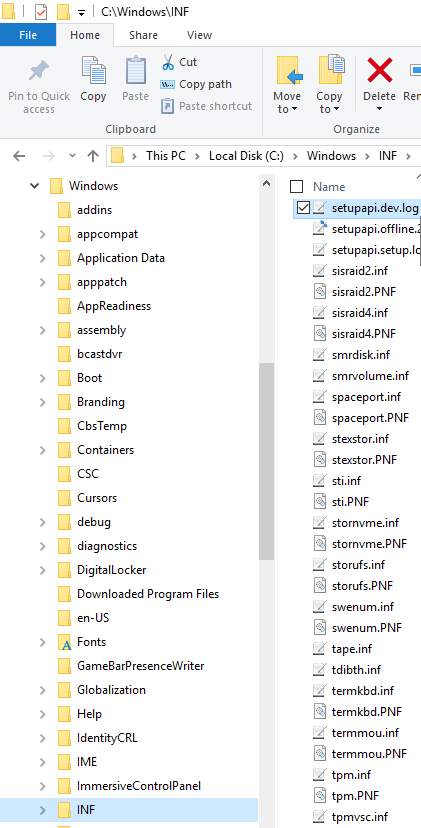I manually added a ragnarok online private server. It uses the same ip address in-game so I put the site address in routing path. Everything works well except firefox encounters browsing problems. Every time I visit the private server’s main site, I am no longer able to browse anything in firefox, need to restart system for browsing to work again. Chrome on the other hand does not encounter this problem at all. Even making chrome my default browser and configure everything there(account is logged off in firefox) and still the same. I tried safe mode and refresh/reset firefox and it did not fix it.
I once reported a similar problem last year(suddenly unable to browse at random times, also need to restart system to be able to browse again) but I wasn’t able to to resolve that problem and have to live with it. That one was an official server, this one is a private server and only has one ip address to deal with.