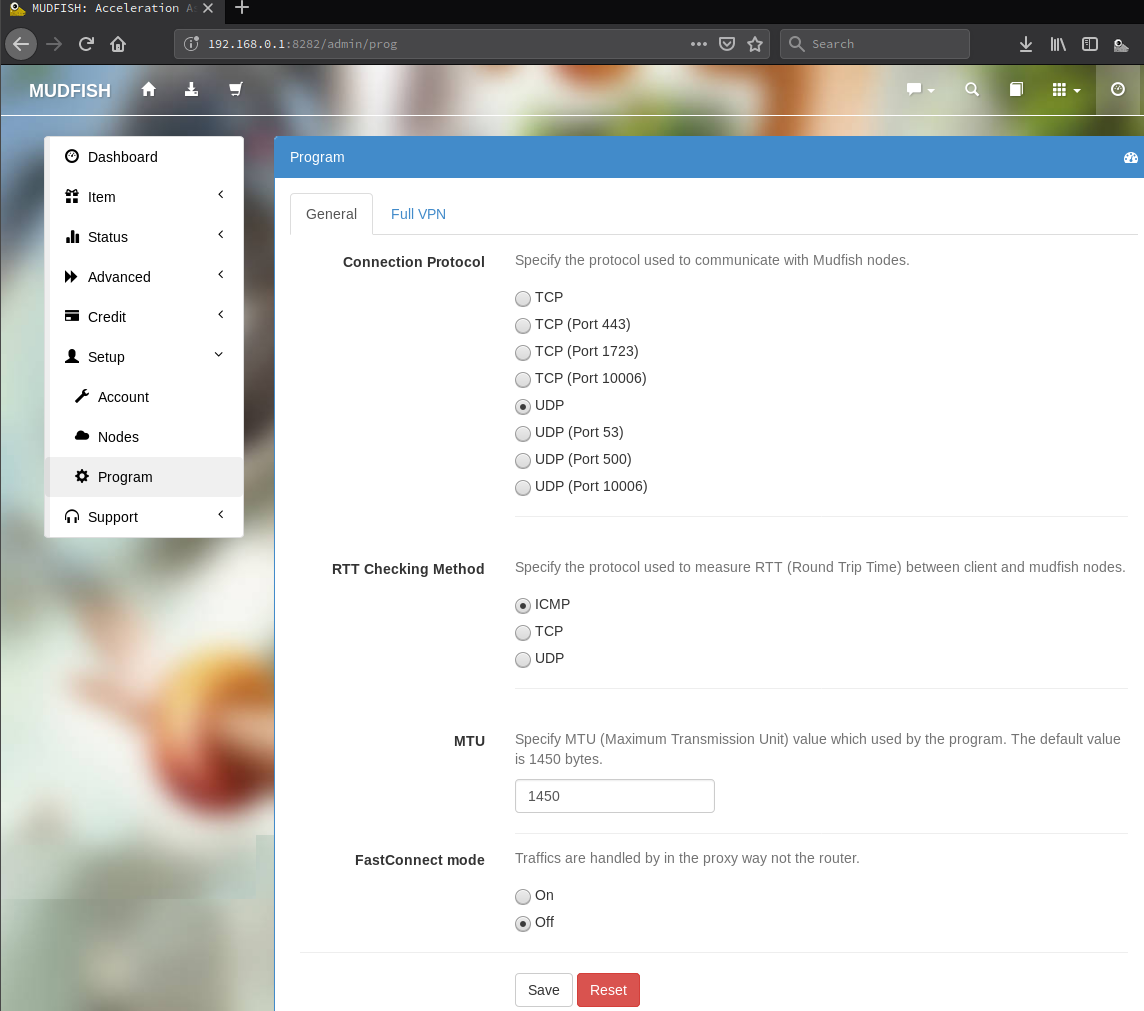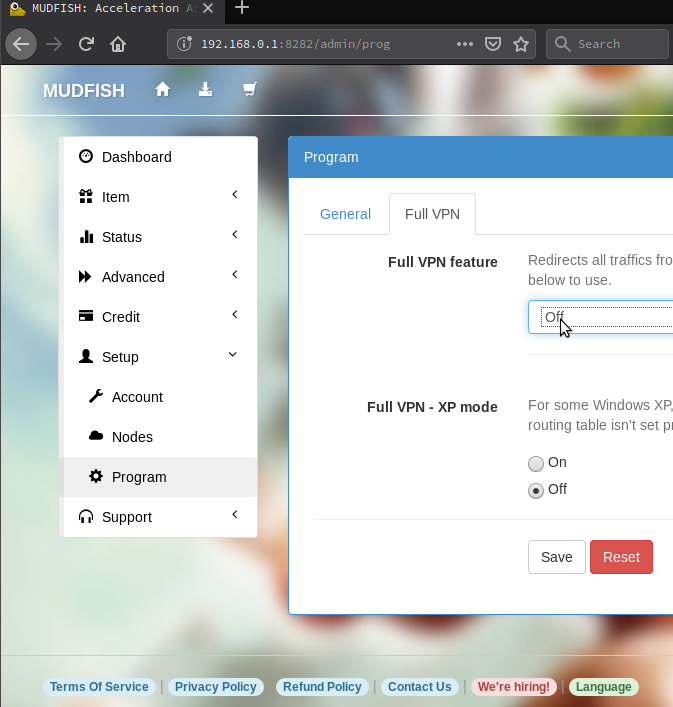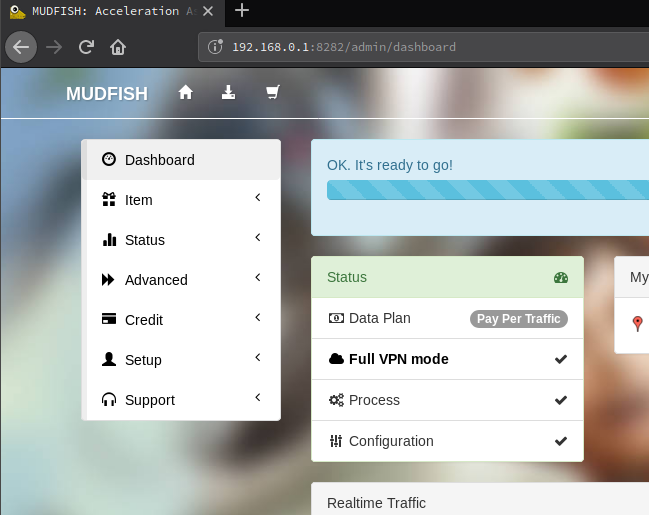I need help installing mudfish on tp-link archer c7 1750 with openwrt.I cant figure out how to install it
Icant figure out how to install mudfish on my router can you walk me through it
The tp-link Archer c7 1750 is what i have with openwrt version 18.06.1.Its difficult to try and install this
I believe you can follow the instruction at docs.mudfish.net/en/docs/mudfish-cloud-vpn/router-openwrt-install-mudfish/ if you already have OpenWrt installed TP-Link Archer C7 AC1750
- Connect to your router with SSH client like PuTTY or Git Bash then install some packages as root privilege docs.mudfish.net/en/docs/mudfish-cloud-vpn/router-openwrt-install-mudfish/
opkg update
opkg install kmod-tun ip zlib libpthread librt libopenssl luci
opkg install http://mudfish.net/releases/openwrt/packages-18.06/mips_24kc/base/mudfish-pi_2.1.18-1_mips_24kc.ipk
opkg install http://mudfish.net/releases/openwrt/packages-18.06/mips_24kc/luci/luci-app-mudfish-pi_git-18.285.02627-b9e5d56-1_all.ipk
- Log into Luci web interface then go to
Service → Mudfishdocs.mudfish.net/en/docs/mudfish-cloud-vpn/router-openwrt-use-mudfish/
Are there any LTS version of OpenWrt, though? openwrt.org/playground/bobafetthotmail/openwrt-lts
THANKS MAN GOT IT INSTALLED ON THE ROUTER FINALLY, BUT HOW CAN I TELL IF ITS WORKING WITH MY BATTLEFIELD 5 ON PS4.IVE EQUIPED THE BF5 APP ON THE DASHBOARD AND DOES THIS CHANGE THE IP LIKE WHEN YOU CUT ON FULL VPN OR DOES MY IP STAY THE SAME.
MUDEC_00123 , MUDEC_00139 , MUDEC_00145
- Please confirm that How to check the basic
functionality
works fine in your environment.
- Please try to change your Connection Protocol
- Are there any firewalls?
- Please try to change your node
it seems to be wroking im seeing realtime graph shwowing latency lines. but when you select the gaming vpn only not the full vpn does the ip address change when using the gaming vpn or does the ip stay the same because that can tell me if its defiantly working
battlefield 5 is server based i believe but you guy have it up here to select so guess you guys support it