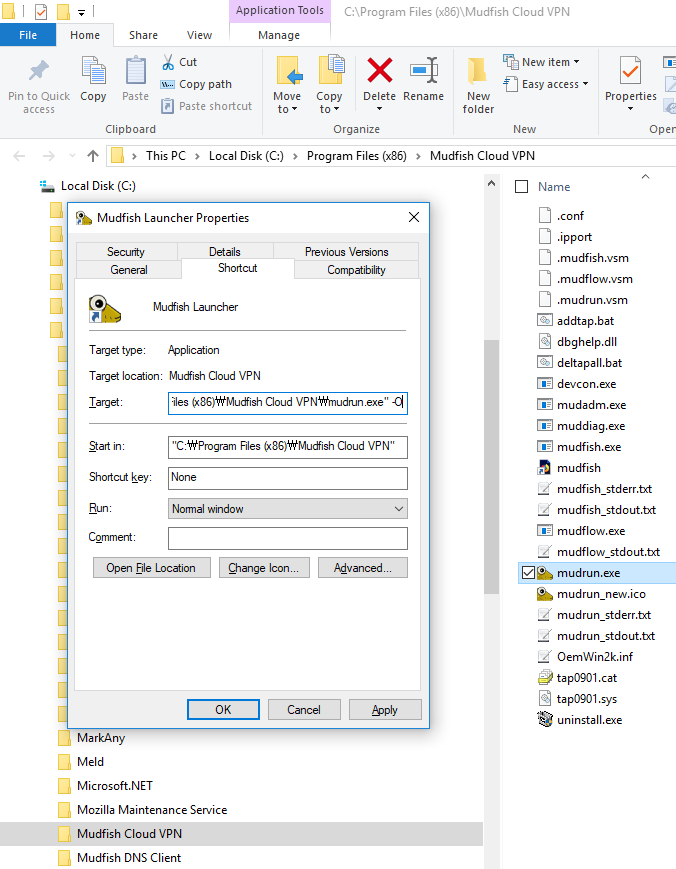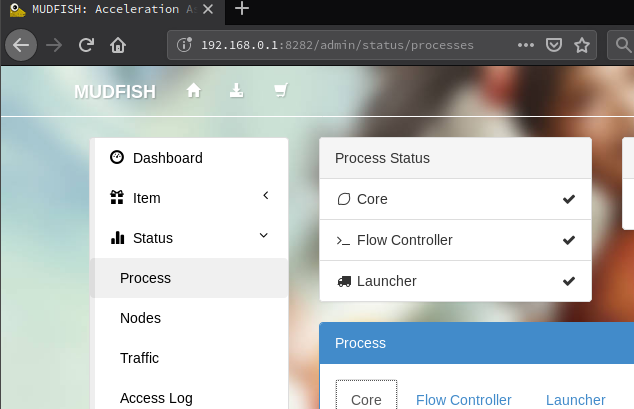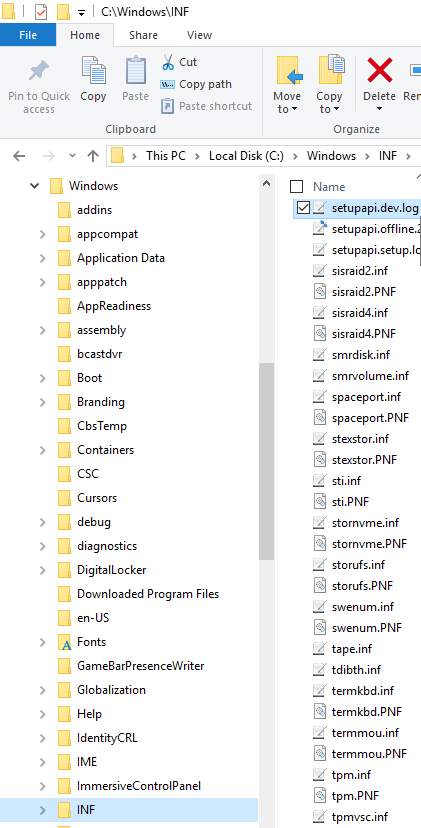I’m around 120ms with mudfish activated, how is this possible :c ?
Please confirm that How to check the basic functionality works fine on your environment. It’s a first thing you should test.
- Please check basic
functionality
Please try to
-
enable Full VPN
mode -
use
-Ooption to change the Mudfish’s working method as refer
Firewall - Mudfish
Master
Server
-
consider to change MAC
Address -
consider reducing
MTU from
1450 -
Task Manager
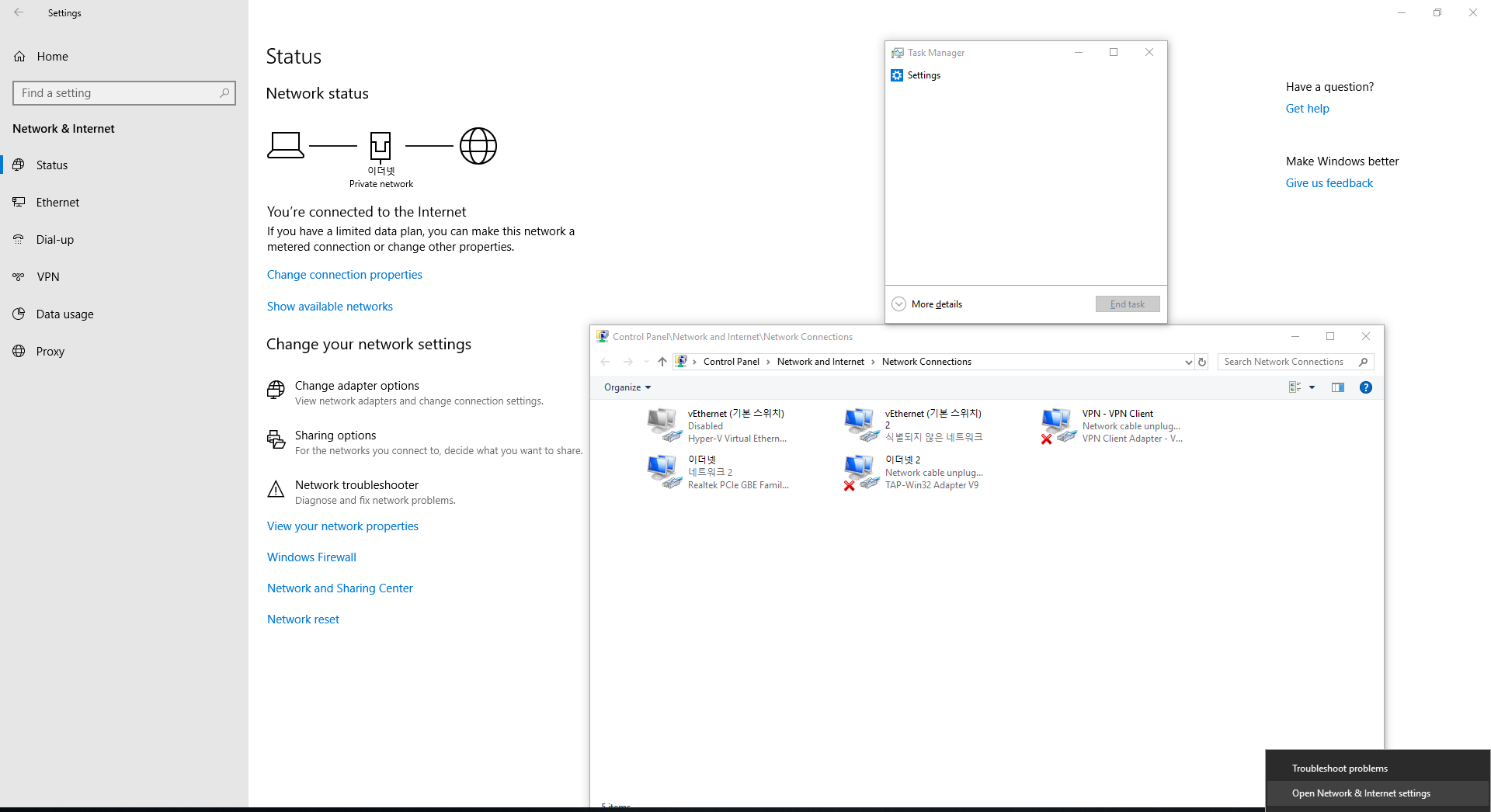
Please let us know what contains in
- Status - Process -
Core
and
-
mud _std .txtfiles inC:\Program Files (x86)\Mudfish Cloud VPN
docs.mudfish.net/en/docs/mudfish-cloud-vpn/tech-support-problem-report/#manual-mode
and
-
setupapi. .logfiles inC:\Windows\INF
docs.mudfish.net/en/docs/mudfish-troubleshooting/errorcodes/#workaround-3
Hi! Thanks for your reply. I have enabled the full vpn mode and selected the node that gave lowest RTT for LoL EUW server, DE Europe Linode 3. I have set the option -O in the mudfish launcher properties as you mentioned and I have reduced the MTU from 1450 to 1300.
Here are the contents of Status - Process - Core:
[STDOUT]
[0.015851] [INFO] mudfish v4.5.0 (for x86_64)
[0.016860] [INFO] Timestamp: Tue Mar 19 12:51:43 2019
[0.016860] [INFO] Full VPN mode is enabled
[0.016860] [INFO] Connection protocol: udp
[0.016860] [INFO] Authenticating…
[0.426123] [INFO] Fetching the static nodes…
[1.692635] [INFO] Fetched 400 static nodes from the master.
[1.700131] [INFO] TAP-Win32 Driver GUID {AC1F17FF-FB4D-42F3-8B98-4CB116DD6A0F}
[1.700131] [INFO] TAP-Win32 Driver Version 9.9
[1.700131] [INFO] TAP-Win32 Driver MTU 1500
[1.701130] [INFO] Setting TAP-Win32 Adapter v9’s MTU to 1300
Ok.
[1.790138] [INFO] TAP-Win32 Driver TcpNoDelay diabled
[1.791140] [INFO] TAP-Win32 Driver TcpAckFrequency 1
[1.791140] [INFO] TAP-Win32 Driver TCPNoDelay 1
[1.865096] [INFO] Fetching new static node SID 407…
[2.495733] [INFO] re202: Associating with ip 172.104.149.207 port 10008
[2.495733] [INFO] re202: Connected to 172.104.149.207:10008 (UDP)
[2.500731] [INFO] Setting the default gateway as 10.228.48.1 (407 (null))
[2.501730] [INFO] Ready
[2.501730] [INFO] Waiting until the client’s ready to handle the routing path list.
[2.552703] [INFO] Listening the management console at 127.0.0.1:53406
[5.503043] [INFO] Waiting until the client’s ready to handle the routing path list.
[6.308097] [INFO] DHCP discover for 00:ff:ac:1f:17:ff (DESKTOP-BG990BI) from interface
[6.308097] [INFO] DNS address: 10.228.48.1
[6.309103] [INFO] DHCP request for 00:ff:ac:1f:17:ff (DESKTOP-BG990BI) from interface
[6.309103] [INFO] DNS address: 10.228.48.1
[6.310102] [INFO] DHCP Client got IPv4 address now
[8.504267] [INFO] MFP 0 FlowMTU - 14.63.214.216 1500
[STDERR]
Empty file.
After doing this, my ping is still around 164-170. Please let me know if I am doing something wrong in the configuration.
Picking a
node
that shows near flat graph may considered more consistency.
In general, network congestion has getting increased on night to early
morning.
RTT updating process may could be delayed depending
on how RTT calculation server is under load. That means it’s estimating,
not actual RTTs.
docs.mudfish.net/en/docs/mudfish-cloud-vpn/faq-nodes/#how-do-i-get-the-updated-routing-paths.
So these behaviors occur showing different RTT values in Mudfish
dashboard and in-game measurement.
You can inspect how network traffic goes on with tools like
WinMTR or
PingPlotter.