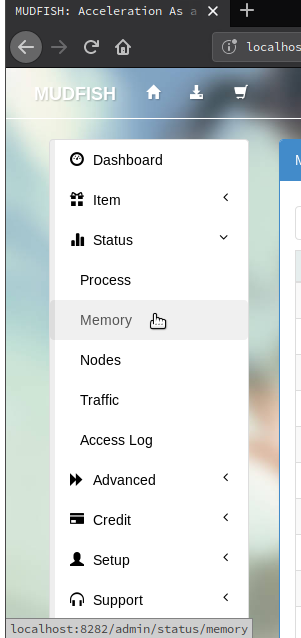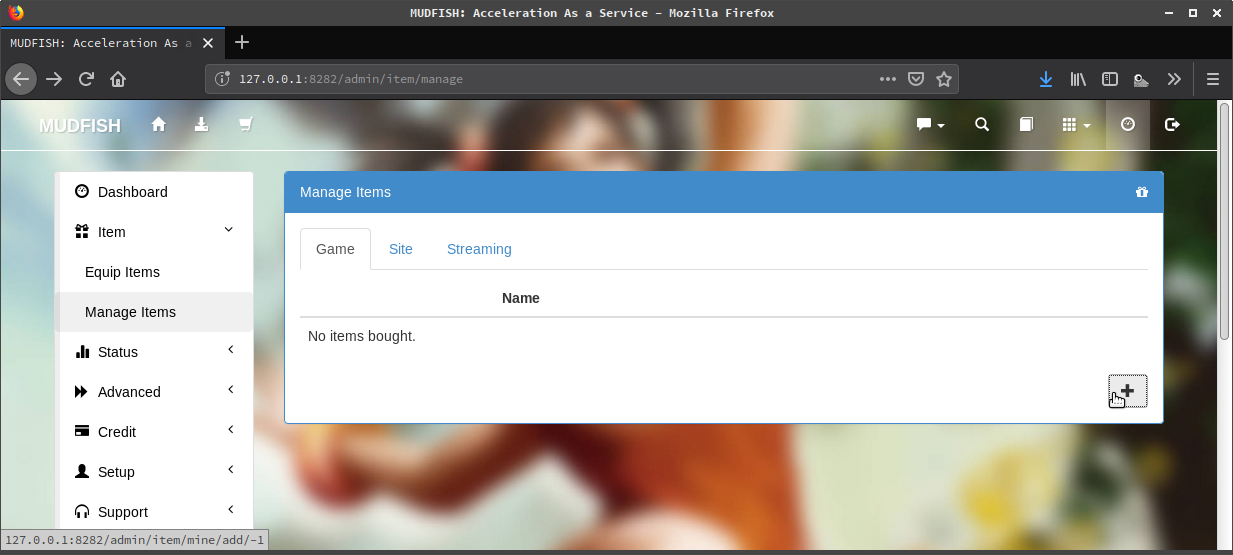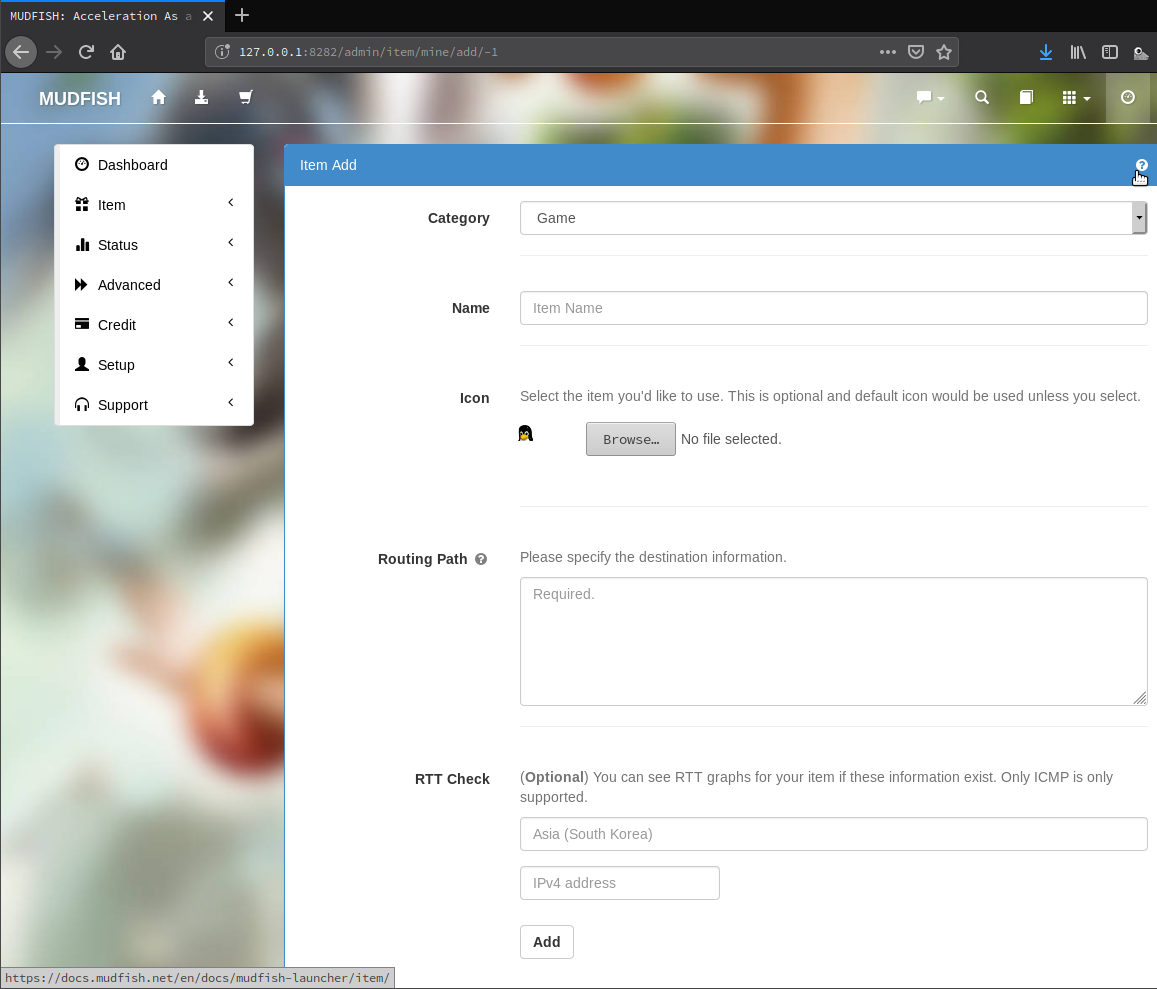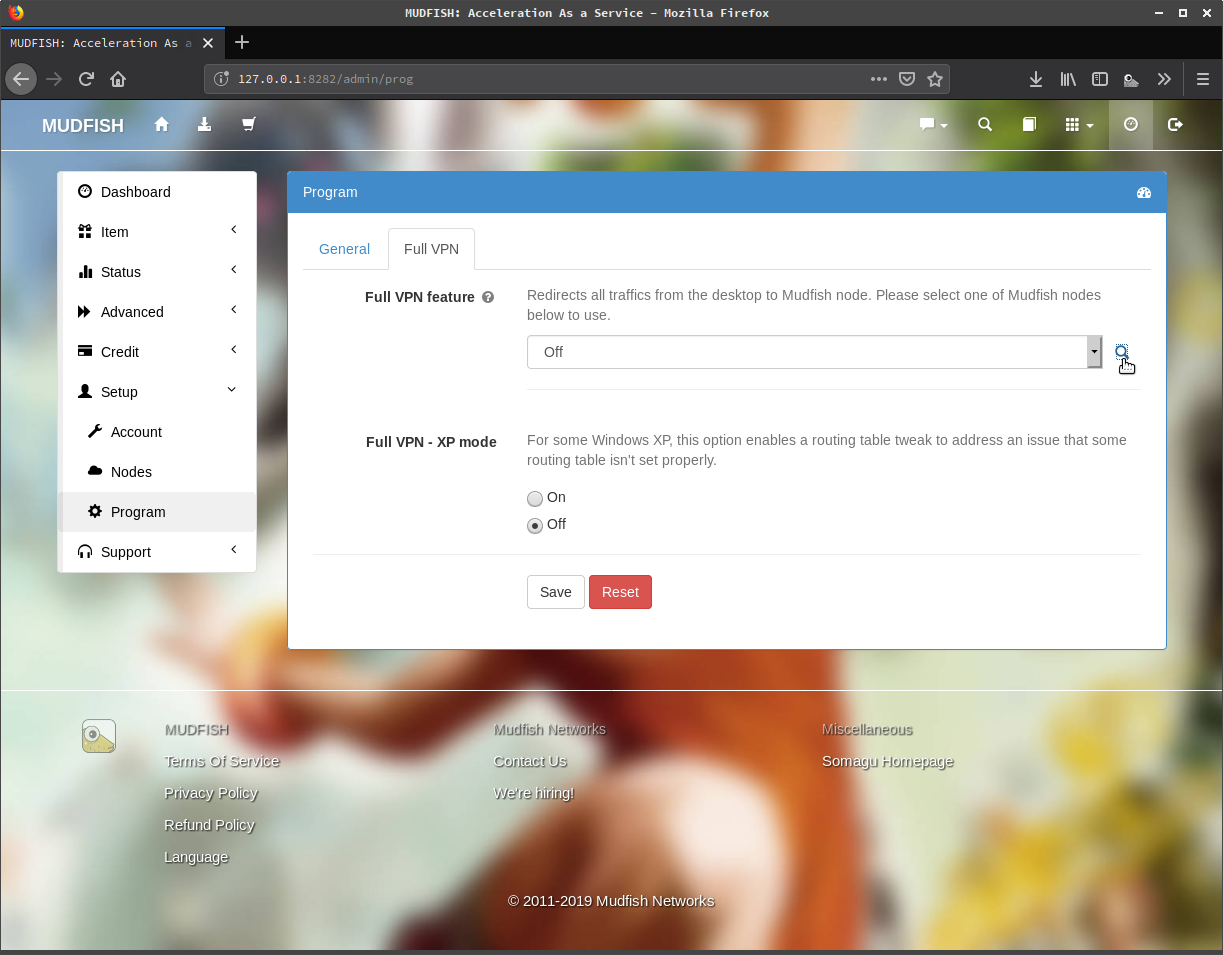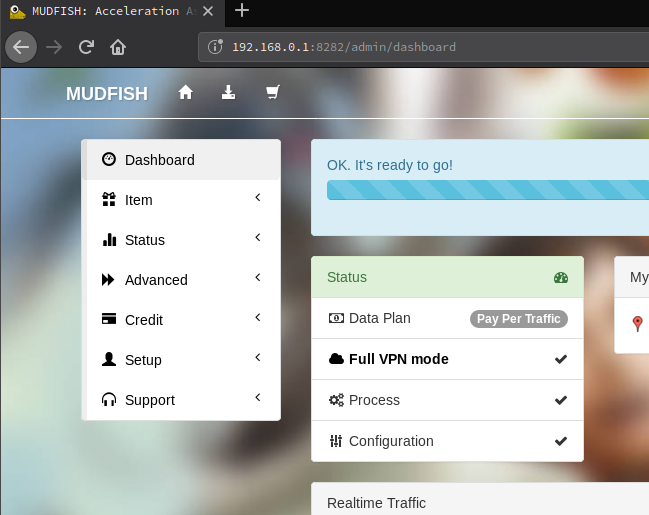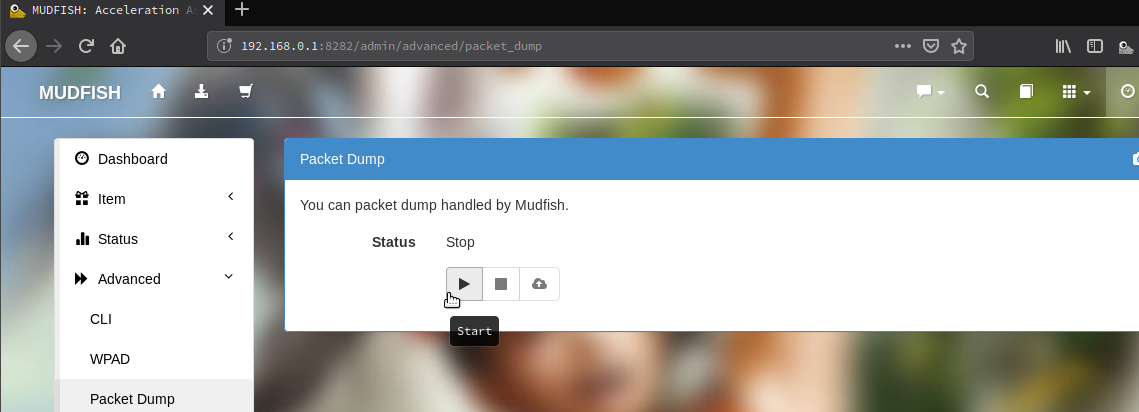I'm not sure how mudfish works, I had equipped "discord" item to use. In the RTT graph, the discord line shows the correct ping, indicating that the traffic is flowing through the best route. But in the discord's application itself, the ping still shows 300ms. Is there anything I should do other than configuring the route in the dashboard page?
RTT updating process may could be delayed depending on how RTT calculation server is under load. That means it's estimating, not actual RTTs. https://docs.mudfish.net/en/docs/mudfish-cloud-vpn/faq-nodes/#how-do-i-get-the-updated-routing-paths
So these behaviors occur showing different RTT values in Mudfish dashboard and in-game measurement.
You can inspect how network traffic goes on with tools like WinMTR or PingPlotter.
So how do I make it work? It seems like the only way is to turn on full VPN mode for it to work. full VPN costs more though.
Please try to Create Custom Item as refer Unsupported Games
- Take a look and find the daemon process what you want to apply Mudfish in Status → Memory
- Then create a Custom Item as input the process name like`P:AProcessName.exe`
or
-
Packet Capture with Mudfish link while playing the game with Full VPN mode. We need some packets to update a Mudfish item.