I am using a custom item to League of Legends Ionia Chinese server and the RTT avg that shows in the Routing path is quite accurate but when I go to the Home page and check my Realtime RTT Graph there, it only shows my default ping and not the ping when I connect to the VPN. Any ways to fix this?
Realtime RTT Graph shows this →
Instead of this → This is also quite accurate to my ping in-game

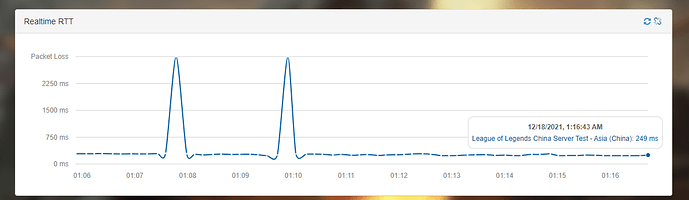
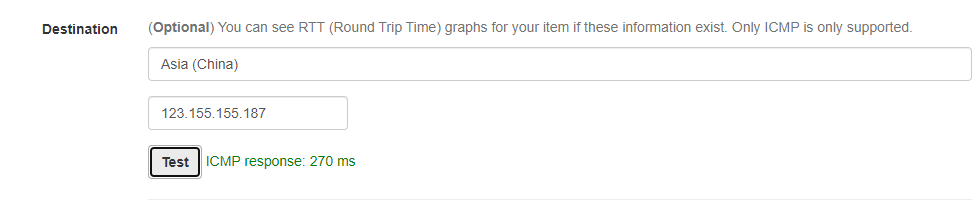
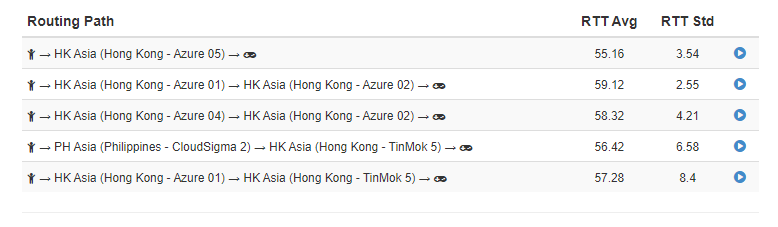
 Is there anything I can do to make the realtime RTT graph work while using WFP or no? Thank you!
Is there anything I can do to make the realtime RTT graph work while using WFP or no? Thank you!