Internal Server Error.
this appears when try to download openvpn config
- Please check where the program is in `C:\Program Files (x86)\Mudfish Cloud VPN\` or not and are mudfish.exe / mudflow.exe into the path then execute Mudfish VPN Launcher at Start Menu than any shortcut what you've created.
- Then download a driver in 32-bit or 64-bit for your system http://static.loxch.com/tools/tap0901-i386.zip (32 bit) http://static.loxch.com/tools/tap0901-x86_64.zip (64 bit)
- Extract it then run remove.bat
- Run install.bat
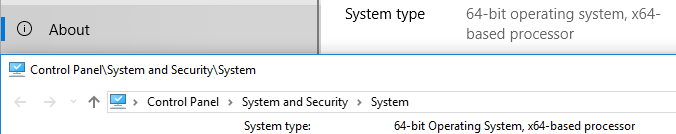
If it doesn't work then please try it again with https://build.openvpn.net/downloads/releases/latest/tap-windows-latest-stable.exe to install newer NDIS.