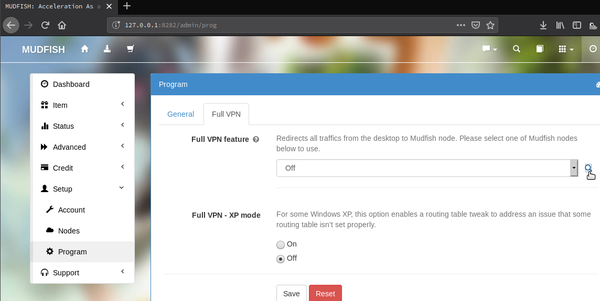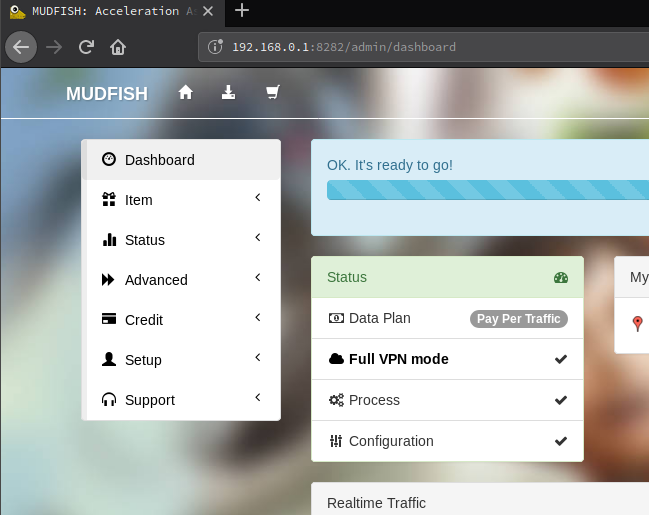It says MUDEC_00045 Client doesn’t respond with DHCP
Please login League of
Legends with
SoftEther then launch Mudfish with Full
VPN
mode
after terminate it or try to change your
node.
Even these workaround
doesn’t work, we no more support to bypass to Destination Server.
What do you mean log in with softether? The instructions are not clear enough.
nvm, it seems putting -I behind my target box fixed my issue. Scratch this. Thanks for helping anyways.
Good. But we expected the DHCP issue has already solved at newer version of Mudfish as workaround to run Task Manager to force pop-up the asking message on the right side unless put the -I option so I answered about the other related issue to League of Legends.