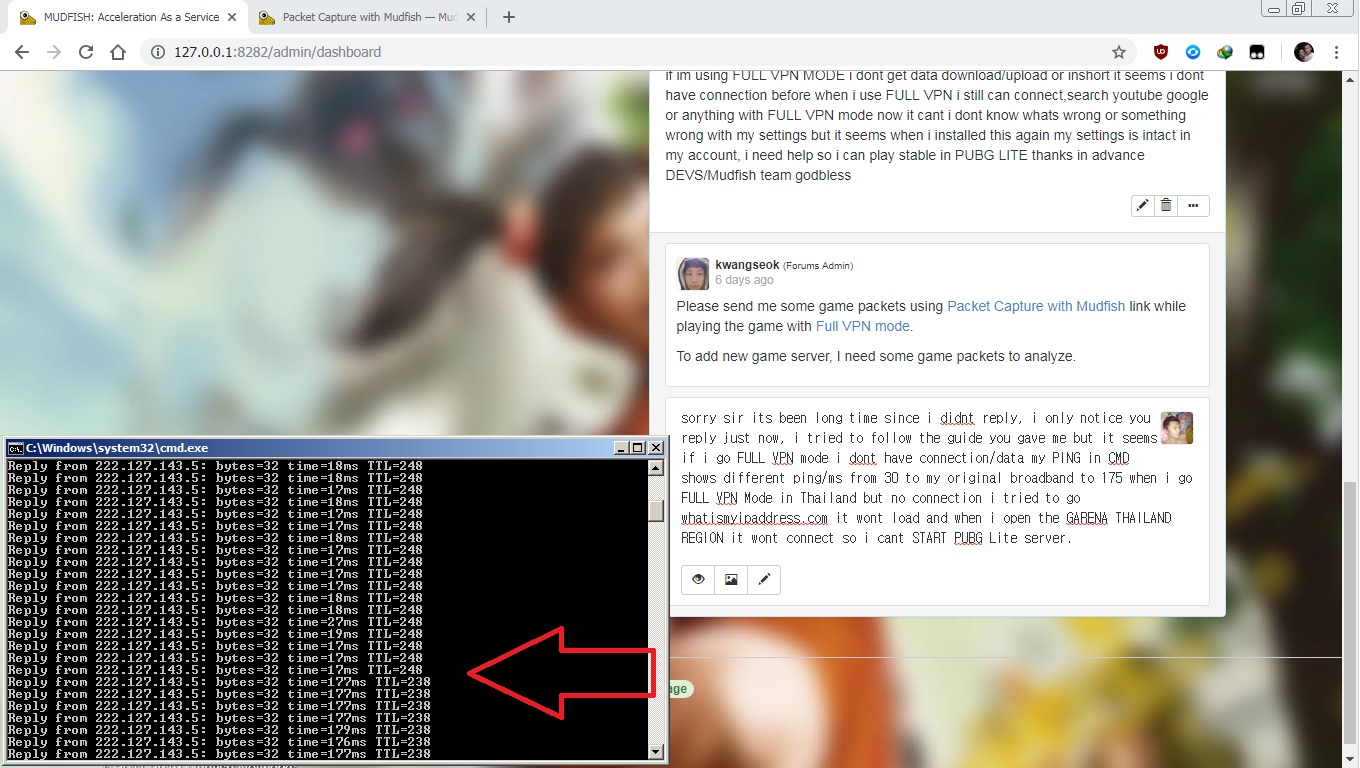Its been a long time since i used Mudfish VPN, now im using it again to play PUBG LITE the PROJECT THAI a PC VERSION LITE of PUBG it is only available in thailand as of January 24, 2019 in Garena i already tried it using other VPN. and my problem is if im using FULL VPN MODE i dont get data download/upload or inshort it seems i dont have connection before when i use FULL VPN i still can connect,search youtube google or anything with FULL VPN mode now it cant i dont know whats wrong or something wrong with my settings but it seems when i installed this again my settings is intact in my account, i need help so i can play stable in PUBG LITE thanks in advance DEVS/Mudfish team godbless
Please send me some game packets using Packet Capture with Mudfish link while playing the game with Full VPN mode.
To add new game server, I need some game packets to analyze.
sorry sir its been long time since i didnt reply, i only notice you reply just now, i tried to follow the guide you gave me but it seems if i go FULL VPN mode i dont have connection/data my PING in CMD shows different ping/ms from 30 to my original broadband to 175 when i go FULL VPN Mode in Thailand but no connection i tried to go whatismyipaddress.com it wont load and when i open the GARENA THAILAND REGION it wont connect so i cant START PUBG Lite server.
By the sir im Using UDP connection type what are the good settings for gaming or do i use TCP
i TRIED TCP connection now sir and now it loads using FULL VPN MODE i can connect in whatismyipaddress.com in chrome and i can launch the GARENA THAILAND and PUBG Lite now im waiting to load if it wont Region block me.
You should try to an alternative way to enable Full VPN mode for older Operating System like Windows XP