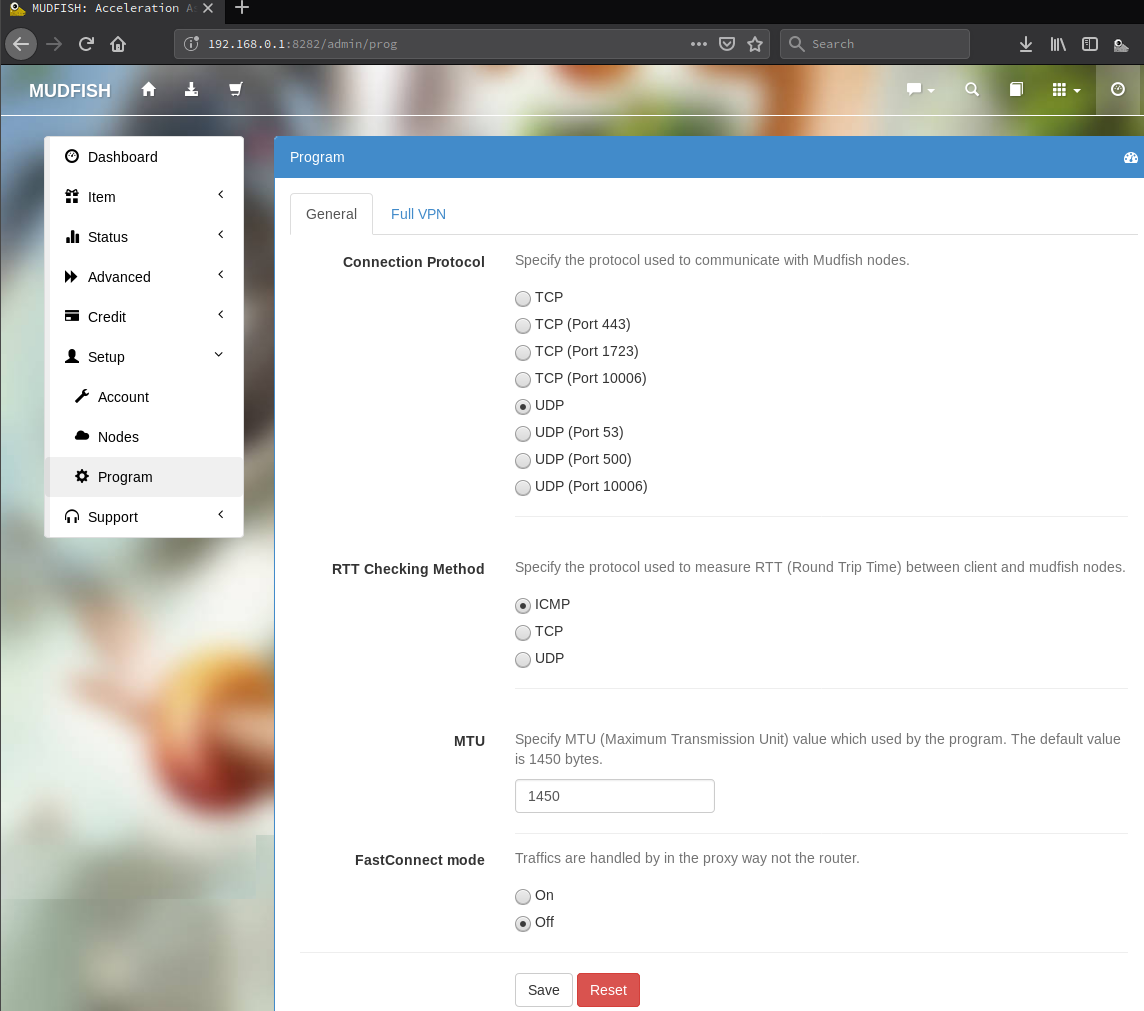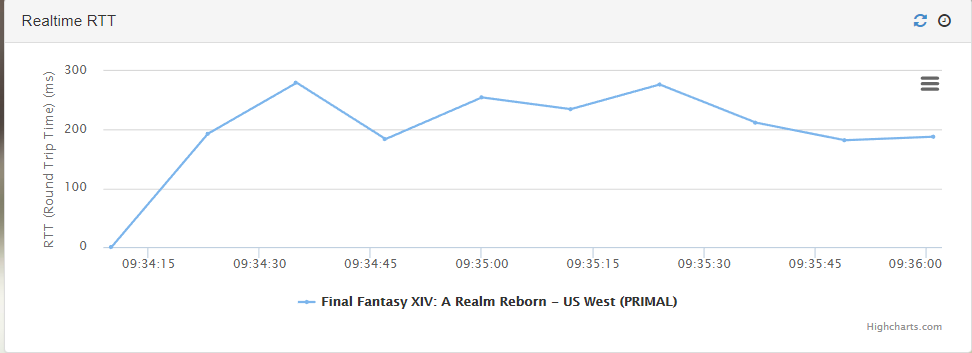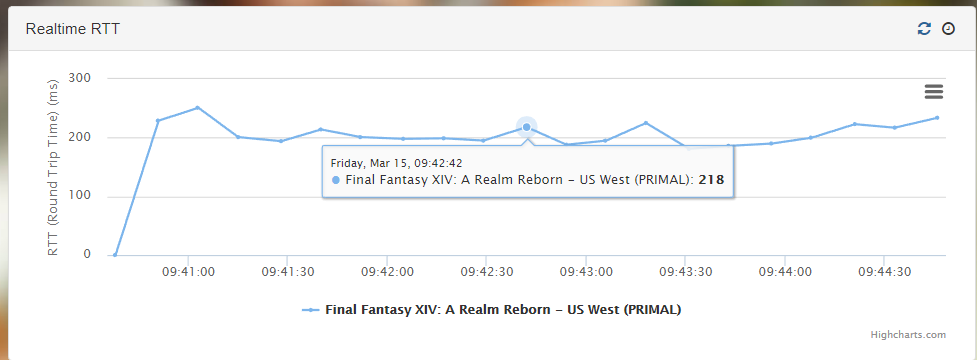I’ve been using mudfish for quite some time now (8 months or so) and i use it to play FFXIV. I used to get aroud 150~160 ping with the nodes, it was awesome. But for a few months now, i’m getting nothing under 180 and with a lot of inconstancy. Variation used to be a straight line, but now looks like crazy waves… I don’t know about those kind of things, and i didn’t change my internet provider, speed, none of the configuration here, nor even moved to another place. I recommend mudfish to everyone, but getting 180+ ping with a lot of inconstancy, when i used to get a firm 160, makes me a little sad.  All nodes for FFXIV looks bad lately. Is there any reason for that, or its what it is now? To be honest, in the image looks better than the usual, with not much system load or packet loss
All nodes for FFXIV looks bad lately. Is there any reason for that, or its what it is now? To be honest, in the image looks better than the usual, with not much system load or packet loss 
I changed and got a little better, i think. Graphics are not as flat as it used to be, and the scores are still around 180+, the best i got was 176, but still its better than yesterday. When i started using in 2017, this would happen sometimes, but after a day or two it’d go back to normal. The thing is its been like this for more than a month now D:
Real time RTT on dashboard used to be a flat line with solid 165 ms all the time. Now the best node i have keeps changing from 179 to 191, sometimes even above 200. :’(
oh god It’s getting worse XD tested with various nodes with 176 score results and ‘ok’ graphics, and keeps getting like this
Ok, so i did some research about my internet provider and other users, it seems that they changed their route. Before, without mudfish, i used to get 280 ping on the FFXIV server, and now it’s giving me 207. I think that’s the only reason why mudfish is beeing weird with me, but i can’t say its for sure. I don’t know any other user from mudfish and the same internet provider to ask about, but the changes seems to coincide in dates. If thats the case, is there any solution, or am i doomed for life and cant use mudfish the same way i did before? :c I used to go from 280 to 170, wish it could work the same way now that is 207, so i could get 120 LOL XD
Activated fastconnect mode and in-game feels really smoother than before, but when i try to pick a node shows something similar to before, maybe slightly better, around 175~, i left at auto selection though. Resmon isn’t showing the latency for the game as it did before, and pinging in cmd to the server isn’t returning any results, so i can’t really say actual numbers. But as i said, i think in game feels better than never for now. I’ll keep using and checking if it has any problems. Thank you very much! 
RTT updating process may could be delayed depending
on how RTT calculation server is under load. That means it’s estimating,
not actual RTTs.
docs.mudfish.net/en/docs/mudfish-cloud-vpn/faq-nodes/#how-do-i-get-the-updated-routing-paths.
So these behaviors occur showing different RTT values in Mudfish
dashboard and in-game measurement.
Picking a node
that shows near flat graph may considered more consistency.
In general, network congestion has getting increased on night to early
morning.
FastConnect mode Caviets occurred as it turns how Mudfish works to L7 proxy mode from L3 Tunneling
I’ve had this exact problem. Used to use a 110 node, now lowest available is 180 (detailed in my own post about it).