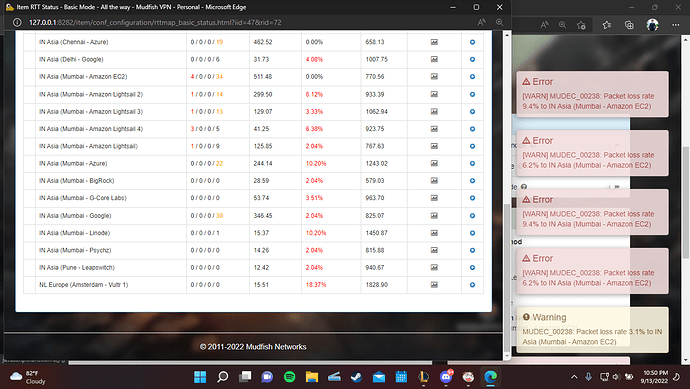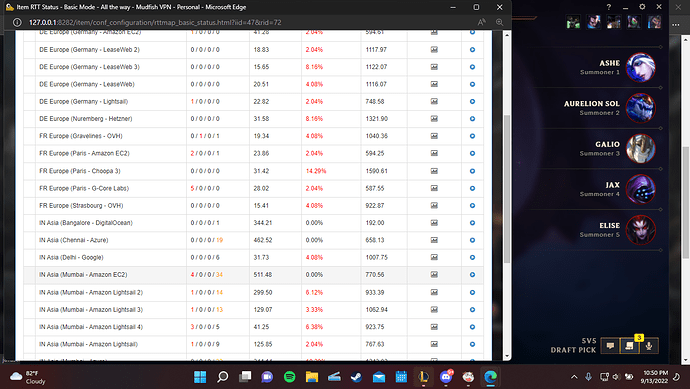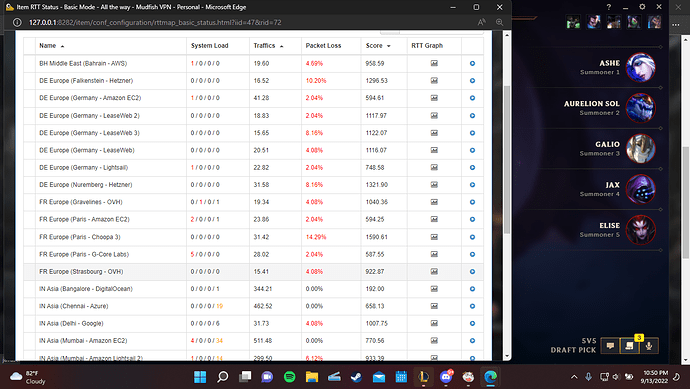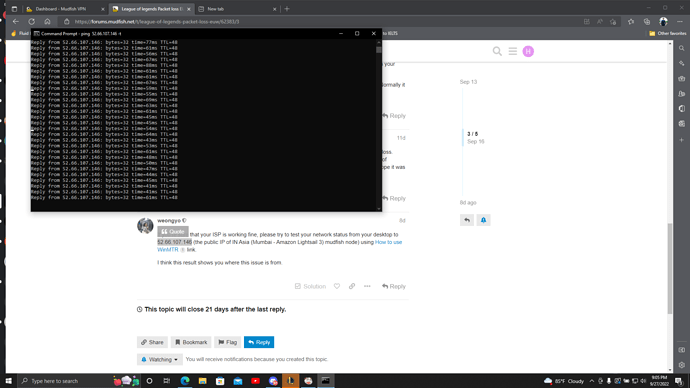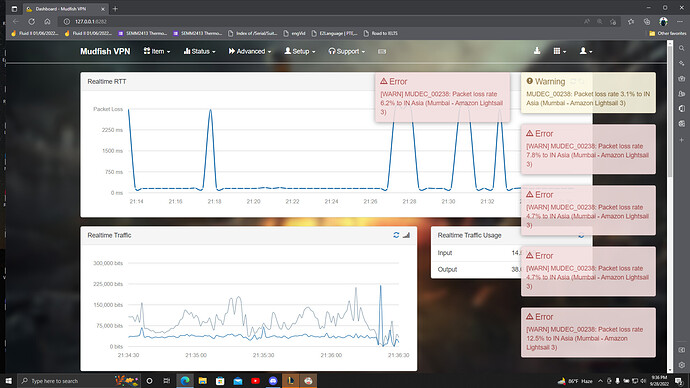Recently i have been having a sudden loss of information during game team fights. I tried diagnosing my PC and riot games was able to identify that it was an issue with the data transfer. at times when the amount of information that needs to be sent back and forth is higher than the usual interactions then there is a late packet. is it possible to look into this issue? i reduced my MTU to 1300 but its still there.
Thank you for these screenshots. This screenshot shows that there are packet losses between your desktop and mudfish nodes.
However when I checked this, it points that the packets to many mudfish nodes are dropped. Normally it means your ISP has a network problem. Did you try to contact and check your ISP?
thank you for your response. My isp informed me that their ping to google DNS had no packet loss. however they were unable to check a traceroute to riot games since the IP address for league of legends is blocked for ping requests. i havent noticed this error in the past 2 days however. i hope it was maybe an error on connecting to the server.
If you’re sure that your ISP is working fine, please try to test your network status from your desktop to 52.66.107.146 (the public IP of IN Asia (Mumbai - Amazon Lightsail 3) mudfish node) using How to use WinMTR link.
I think this result shows you where this issue is from.
i still get [WARN] MUDEC_00238: Packet loss rate 6.2% to IN Asia (Mumbai - Amazon Lightsail 3) but the ping requests via cmd is still with no packet loss.
Ping statistics for 52.66.107.146:
Packets: Sent = 74, Received = 74, Lost = 0 (0% loss),
Approximate round trip times in milli-seconds:
Minimum = 37ms, Maximum = 83ms, Average = 40ms
Control-C
^C
![]() Please check How to use WinMTR document and test with WinMTR utility instead of
Please check How to use WinMTR document and test with WinMTR utility instead of ping command. This doesn’t show information regarding to your detailed network.
|------------------------------------------------------------------------------------------|
| WinMTR statistics |
| Host - % | Sent | Recv | Best | Avrg | Wrst | Last |
|------------------------------------------------|------|------|------|------|------|------|
| ARCHER_C5 - 0 | 219 | 219 | 0 | 0 | 2 | 0 |
| 10.10.10.1 - 0 | 219 | 219 | 0 | 1 | 103 | 1 |
| 157-119-48-41.bdnetbd.com - 1 | 211 | 209 | 0 | 2 | 116 | 1 |
| 103-231-229-37.bdnetbd.com - 1 | 215 | 214 | 0 | 2 | 116 | 1 |
| 10.56.75.105 - 69 | 60 | 19 | 0 | 1 | 4 | 2 |
| 157.119.185.197.summitiig.net - 0 | 218 | 218 | 1 | 7 | 647 | 2 |
| 103.199.87.85.summitiig.net - 0 | 218 | 218 | 1 | 3 | 81 | 3 |
| 115.108.48.12.static-mumbai.vsnl.net.in - 10 | 161 | 146 | 9 | 11 | 159 | 10 |
|14.141.111.197.static-kolkata.vsnl.net.in - 1 | 215 | 214 | 8 | 10 | 48 | 9 |
| 172.25.75.226 - 0 | 218 | 218 | 8 | 10 | 43 | 12 |
|115.114.72.86.static-Kolkata.vsnl.net.in - 0 | 218 | 218 | 8 | 12 | 173 | 10 |
| 150.222.220.128 - 1 | 214 | 213 | 9 | 12 | 106 | 11 |
| 150.222.220.137 - 1 | 211 | 209 | 9 | 19 | 909 | 11 |
| Request timed out. - 100 | 44 | 0 | 0 | 0 | 0 | 0 |
| 52.95.67.102 - 1 | 210 | 208 | 37 | 41 | 187 | 38 |
| 52.95.64.248 - 2 | 207 | 204 | 37 | 40 | 133 | 38 |
| 52.95.64.243 - 1 | 214 | 213 | 38 | 41 | 79 | 38 |
| 52.95.67.39 - 1 | 214 | 213 | 37 | 40 | 64 | 45 |
| 52.95.67.178 - 1 | 211 | 209 | 37 | 42 | 84 | 49 |
| Request timed out. - 100 | 44 | 0 | 0 | 0 | 0 | 0 |
| Request timed out. - 100 | 44 | 0 | 0 | 0 | 0 | 0 |
| Request timed out. - 100 | 44 | 0 | 0 | 0 | 0 | 0 |
| Request timed out. - 100 | 44 | 0 | 0 | 0 | 0 | 0 |
| Request timed out. - 100 | 44 | 0 | 0 | 0 | 0 | 0 |
| Request timed out. - 100 | 44 | 0 | 0 | 0 | 0 | 0 |
|ec2-52-66-107-146.ap-south-1.compute.amazonaws.com - 1 | 214 | 213 | 37 | 38 | 48 | 39 |
|________________________________________________|______|______|______|______|______|______|
WinMTR v1.00 GPLv2 (original by Appnor MSP - Fully Managed Hosting & Cloud Provider)
this is what i got from Win MTR. in regards to this result what should i tell my ISP to fix the issue regarding?
If I checked this result correctly, it seems you tested this while you’re not using Mudfish, right?
If then, as you can see, your 1% packet loss is already starting at 157-119-48-41.bdnetbd.com (might be your ISP). And it’s high 69% at 10.56.75.105 (still your ISP in my opinion).
So my answer is yes. You need to check your ISP first. I think you can show them this result.
Ok thank you. I informed them to fix this. have a great day admin! helped a lot!
This topic was automatically closed 21 days after the last reply. New replies are no longer allowed.