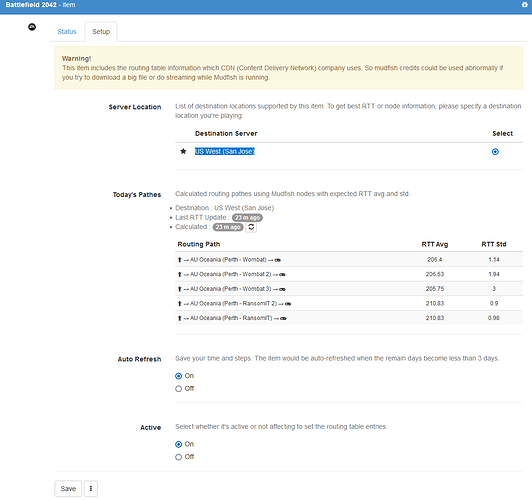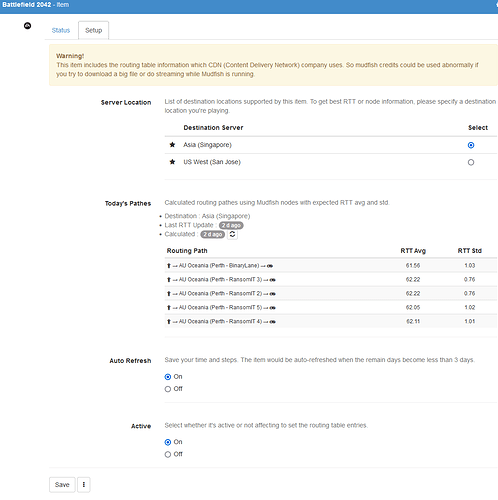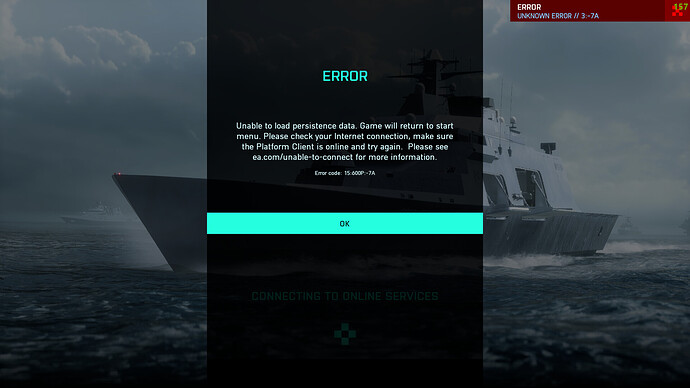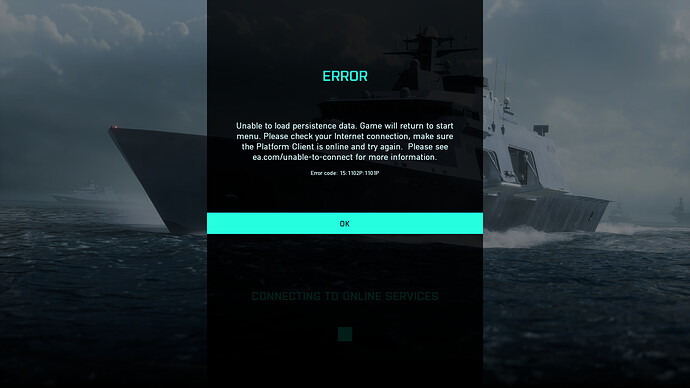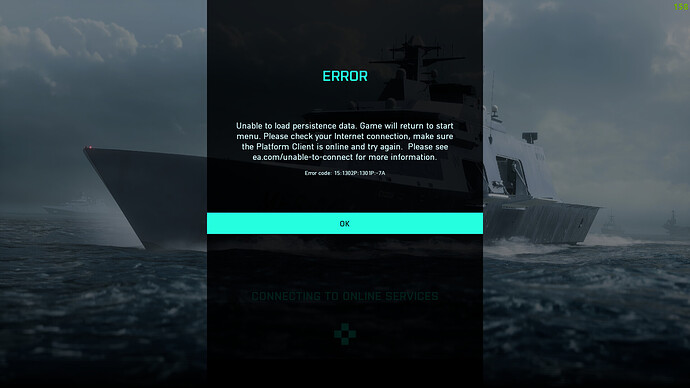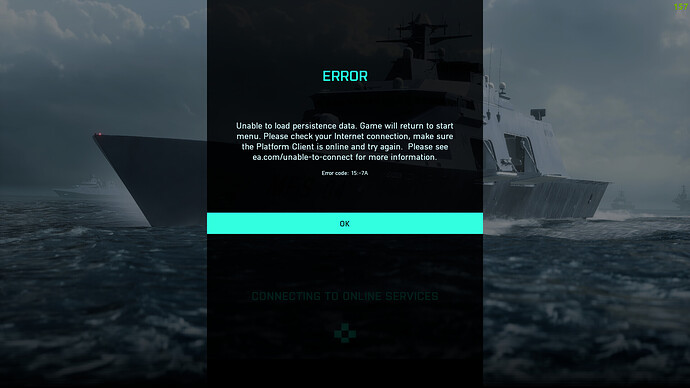Currently there is only one mudfish location server for Battlefield 2042 which is US West (San Jose). I would like to request there to be a couple more such as Singapore and Sydney which I can get a similar ping on either via mudfish. I have packet dumped while playing on a Singapore server for you to analyse and will later submit a dump for a Sydney server. I live in Western Australia and previously found on Battlefield V that connecting to the Perth nodes gave me the best ping to Singapore rather than over east to Sydney. With the Battlefield 2042 item active the game seems to struggle to connect to online services unsure if US location is part of the problem or maybe you can see something in the packet dump? Also note I did not have the Battlefield 2042 item active during the packet dump. I am hoping a Singapore location will help these issues for me on Battlefield 2042. Packet dump submitted to support@loxch.com. Appreciate your time and help with this matter.Thanks regards user: Swoop.
@Swoop Thank you for your packet dump.  Based on your packet dump, I’d added new destination; Asia (Singapore). When you get a chance, please test it again.
Based on your packet dump, I’d added new destination; Asia (Singapore). When you get a chance, please test it again.
Thankyou for adding the Asia (Singapore) server location it is much appreciated. I am however experiencing continual Battlefield 2042 “connecting to online services” issues with mudfish having trouble connecting through the game. I have been extensively testing connecting with and with out mudfish, item activated or not activated, full VPN mode on or off and even using another VPN service altogether to try determine what is going on here. When I run the game without mudfish or use another VPN service it has no problem connecting to online services. If I use another VPN service with it’s location set to Singapore it has no problem connecting to online services and all works as it should. However when I try use Mudfish it really seems to struggle at times and mostly not connecting at all. When it does not connect after trying and clicking ok after multiple errors for at least 10 minutes, I would shut down the game, disconnect mudfish, exit mudfish, restart mudfish as admin, check nodes and choose another best option accorrdingly, connect to the new node and wait for self diagnosis to complete, check “What’s My Ip?” for everything fine and then start Battlefield 2042. Sometimes it will connect to online services after a couple of errors, but most times not. One thing is certain which is I always get errors if I am able to eventually connect or not. The error codes vary and are not consistant codes which I will attach a few examples to this post. This issue never occured with Battlefield V. Something I have noticed is that I have more luck with the Wombat nodes rather than the RansomIT nodes as they seem to react differently when trying to connect to Battlefield 2042 online services in other words seems to have less errors. Unsure whats going on here, but if you need anymore assistance from me or have anymore tips to resolve this let me know. Also would love to hear if any other mudfish users are experiencing as similar problem with Battlefied 2042 please speak up.
Does this mean that even if you tested mudfish with Full VPN mode, it’s not connecting to the game server?
@Swoop When I checked your account, you’r using Subscription data plan so your issue could be affected by the speed cap.
It can connect at times, however struggles to and often will not connect at all. It seems sometimes it will breakthrough and connect which I now identify seems reliant on the burst ability of a subscription data plan.
After more extensive testing I believe you are completely correct. Fortunately my son (user: G4M1NG_N1NJ4) also uses MudFish, but he is on a pay per traffic data plan. He has no problem connecting to online services of Battlefield 2042 via MudFish, so it seems the problem I have here is definately associated. After analysing the parameters of my subscription plan and the bandwidth requirements of the game I found that connecting to online services at the start up of Battlefied 2042 can peak at 64 Mbps. The plan I am currently on is 4 Mbps burst / 1 Mbps. This plan is obviously not sufficient to connect to online services effectively, however is certainly good enough to play the game once you are connected to online services as there is no issue here during gameplay once connected and I never saw the game go up to 1 Mbps while in game. So the main problem here seems to be the speed cap to connect to online services, however the fact that it connects to online services sometimes makes me think that the burst time may not be long enough to get past that process. I also wonder why the connecting to online services process is so bandwidth intensive on Battlefield 2042 when with Battlefield V I had no issue at all. At 64 Mbps initial burst of bandwidth to connect to the game none of the subcription plans for MudFish cater for this, although considering my current plan can connect sometimes, I think any higher plan than I currently have would be beneficial. When I first tried MudFish back in Battlefield V, I did initially try the pay per traffic plan which ended up being not the ideal solution for the games or my personal needs as it chewed up my credit in no time and found it was much more efficient just to get a subscription plan which worked great no problems at all. I’m not sure exactly how MudFish works, but possibly the Battlefield 2042 item may just need a slight burst extention period the get it connected? Seeing it seems I am the only user testing the ability of the Battlefield 2042 item I fear that trying a higher subscription plan I may find it will only end in the same result. Anyway hope all this information somehow helps others or helps you further understand what this game is doing so you can optimise it or for users to make the right decisions. If you require me to do any further testing or submit screen shots of the bandwidth results I collected feel free to let me know as I’m happy to help. Thanks for your time on this matter much appreciated. Cheers.
It could be. The burst time doesn’t last that enough. For most of cases, the burst time only lasts around 1 ~ 2 seconds.
For this case, I don’t know. It’s up to the implementation of game client. 
Thank you for your feedback!
This topic was automatically closed 21 days after the last reply. New replies are no longer allowed.