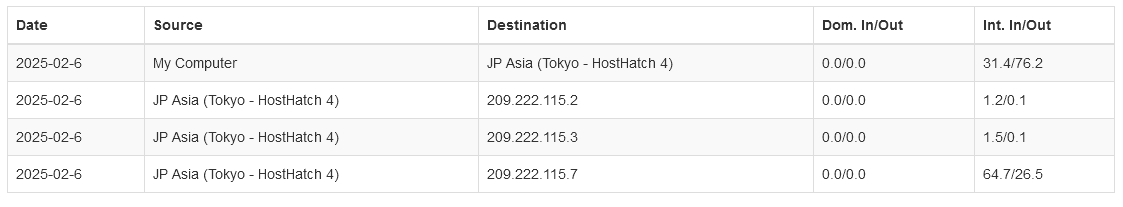Hi, I am missing the trial credits for Mudfish. I already waited 30 minutes, but still nothing is there. How can I get the trial credits?
Thanks in advance
quantumX3
Hi, will trial credits be able to add soon @weongyo ? I would like to test Mudfish sometime today as I have heard many good things about it.
Sorry for this inconvenience… I’d set a trial credit now for your account.  So I think you can use all mudfish nodes and features for a while. Please let me know if there are any problems or questions.
So I think you can use all mudfish nodes and features for a while. Please let me know if there are any problems or questions.
Thanks so much!
I tried the trial credits in-game for a while, and the traffic usage showed 20MB (input). However, all 0.07GiB of my traffic got deducted (if I understand correctly, 0.07GiB should be about 70MB of traffic), and now I have minus credit. Is this a glitch, or did I make a wrong setting? I am not sure what went wrong as I turned off Mudfish after I finished the game and did not download or run anything in the background when playing.
EDIT: here are the traffic logs from my session. For some reason, it seems that there were 3 connections to the Minecraft server (mc.hypixel.net) even though I only connected once and stayed connected the whole time without logging off.
I think this looks good to me because mc.hypixel.net returns multiple IPs. For details, please check the below result:
$ dig mc.hypixel.net
; <<>> DiG 9.16.1-Ubuntu <<>> mc.hypixel.net
;; global options: +cmd
;; Got answer:
;; ->>HEADER<<- opcode: QUERY, status: NOERROR, id: 19752
;; flags: qr rd ra ad; QUERY: 1, ANSWER: 21, AUTHORITY: 0, ADDITIONAL: 1
;; OPT PSEUDOSECTION:
; EDNS: version: 0, flags:; udp: 1232
;; QUESTION SECTION:
;mc.hypixel.net. IN A
;; ANSWER SECTION:
mc.hypixel.net. 96 IN CNAME mt.mc.production.hypixel.io.
mt.mc.production.hypixel.io. 36 IN A 209.222.115.3
mt.mc.production.hypixel.io. 36 IN A 209.222.115.33
mt.mc.production.hypixel.io. 36 IN A 209.222.115.10
mt.mc.production.hypixel.io. 36 IN A 209.222.115.63
mt.mc.production.hypixel.io. 36 IN A 209.222.115.13
mt.mc.production.hypixel.io. 36 IN A 209.222.115.14
mt.mc.production.hypixel.io. 36 IN A 209.222.115.18
mt.mc.production.hypixel.io. 36 IN A 209.222.115.21
mt.mc.production.hypixel.io. 36 IN A 209.222.115.23
mt.mc.production.hypixel.io. 36 IN A 209.222.115.48
mt.mc.production.hypixel.io. 36 IN A 209.222.115.35
mt.mc.production.hypixel.io. 36 IN A 209.222.115.37
mt.mc.production.hypixel.io. 36 IN A 209.222.115.40
mt.mc.production.hypixel.io. 36 IN A 209.222.115.43
mt.mc.production.hypixel.io. 36 IN A 209.222.115.47
mt.mc.production.hypixel.io. 36 IN A 209.222.115.12
mt.mc.production.hypixel.io. 36 IN A 209.222.115.50
mt.mc.production.hypixel.io. 36 IN A 209.222.115.55
mt.mc.production.hypixel.io. 36 IN A 209.222.115.9
mt.mc.production.hypixel.io. 36 IN A 209.222.115.58
;; Query time: 27 msec
;; SERVER: 1.1.1.1#53(1.1.1.1)
;; WHEN: Sat Feb 08 20:14:22 PST 2025
;; MSG SIZE rcvd: 404
So I think Mudfish was good to handle the game traffics.
Ah, I see. One more question: in the traffic logs it said my traffic was sent to the JP Asia node and then to Hypixel, but I have advanced mode on. The first set node is ‘JP Asia’ and the second one is ‘US West (Chicago)’. How does advanced mode work for packet routing and how come it doesn’t show on the traffic logs?
IIRC this is a logging limitation of the advaned node mode. So it doesn’t show the end mile at this point.  However the packet flow should go through like what you’re expecting. If you’re not sure that it works fine or not, you can check and follow How to check the advanced node option working link.
However the packet flow should go through like what you’re expecting. If you’re not sure that it works fine or not, you can check and follow How to check the advanced node option working link.
Ok, got it. Thanks!
Hello, I want to try the service. I created an account and installed it a few days ago, but I still do not have the free trial credits for it.
@tsunderella Sorry for this inconvenience… I’d set a trial credit now for your account.  So I think you can use all mudfish nodes and features for a while. Please let me know if there are any problems or questions.
So I think you can use all mudfish nodes and features for a while. Please let me know if there are any problems or questions.
This topic was automatically closed 21 days after the last reply. New replies are no longer allowed.