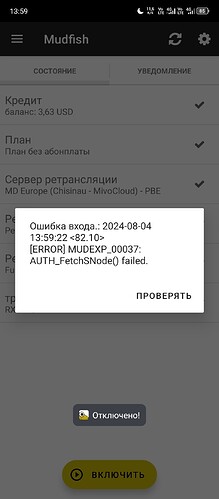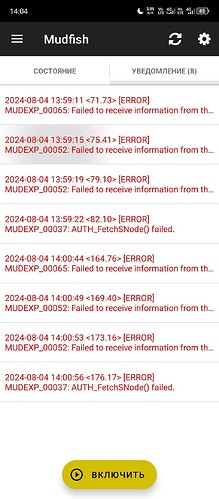Hello, today i notices problem with mudfish app, after i log in in app it cant connect to any server i tryed(free or paid). I tryed everything to fix it but no luck. It work good when i turn on my Wi-FI from my home ISP and stop working when go back to mobile ISP. I got MUDEXP_00037:Auth_FetchSNode() failed error. When i try it last time maybe a few weeks ago it work from my mobile ISP, so something happen.
I tested it more time and i could connect few times, something around 1 connect for 5 mins of fails with error without changing any settings. I tryed to test more but after some try i got auto-log in error and need to do pause, so i will wait for answer or maybe it will fix itself soon.
 Sorry for this inconvenience. I have one question. When the mudfish app starts, it checks “the network firewall”. Is it saying that it detects the network firewall?
Sorry for this inconvenience. I have one question. When the mudfish app starts, it checks “the network firewall”. Is it saying that it detects the network firewall?
At the sign-in screen, you can find the fire(?) icon to enable / disable the network bypass feature. Please try to use whether it makes any difference.
No, not firewall detection, it check firewall, then check auto-login then i log in in dashboard where all strings have V. No error, no mesage’s. Error appear when i press connect.
But yes turn on fire icon in log in page look like solve it, but when i close app and log in again with auto log in error come back, so i need to manualy log in every time with fire icon?
Unexpected question. ![]() At this moment, the mudfish app doesn’t have an option to enforce the network firewall bypass feature. So it looks like your question is a feature request. I’d created an internal JIRA ticket to follow up and I’ll try to work on it when I get a chance.
At this moment, the mudfish app doesn’t have an option to enforce the network firewall bypass feature. So it looks like your question is a feature request. I’d created an internal JIRA ticket to follow up and I’ll try to work on it when I get a chance.
Will wait for this new feature then  Thank you!
Thank you!
This topic was automatically closed 21 days after the last reply. New replies are no longer allowed.