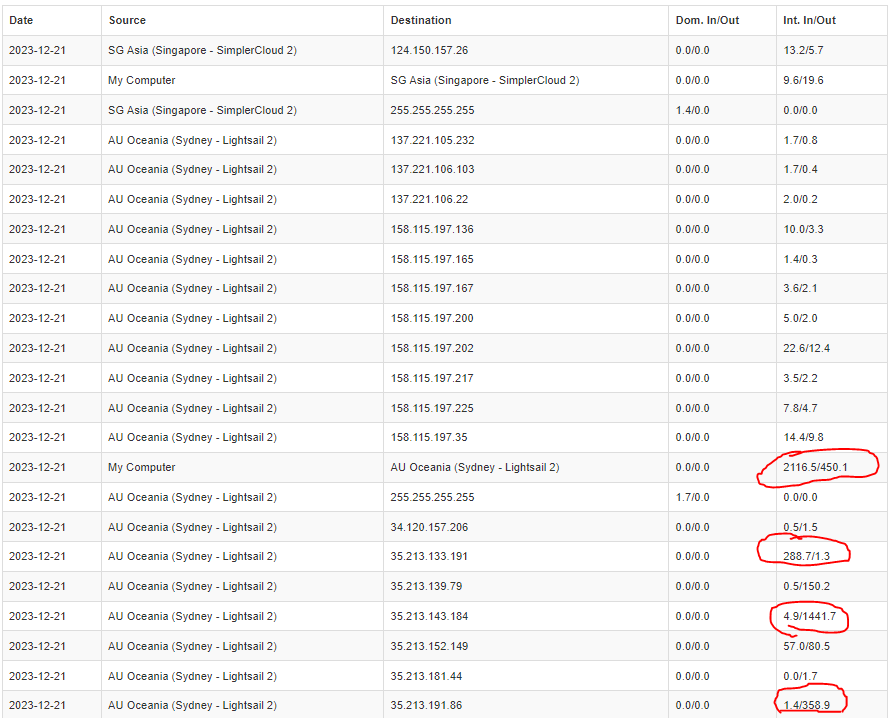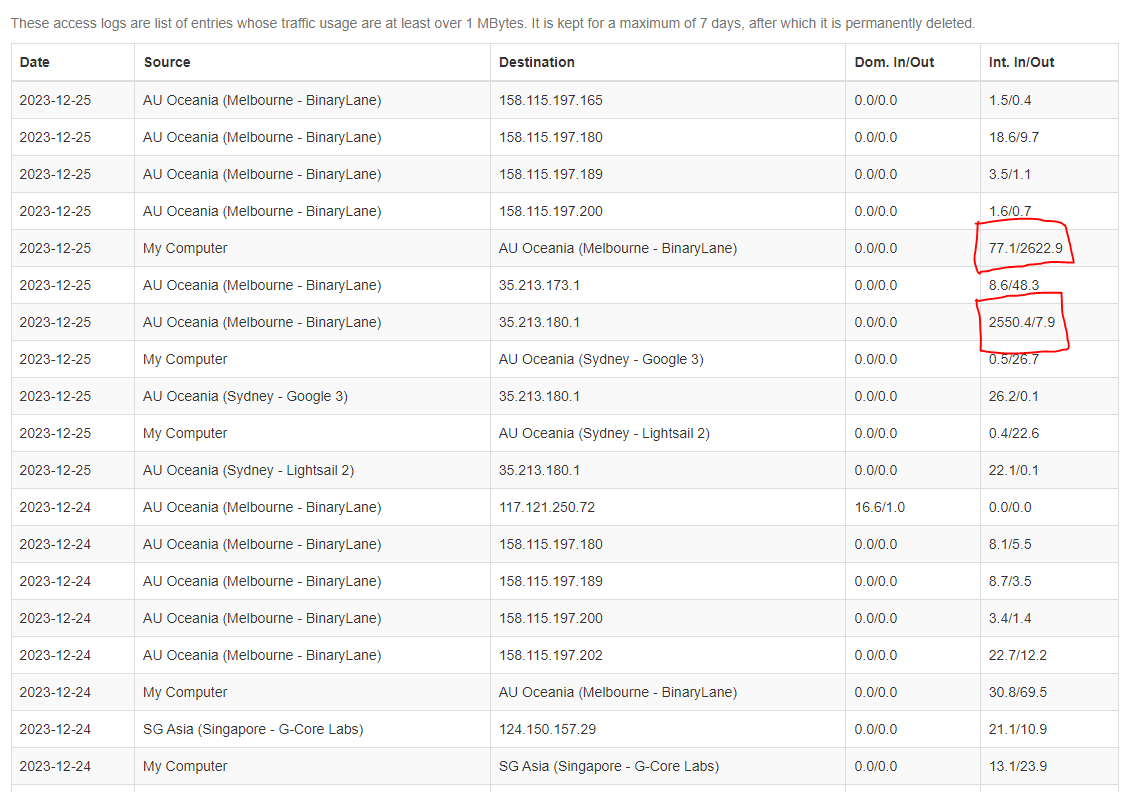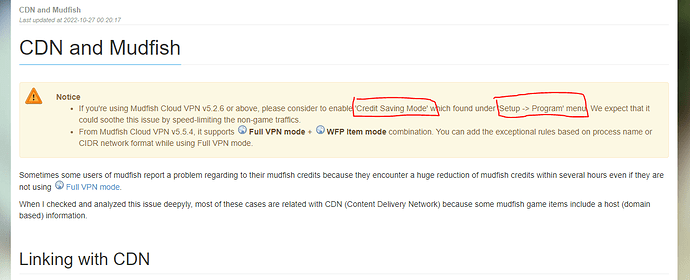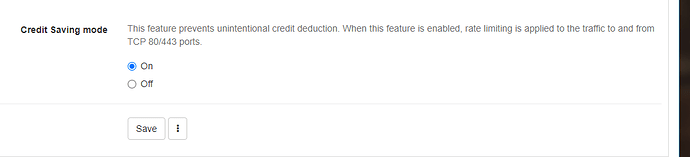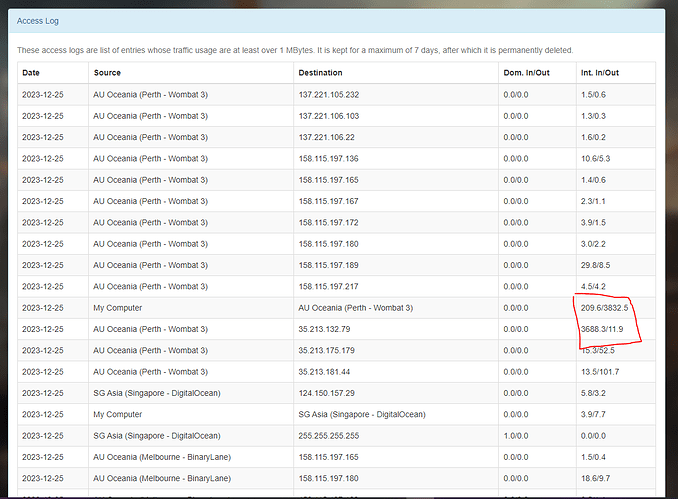I noticed I lost 7GiB of data after the mudfish issue yesterday.
Anyone else had their credit eaten up more than it’s supposed to after yesterday?
First sorry for this inconvenience. Unfortunately, I think your issue is related to Amazon EC2, Twitch and Mudfish and CDN and Mudfish links. Please read these documents.
However, I’d reset your mudfish credits a little bit.
Thank you for the help. I’m sad to say the same issue happened again last night though. Any idea how to stop this from happening?
I logged my data usage on mudfish and found that World of Warcraft classic AU Oceania (Sydney - Lightsail 2) is causing this huge data consumption, which it should not have.
The only 2 games i have mudfish for is FF14 and WoW.
So sorry to bother you, but can i understand the issue with the spike? i’ve attached a picture of the access log showing the abnormalities.
Is there anything i can do to avoid this problem in the future?
Are you using Discord while Mudfish is running? When I checked these, these IPs you red-marked point that singapore11071.discord.media and singapore11064.discord.media domains.
Yes i do have discord running at all times. I think it’s very common for people to have discord running nowadays? Is discord what’s causing the data leak??
just checked earlier,
WoW is having the issue, FF14 is fine, both with discord on and no twitch.
It’s happening again with WoW. It was fine last night. I need a fix / solution for this.
I tried turning on “credit saving mode” as the link suggested but it still eats a lot of data.
Please check Amazon EC2, Twitch and Mudfish and CDN and Mudfish links for workaround of this issue.
This is a kind of design issue in Mudfish because Mudfish depends on the routing table of the system. So if you want to play with Discord, you need to use another workaround because the game item you’re using has those issues.
i have attached the data leak again that happened today.
i did what the link you gave asked me to.
turned on data saving.
do i also need to turn off discord if mudfish is connected to the game?
can i get a credit reset please.
For discord case, “Data saving” option doesn’t do anything because it only limits the speed for TCP port 80 and 443. Discord uses UDP protocol and its ports aren’t handled by Data saving option.
You need to use other workarounds.
This topic was automatically closed 21 days after the last reply. New replies are no longer allowed.