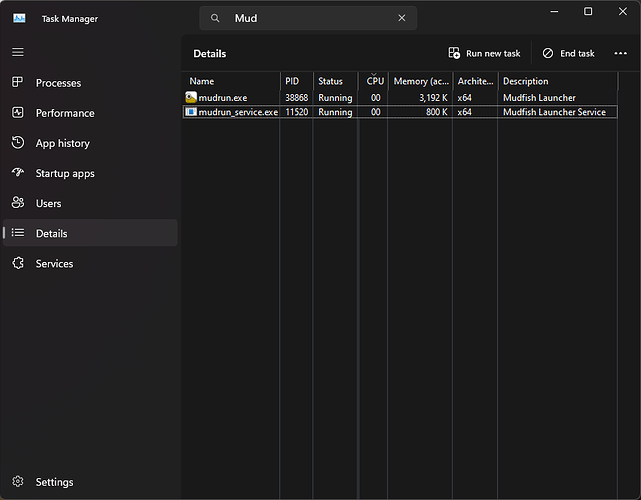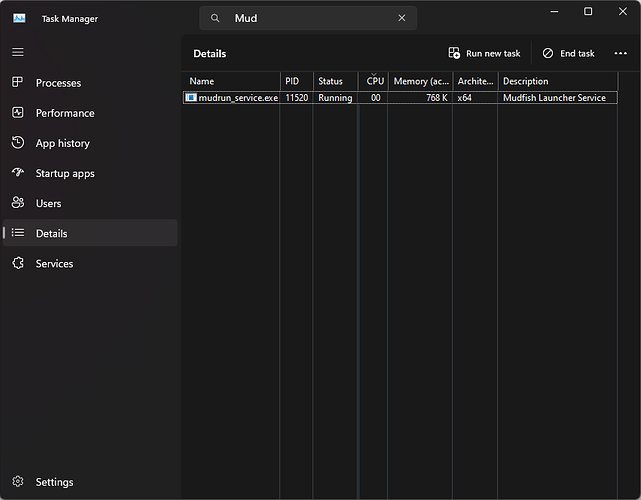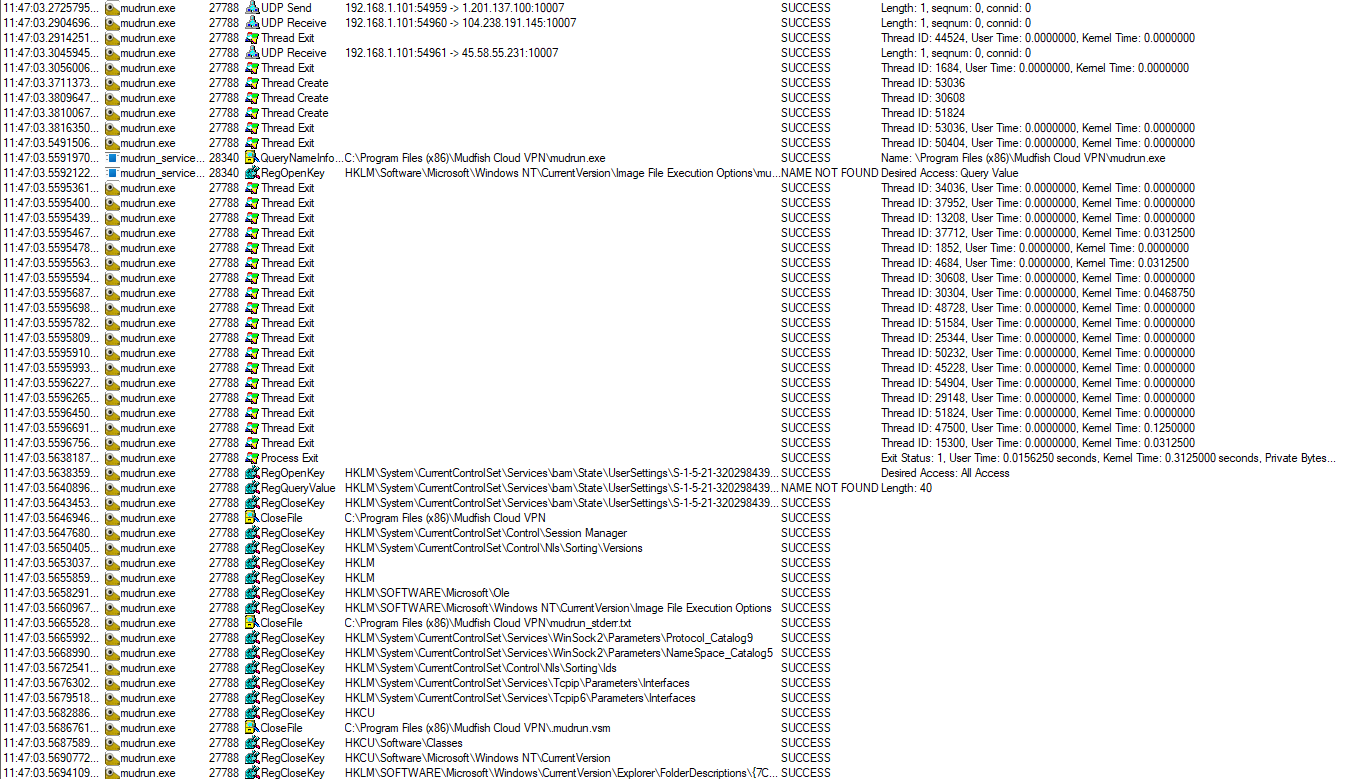This started to happen around 2 days ago. Whenever I lock my PC the launcher would suddenly close itself instantly. I have tried everything (Restarting PC, uninstalling, deleting files, updating to the latest version, turning on/off VPN mode, Fast connect, WFP) but the issue still continues. Is there a fix to this problem I can’t tell if it’s some setting I have enabled but I used to be able to lock my PC screen and come back with the program still working with all my connections with it as well.
Is this issue happening after upgrading the mudfish version? If then please visit Index of /releases/ and try to use old version of Mudfish.
Internally, this symptom is expected one for years because Mudfish app should be terminated itself when it detects the system suspend / resume event. Rather, it’s strange why it hasn’t behaved that way until now.
No, I did not upgrade to a newer version when the problem first occured. I have tried many of the older versions and strangely the problem continues to persist. I am inclined to believe it’s an issue within my windows, but I just can’t pinpoint the cause of it.
I lock my PC regularly, so I would really like it if it was working like it used to be. I would come back to my PC and my connections and games are still open and not closed because I decided to lock my screen.
If this symptom is same with the old Mudfish version, it means something is changed in Windows internally. So I don’t think that Mudfish has a problem for this case.
However to be worth, please download https://mudfish.net/releases/mudfish-5.9.1-x86_64-win2k-setup.exe file (current beta version) and try to test whether it makes any difference.
I have tried it. However, the reseults were unfortunately the same. I don’t think I changed anything major on my windows for it to close the launcher whenever I lock my screen since every other appliacation I keep on stays on when I’m back.
My Friend who uses Mudfish as well tested it for me and he has the same issue, but he’s not the type that locks their PC like I do so he never noticed when the issue began. That’s why I was starting to get confused of the source that’s causing the issue.
Moreover, I have no idea if this has anything to do with it or not, but whenever I open Mudfish again after it gets closed due to the issue I get this notification when I login.
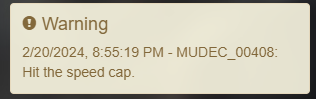
At least, I don’t think MUDEC_00408 error link is related to this issue.  However wha’ts your power mode? Did you try to change your power saving mode to another?
However wha’ts your power mode? Did you try to change your power saving mode to another?
I have my power mode on High Performance, and I did try the other power modes as well as resetting them. However, that didn’t change anything the issue is exactly the same.
 Frankly I have no idea why this issue happens if the previous version also encounters this issue. I still think that something is changed in your Windows side (not Mudfish side because I didn’t touch the code related to this behaviour).
Frankly I have no idea why this issue happens if the previous version also encounters this issue. I still think that something is changed in your Windows side (not Mudfish side because I didn’t touch the code related to this behaviour).
Could you please check mudrun.exe is running or mudrun_tray.exe is running when Mudfish Launcher is executed? You can see it from Task Manager.
This is what I have running when I first execute Mudfish launcher.
And this what happens when I lock my PC for a second and get on again
At this point I might just give up, I’ve been looking for the cause for quite some time now without any success. It was working totally fine before I made this post, and I don’t think I have changed anything. Since I find it weird that Mudfish is the only application I have that gets affected by this. 
I am just speculating here, but is there some kind of file that might be causing this which doesn’t get deleted or replaced when I reinstall/uninstall mudfish? I am not quite sure if there are files that get left behind when I uninstall.
I’m having this exact same issue. Although it seems to have only started a couple of days ago.
Took me a while to figure out it was to locking that was causing it, I just thought it was just randomly crashing.
Nothing in the mudfish logs, they just end abruptly.
Here’s how it looks in Procmon. It just seems to suddenly exit.
Looks like it’s the mudrun service that’s killing the process.
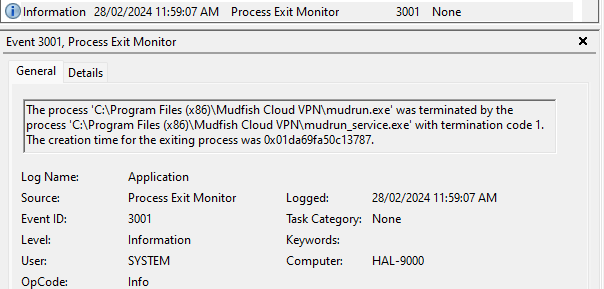
Stopping the service does seem fix the issue.
But I don’t know what else will break without the service running.
Oh wow, it actually no longer crashes for me as well when I lock while that service is turned off. I never actually thought of disabling it because I believed it was essential to get Mudfish to run.
Can we get a clarification on how important that service is and maybe why it could be causing this? It might be worthwhile for the devs to look into this, I don’t know if this issue is only for us or if other people got this issue as well.
Mudfish seems to be running just fine with the service turned off, but I haven’t tested it for too long so I can’t tell what difference having the service off make.
I’m guessing it’s just used for the new ‘Launch at startup’ feature that was added in 5.8.8, as the service didn’t seem to exist before that. Although confirmation would be nice.
Ooops… Thank you all for this analysis and test. I made a hotfix build to solve this issue.
If possible, please visit Index of /releases/ link, download v5.9.2 (hotfix build) and test.  I hope this solves your problem.
I hope this solves your problem.
Yes correct. mudrun_service.exe is being used to support ‘Launch at startup’ feature. If you doesn’t use this feature, it’s very okay to kill the process anytime.
Yes, I have just downloaded and tested the hotfix build. Mudfish launcher no longer closes when I lock now while the service is running.
Thank you for keeping up with the thread and fixing it at the end, I appreciate the communication and support.  Also, thank you Scibit for digging into the places that I haven’t looked at.
Also, thank you Scibit for digging into the places that I haven’t looked at.
This topic was automatically closed 21 days after the last reply. New replies are no longer allowed.