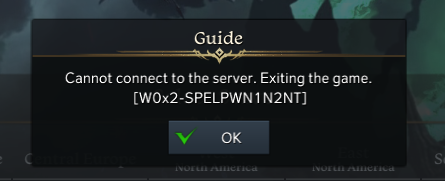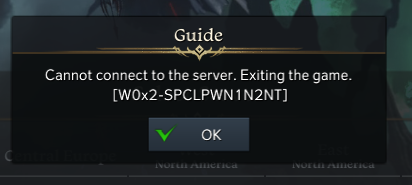Hello,
so I decided to try Mudfish again after not using it for a while and I just can’t get it to work for Lost Ark, I will link the error I am getting attached to this post…
I have used Mudfish many times before, so I was expecting to be able to set it up with no issues, this error happens with every node I try to use
Could you please confirm that it’s also same with Full VPN mode enabled?
hi thank you for the answer
I just tried to use Full VPN mode and got this error:
also my internet is very slow with full vpn mode enabled so I would really like to avoid using to just play the game
@boomway Umm… If the issue is still same with Full VPN mode enabled, it means normally the mudfish node you used is blocked by the game publisher.
Which a mudfish node did you try? Did you try to use other mudfish nodes and test?
I tried like 10 different nodes so far and no luck 
Is there any specific one that I should try for this game?
Frankly speaking, I don’t know the specific working one.  We don’t manage the working list of mudfish nodes for Lost Ark.
We don’t manage the working list of mudfish nodes for Lost Ark.
However when you follow How to check the basic functionality document, it’s working fine on your system, right?
Most of them have been blocked for Lost ark West coast server. You need to use advanced mode and connect through a secondary route that hasn’t been blocked. They have been blocking all VPNs because of the bot situation in the West coast server. If you use the same nodes in East coast server or the other servers they all work.
Really sucks.
use Advanced mode. and use 2 connecting server. it will work
This topic was automatically closed 21 days after the last reply. New replies are no longer allowed.