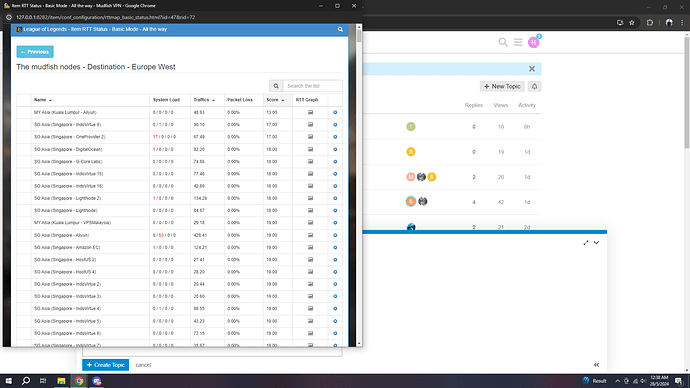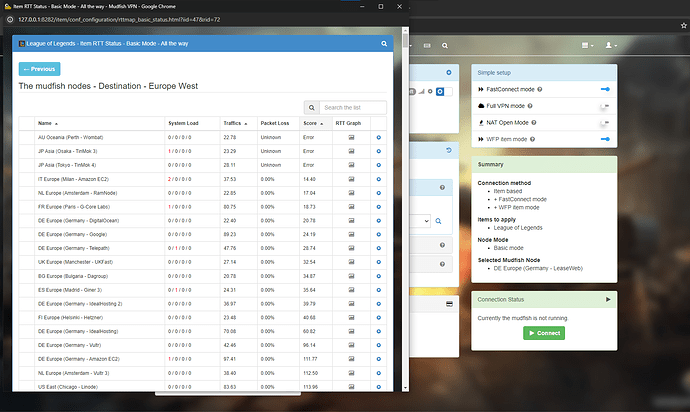I used mudfish in 2019 through 2023 with no issue much for league of legends EUW. Since this year i recently refresh my credits and now mudfish doesnt change the routing table (i still get the usual ISP ping even if i used different nodes) and the RTT from mudfish makes zero sense so i cant even select different nodes cause the RTT is wrong. I live in Malaysia, how is it 13ms RTT to a server in Amsterdam? League of legends developers added some changes and i think mudfish is routing it through the wrong servers or something. Please help! i have attached a screenshot for the RTT . it looks insane
Quite wrong in RTT measurement in your environment. When I checked your RTT information from my side, it’s completely wrong…
Could you go to ‘Setup → Program’ menu and change “RTT Checking Method” to TCP or ICMP?
hi admin thanks for your response. when i change to TCP its worse . at IMCP it temporarily fixes itself but then it gets back to acting weird. is it an error from client side or my pc?
If you have an extra PC, I think you can test Mudfish at there too. If this issue is reproducible at there, then your issue is from your ISP level.
However if you don’t have an extra, please try to turn off AV (anti-virus) / firewall program if you’re using one.
I am only using windows defender at the moment. I will try with it turned off. Is it possible my ISP is blocking vpn usage?
I don’t think this issue is VPN technology related. If this issue is even same after turning off windows defender, it might be that your ISP throttles no of packets for RTT measurement…
This topic was automatically closed 21 days after the last reply. New replies are no longer allowed.