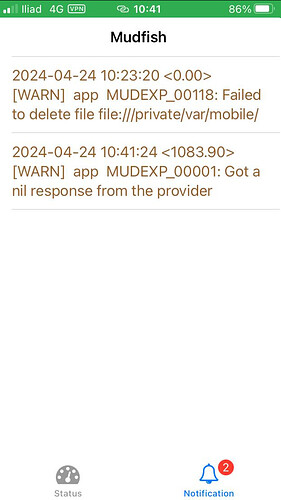Hello
I am reaching out to you in hopes of receiving assistance regarding an issue I am experiencing while using the Mudfish VPN to reduce latency on Overwatch 2 played on console (PS5).
A little bit of contest first : I play Overwatch 2 on console (ps5) using a mobile hotspot but the latency is always astronomically hig (500ms) and the fault lies enterely on my ISP(Iliad). At the Blizzard forum they suggestted using Mudfish, so i installed it but i can’t seem to make the ios app work.
I manually selected different european servers to improve the connection, but the latency remains consistently at 500ms, and I have encountered various error messages (app MUDEXP_00001:got a nil response from the provider ; MUDEXP_00032: writedatagram error:Error) in the application.
Therefore, I would like to ask for your support and advice on how to resolve this situation and achieve a stable, low-latency connection on Overwatch 2.
Thank you in advance for your attention and assistance.

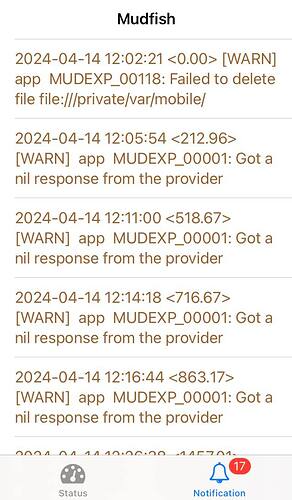
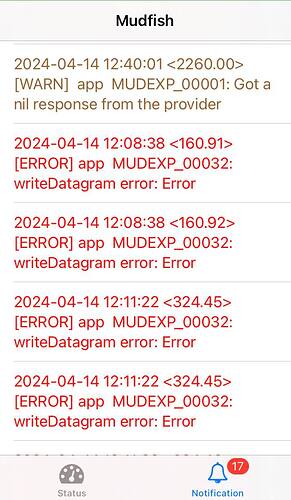

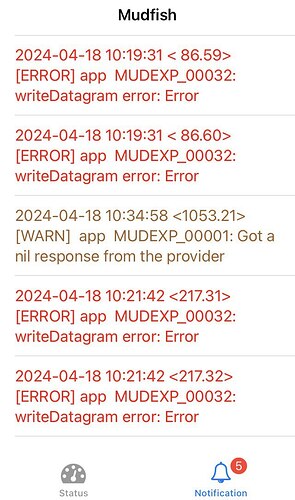
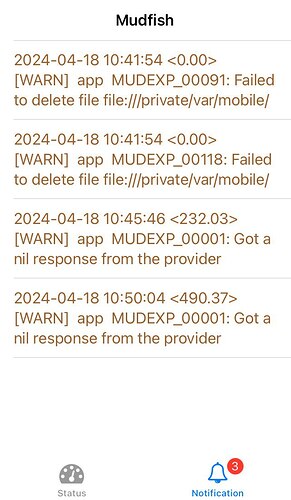

 I can’t reproduce this issue on my end. If possible (not sure that it’s helpful for your case), please try to delete other VPN profiles (AdGuard Pro and Proton VPN) and reinstall Mudfish app again…
I can’t reproduce this issue on my end. If possible (not sure that it’s helpful for your case), please try to delete other VPN profiles (AdGuard Pro and Proton VPN) and reinstall Mudfish app again…