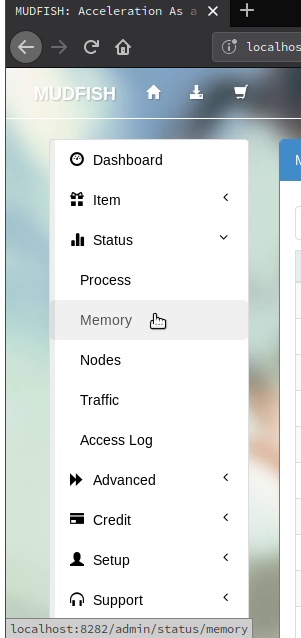my setting full vpn mode / ip work verify using myip.mudfish.net
i cannot to access to http://blackdesert.pmang.jp/
chrome said ERR_CONNECTION_TIMED_OUT
Did you check Black Desert - Japan wiki page before?
This site can’t be reached
wiki.mudfish.net took too long to respond.
Search Google for wiki mudfish net
switch to softether vpn problem solve but not with mudfish
i can open the page BDO, start game work via website and Clicking Play on launcher doesn’t start the game.
yes that what happen.
using facebook as login
Recently I hear people reported that using the same Node as hackers
in a game will get both legit players and hackers banned (account
chain-ban).
![]() It could happen because its public IP would be same.
It could happen because its public IP would be same.
Which type of connection do you use to tune data to Maple Story server? (Like SOCKS or something else)
As you might know, Mudfish uses the custom protocol to communicate with mudfish nodes. So it’s not usual case. However I think you can consider to use OpenVPN because it’s one well documented.
How do you config the client and access server (or proxy server) for FastConnect mode?
I don’t think it’s easy to use because it’s very specific characteristic of mudfish. Internally mudfish has a TCP/IP network stack to implement OSI layers. But normal VPN clients doesn’t.
Do you have any documents to read that are related to the way your setup/code your server/software? Please provide me with them.
In the past, I’d released Mudfish Server package to the public and let them operate their own mudfish nodes with ACL (Access Control List). But it’s no longer available.
It runs fine except for Maple Story.
Yes. To use SOCKS proxy, you should find a well implemented proxfier program though it should work with Maple Story too.
Thank you for the information, loxch!
Guess I’ll start with OpenVPN’s wiki like you recommend.
If you have any recommendation to increase speed (lower ping) that works with Maple Story, please enlighten me so that I can work on it and play the game without the fear of getting banned (I’m a hardcore player xD).
Thanks again, loxch!
It looks like they move the game server to Amazon EC2 based now.  I’d updated the game item so please test when you get a chance.
I’d updated the game item so please test when you get a chance.
Thank you.
I tried that but still same, it say “Incorrect IP information” at the client . Maybe they change some IP about SSO server .
I’ll try to get more packet dump file that maybe useful.
You can also try to Create Custom
Item as refer Unsupported
Games
-
Take a look and find the daemon process what you want to apply
Mudfish in Status → Memory
-
Then create a Custom Item as input the process name like
P:AProcessName.exe